
TL; DR: AutoHotkey began as a fork of AutoIt in 2003 and has since grown into a popular automation scripting language for Windows. Developers turn to AutoHotkey for its ease of use, power, and flexibility, which allow them to hone in on the tasks they are working on without the distraction of repetitive tasks. Licensed under the GNU GPLv2, the scripting language is open-source and is supported by the AutoHotkey Foundation, the nonprofit charged with keeping the software free and updated.
Most software users, including nonprogrammers, rank routine dev tasks as being among the most time-consuming duties in their day. But when Chris Mallett set out to create AutoHotkey, he hadn’t planned on it becoming a full programming language. He just wanted a simplified scripting language to manage everyday jobs such as email, reports, and data entry.
AutoHotkey (AHK) is a free, open-source application for Windows that enables users to create scripts to customize keystroke functions and craft shortcuts. The tool runs in the background on Windows and enables easy task automation for developers seeking to streamline workflows.

When Chris stepped aside to pursue other interests, a community of the most active users continued to add functionality to the software. “My favorite thing about AutoHotkey is how easily it lets me do certain things,” said AutoHotkey Foundation Manager Joachim de Fourestier. “It’s so simple and incredibly powerful, considering how small it is. If I get to mention a second thing, it’s the heartwarming community. Every time I was confused or lost, I knew I could count on the community for help.”
AutoHotkey’s Journey Through Open-Source Development
Joachim said Chris’s motivation for creating AutoHotkey was to empower users to do automation and hotkeys. “(He) wanted the scripting language to be kept simple yet flexible,” Joachim said.
AutoHotkey and its governing body, the AutoHotkey Foundation, have undergone several iterations since its inception as a fork of AutoIt in 2003. As a result of the Foundation’s commitment to the open-source philosophy, AHK has benefitted from improvements suggested by members of its active community.
“There was no intention of it becoming a fully fledged programming language,” Joachim said. “As time went on, many features and improvements were contributed by fellow community members such as Lexikos, fincs, Sean, jackieku, and Micha, among others. Personally, I had only started using AutoHotkey for little things such as window transparency, easy window movement and sizing, frequent internet searches… It took me a while to realize how much it could actually do.”

Some of those early community members and developers still oversee the AutoHotkey Foundation, which was set up in 2014 to protect the nonprofit and open-source status of the software.
As outlined in its mission statement, the Foundation will always remain a completely volunteer-run organization. The goal is to stay true to Chris’s goal of fostering an environment of collaboration that furthers the development and usefulness of AutoHotkey instead of monetizing the tool.
The Development Value: Save Time and Streamline Workflows
Most developers want to focus on the value their projects can bring to users — not the mundane tasks associated with the builds. As a result, many turn to automation to streamline workflows, and this is where AutoHotkey shines.
“There are many actions that we do in our daily lives that are repetitive or at least have a repetitive pattern. Examples include sending emails with similar responses, organizing information, generating reports, (modifying) Word and Excel documents, and data entry, among others,” Joachim said. “These can all be automated and run simply with the touch of a hotkey — potentially saving hours of unnecessary clicking and keystrokes,” he said.
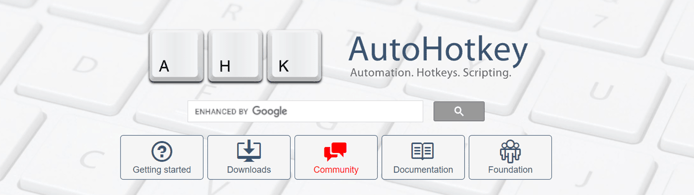
“There are so many things that could be automated quickly and easily with AHK, but we tend to overlook them,” Joachim said. “Users can get sidetracked with minor tasks that take time — two seconds here, a half second there. It all adds up. Instead of taking a week for the amount of work I had, it took me a fraction of the time.” Examples of tasks that AutoHotkey can automate include extracting data from webpages, pulling stats from WordPress, and automating parameters for repeated image searches (librarian from AutoHotkey’s forum). The software also automates a screen magnifier and assigns a particular mouse gesture (that you describe) to perform a customized action . A list of other examples of functions, along with the necessary code needed to run them, can be found on AutoHotkey’s Script Showcase.
“To stay true to automation, I would say hours saved or more particularly productivity are big benefits AutoHotkey brings,” Joachim said.“That’s if I had to pick one. For home use, this can mean you can spend more time on the things you actually care about.”
Version 2 and Other Exciting Milestones on AutoHotkey’s Path Forward
After 10 years in development, a new version of AutoHotkey has users eager to test the updated software. Lexikos, also known as Steve Gray, the current main developer, recently announced AutoHotkey v2 has finally entered the Beta phase. “Many fellow veteran users are excited by this and consider it to be a huge milestone for AutoHotkey,” said Joachim.
Joachim told us that Version 2 aims to improve the usability and convenience of the language and command set by sacrificing backward compatibility.
“The biggest, most immediately noticeable difference, as with many programming languages, is the syntax,” Joachim said.
More about the changes, which have been documented in great detail, can be found on GitHub.
Today, AutoHotkey, which is funded entirely by donations and run by volunteers, is used by a number of large corporations, including Samsung, DreamWorks, Siemens, Plexus, and Northrop Grumman. And Joachim said the tool has firmly cemented its position in the market.
“In terms of competition, AHK is completely free and open-source. No trial, or limited access. Some competing software even use AHK somewhere in their backends.”
AutoHotkey has also been featured in print and on the web in such publications as Lifehacker, WIRED, and PCMag. And there are AutoHotkey tutorials on AutoHotkey’s website, as well as on YouTube.
One AHK forum participant, whose username is Relayer, said “For me, the sheer joy of AHK is that it allows me to do things more efficiently and do them my way instead of (another developer’s) …way. The most fun I have is getting something working that I then use constantly to improve my productivity. The fun is had with each use thereafter.”
HostingAdvice.com is a free online resource that offers valuable content and comparison services to users. To keep this resource 100% free, we receive compensation from many of the offers listed on the site. Along with key review factors, this compensation may impact how and where products appear across the site (including, for example, the order in which they appear). HostingAdvice.com does not include the entire universe of available offers. Editorial opinions expressed on the site are strictly our own and are not provided, endorsed, or approved by advertisers.
Our site is committed to publishing independent, accurate content guided by strict editorial guidelines. Before articles and reviews are published on our site, they undergo a thorough review process performed by a team of independent editors and subject-matter experts to ensure the content’s accuracy, timeliness, and impartiality. Our editorial team is separate and independent of our site’s advertisers, and the opinions they express on our site are their own. To read more about our team members and their editorial backgrounds, please visit our site’s About page.



