
Comparing Wix vs. WordPress pits two titans of website creation against each other. The two platforms are among the most popular online design and publishing tools out there, great for both beginners and experienced developers. But which one is right for you? Read on as we help you choose the drag-and-drop comfort of Wix or the powerful open-source range of tools available through WordPress.
No one wants a cookie-cutter layout, but not everyone knows how to design and build a site from scratch. Let’s evaluate Wix and WordPress when it comes to search engine optimization, blogging, ecommerce, and other facets of website building necessities.
Wix vs. WordPress Reviews and Ratings
It’s hard to go wrong with either platform. You can get started with Wix and WordPress for free, making it extremely easy to get a feel for each one without investing a lot of time and money. Wix comes with a free option that uses one if its subdomains (yoursite.wix.com), or a 14-day free trial for premium plans.
The open-source WordPress software is available for download with just a click or two, but it does require a separate web hosting plan. Fortunately, we’ve already tested and ranked the best cheap web hosting services to help you get started. Take a look at our reviews of each platform below, and feel free to click on them for more information.
Wix.com
- FREE signup with email or Facebook
- Drag-and-drop designing is super easy
- 1-year domain free with most plans
- Up to $300-worth of ad credits
- Access to 1,000s of templates and additional tools in the App Market
- Get started on Wix now.
BEST OVERALL
RATING
★★★★★
Our Review
As a web builder, Wix is an industry leader when it comes to ease of use, setup time, and available features. The browser-based, WYSIWYG (What You See Is What You Get) site-building service is hands down one of the foremost brands in this industry niche, and that's not without just cause. Go to full review »
| Money Back Guarantee | Disk Space | Domain Name | Setup Time |
|---|---|---|---|
| 14-day FREE trial | 2 GB - Unlimited | FREE (1 year) | 4 minutes |
WordPress.org
- FREE software with 1-click install
- Trusted by millions of site owners
- 1,000s of drag-and-drop themes
- #1 blogging platform
- Huge online community
- Get started on WordPress with InMotion Hosting.
BEST OVERALL
RATING
★★★★★
Our Review
WordPress, the best blogging platform and content management system in the world, powers the online presence of brands such as Disney, Sony, and Spotify. Rookie website owners can turn toward WordPress. Go to full review »
| Money Back Guarantee | Disk Space | Domain Name | Setup Time |
|---|---|---|---|
| 90 days | 100 GB SSD - Unlimited SSD | FREE (1 year) | 5 minutes |
See other top website builders »
1. SEO: WordPress Wins
Unless you’re just really lucky, building a website is pretty much meaningless without some understanding of SEO. Search engine optimization is how you capture the attention of popular search engines, like Google or Bing, and earning their favor puts your site on the radar of potential visitors or customers. SEO matters — so it’s become a hot topic when comparing site builders.
A leading argument in WordPress.org’s favor is that the software comes with “cleaner” code out of the box. This makes sites easier for bots to navigate, read, and judge for authoritativeness.
Knowing what we know about optimizing your website for search engines, the more control you have over the content and structure of your site, the better. WordPress (the self-hosted platform, not necessarily the fully hosted online version; know the difference) gives users the utmost granular control over HTML, CSS, image attributes, design, and URL structure.
What really wins us over, however, are the plugin options available to further the SEO advantage:
Tools like these are what really give WordPress users the upper hand over Wix website owners. Not only are the SEO resources for WordPress abundant, but plugins and apps bring the WYSIWYG approach to an otherwise somewhat intimidating subject matter.
WordPress.org
- WordPress powers more than 40% of websites
- The #1 platform for blogging
- FREE to download; install in 1 click
- The top hosts offer WP-specific perks
- Custom, elegant themes ease design
- Get started on WordPress with InMotion Hosting.
WORDPRESS
RATING
★★★★★
Our Review
Good news, website owners: The software that powers upward of 40% of websites is free and open for public enjoyment and customization. WordPress is ready for download at WordPress. Go to full review »
| Money Back Guarantee | Disk Space | Domain Name | Setup Time |
|---|---|---|---|
| 90 days | 100 GB SSD - Unlimited SSD | FREE (1 year) | 5 minutes |
However, using WordPress does not equate to ranking #1 in search results, and opting to use a drag-and-drop builder like Wix does not mean SEO doom.
The best way to boost your rankings is through on-page optimization techniques like ensuring every page on your site only has one H1 heading, making good use of link anchor text and image alt text, and doing keyword research to craft the most in-depth, helpful guide on a given topic possible. None of these methods are WordPress-only techniques.
Remember, Google has more than 200 ranking factors determining which pages to serve up to internet searchers and in what order. And they constantly change. To Google, a website is a website. A WordPress site can be poorly optimized and a Wix website can be a top result for competitive terms. We advise Wix users to take advantage of the SEO Wizard to learn how to set your site up for success.
2. Blogging: WordPress Wins
No surprises here — the software powering more than 25% of websites and blogs keeps the lead.
This one’s pretty self-explanatory: WordPress is the #1 blogging platform, a zillion years running. While the platform is frequently compared to popular CMS options, like Drupal or Joomla, WordPress is, first and foremost, a blogging tool. Just look at the backend:
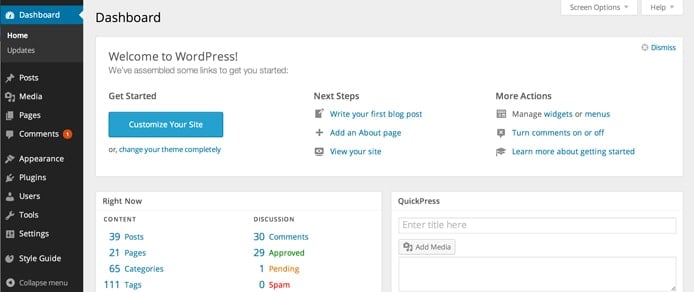
The WordPress interface is optimized for bloggers — beginning with the QuickPress feature for easy posting.
The main navigation is set up in such a way that every blog-posting essential is right at your fingertips: add a post, upload media items, or adjust your blog’s appearance. Of the thousands of WordPress themes, hundreds market to bloggers, so you can quickly skip to the content creation portion of your site-building journey.
WordPress.org
- WordPress powers more than 40% of websites
- The #1 platform for blogging
- FREE to download; install in 1 click
- The top hosts offer WP-specific perks
- Custom, elegant themes ease design
- Get started on WordPress with InMotion Hosting.
WORDPRESS
RATING
★★★★★
Our Review
Good news, website owners: The software that powers upward of 40% of websites is free and open for public enjoyment and customization. WordPress is ready for download at WordPress. Go to full review »
| Money Back Guarantee | Disk Space | Domain Name | Setup Time |
|---|---|---|---|
| 90 days | 100 GB SSD - Unlimited SSD | FREE (1 year) | 5 minutes |
We’ll hand it to Wix, though, the team has pulled out every stop to make starting a blog a quick and painless process. They strip away any of the technical nuances of building a site to deliver a beautiful, what-you-see-is-what-you-get blog-building experience. This all starts with a theme, of which there are tons of blog-specific designs.
The Wix team has labeled the blog template options by topic, so you can quickly pull together a blog about food, travel, fashion, or whatever your heart desires. We give Wix two thumbs up for easy setup and ready-to-go design, but the lack of hands-on HTML/CSS customization is a downer, especially for folks who aren’t afraid to at least try to learn a little coding. We don’t like limits, but for a starter blog platform, Wix is a solid choice.
3. eCommerce: Wix Wins
When it comes to online store building, Wix reigns supreme for technically inexperienced store owners. The setup is quick, and there are more eCommerce functionalities built into the Wix platform compared to WordPress out of the box.
The Wix platform is configured to serve eCommerce needs from the get-go. As is the case with starting a blog, you begin with the bevy of niche-specific themes and customize the design from there. The premade website designs cater to restaurants, hotels, musicians or artists, clothing retailers, and virtually any merchant imaginable. The theme repository is one of our favorite assets of Wix, but beyond that, Wix eCommerce customers benefit from:
- Secure shopping carts
- Modern product galleries
- Easy inventory tracking
- Set custom shipping and tax rules
- Multiple payment processing options
- Offer discounts and coupon codes
Best of all, Wix takes a whopping 0% commission on each transaction your online store makes. That is not to say that WordPress takes a cut, but it’s still a perk to hosting with Wix worth noting.
Wix.com
- Drag-and-drop builder means easy customizations
- Sell tickets, subscriptions, and bookings
- Comprehensive dashboard to manage transactions
- Unlimited products and selling on social media
- FREE tools for abandoned cart recovery
- Get started on Wix now.
ECOMMERCE
RATING
★★★★★
Our Review
As a leader in drag-and-drop website design, Wix is unsurprisingly near the top of our list when it comes to easily launching vibrant online stores. Wix’s user-friendly interface includes advanced ecommerce services for dropshipping, loyalty programs, and selling on marketplaces. Go to full review »
| Money Back Guarantee | Disk Space | Domain Name | Setup Time |
|---|---|---|---|
| 14-day FREE trial | 2 GB - Unlimited | FREE (1 year) | 4 minutes |
Industry experts go back and forth between stances on WordPress for eCommerce. Arguments against it include: It’s not set up for transaction-based sites (you need plugins for product displays, payment processing, inventory tracking, etc.), it’s subject to security vulnerabilities thanks to those necessary third-party applications, and its learning curve is too steep for the average store owner.
We tend to fall in line with the folks who praise WordPress for eCommerce. Here’s why:
- The hosting options are more economical and conducive to scaling a business
- The undisputed eCommerce leader is WooCommerce, which is maintained by the WP team
- There are other fantastic (and free!) tools like Shopify, ecwid, and Easy Digital Downloads
- Most WordPress hosts make integrating PayPal super easy
- Your host will probably throw in some free marketing credits for your brand’s launch
- You often get a free domain name, which looks more professional than mystore.wix.com
Honestly, if you’re just looking to dabble in eCommerce — maybe throw some of your artwork up on the web and test the waters of a secondary income stream — you’ll do fine with Wix or WP.
The point of differentiation comes when your business has outgrown a fully hosted environment like Wix. WordPress is better suited to growing a business beyond the startup stages — when you need more product pages, have more incoming customers/need more bandwidth, and expect more revenue (the goal of any business, right?).
4. Site Building: Draw
When the competition boils down to site building, the two opponents are at a standstill. One is more accommodating in the beginning, while the other delivers more advanced functionality for the long haul. In short, it depends on your level of comfort with website maintenance and expectations for your site and its service provider.
You won’t find a more robust website-building platform than WordPress software. When it comes to building a dynamic, multi-page site, whether it be for blogging, commerce, or an otherwise personal or professional brand presence, WordPress is king. There are some perceived downsides, but they can be avoided.
The first caveat is one we’ve mentioned before: the learning curve. Well, Rome wasn’t built in a day, folks. And it wasn’t built with magic fairy dust, either. If this is your business, your livelihood, or your personal brand, it should be worth putting in the time to familiarize yourself with an intimidating user interface. Once you make friends, you’ll be buds for life. I promise.
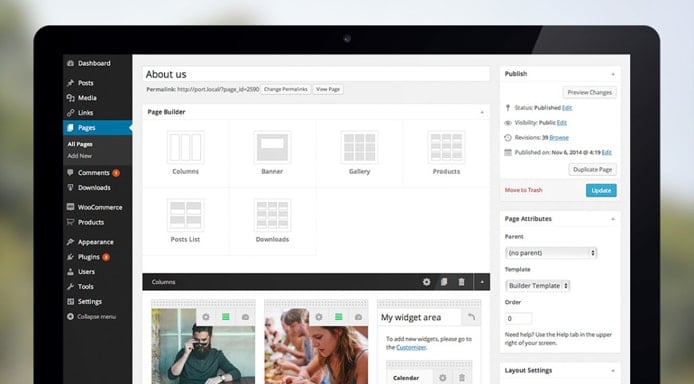
WordPress is supreme when it comes to website building — for blogs, online stores, or portfolios.
The second slam on WordPress is its security. Because the software is open-source and the core code and any plugins you choose to implement have to be maintained, there’s ample room for error. Fortunately, it’s predominantly human error you’re battling, so you have some control.
When WordPress updates roll out, implement them; vet your choice of plugins by reading reviews, and stay on top of those updates, too. Live by those few rules, and your WordPress security should be top-notch. What’s more, many of the web’s leading WordPress hosts have come out with WP-centric optimizations for security and speed. With WordPress, you get an army of web-building aficionados. It’s a good family to join.
WordPress.org
- Intuitive, drag-and-drop site builder BoldGrid sits atop WordPress
- Developed and supported by the InMotion Hosting team
- Responsive themes so your WP site looks good on any device
- FREE to download WordPress software
- SEO-friendly end result
- Get started on BoldGrid for WordPress now.
WEBSITE BUILDER
RATING
★★★★★
Our Review
While WordPress is technically blogging software, it's been called a website builder, a content management system, and even an ecommerce platform — basically, a website-building multitool. Because it's open-sourced, the core code can be adapted to meet virtually any website need, and the wealth of plugins and WP-friendly apps built by third-party developers makes this platform a go-to for website owners around the world. Go to full review »
| Money Back Guarantee | Disk Space | Domain Name | Setup Time |
|---|---|---|---|
| 90 days | 100 GB SSD - Unlimited SSD | FREE (1 year) | 5 minutes |
See other top website builders »
Unlike WordPress, Wix is heralded for rolling out the welcome wagon for non-coders and first-time site owners. All of the features we’ve touched on for blogging and online stores — the industry-specific themes, the drag-and-drop editor, the full-fledged host hidden in a browser-based platform — point to Wix as a beginner-friendly site builder.
On the other hand, those who do expect to be able to graduate to moderate levels of custom CSS and HTML tricks get frustrated with Wix’s limitations, and rightfully so. The most hands-on site-building route available to Wix users is via the library of wireframes, or blank templates, which allow you to start from scratch on design (no predefined images or color palettes).
Wix.com
- No coding skills needed with drag-and-drop builder
- 100s of templates with niche-specific designs
- Add features via the App Market and Wix Events
- Easily create ecommerce functionality easily
- Great way to build small sites on a budget
- Get started on Wix now.
WEBSITE BUILDER
RATING
★★★★★
Our Review
Website building is where Wix shines. The thousands of templates, the intuitive editor, the industry-leading designs that cater to a variety of specific fields and use cases — all these facets represent a platform that excels at facilitating easy web design for the non-tech-savvy user. Go to full review »
| Money Back Guarantee | Disk Space | Domain Name | Setup Time |
|---|---|---|---|
| 14-day FREE trial | 2 GB - Unlimited | FREE (1 year) | 4 minutes |
See other top website builders »
5. Hosting Specs: Varies by WP Host
Here’s where we have to draw the line. Hands down, Wix can’t compete with the likes of InMotion Hosting, Bluehost, and SiteGround, three renowned hosts in the WordPress space.
Remember, the WordPress software by itself is called a “self-hosted” solution for a reason. The quality of WordPress hosting depends on the service provider with which you choose to partner.
Whether you’re looking for shared hosting, a VPS, or a dedicated server for WordPress, we vouch for the host below for all things WordPress. The vast disk space, speedy performance, and ease of WordPress installation and configuration make for a no-brainer recommendation:
Bluehost.com
- Recommended by WordPress.org since 2005
- Automatic WordPress updates and initial install
- FREE WordPress themes in the Bluehost Marketplace
- 24/7 support via live chat, phone, and email
- Get exclusive discounts on WordPress plans
- Get started on Bluehost now.
WORDPRESS
RATING
★★★★★
Our Review
Bluehost's WordPress hosting packages are aimed at first-time site owners and personal bloggers. These services come at a premium compared to the standard Bluehost web hosting (basic shared hosting) plans, but the WordPress optimization and platform-specific resources are arguably worth the cost. Go to full review »
| Money Back Guarantee | Disk Space | Domain Name | Setup Time |
|---|---|---|---|
| 30 days | 10 GB SSD - 100 GB SSD | FREE (1 year) | 7 minutes |
An obvious draw with Wix is the hosting is included. You get plenty of storage for a basic website, and it’s completely free to get started. Should you choose to sign up with one of the non-free plans, however, you’ll get the added benefits of a complementary domain name registration and SEO tools to make your Wix site extra Google-friendly. It’s not the most robust hosting plan on the market, but it’s perfect for beginners:
Wix.com
- FREE signup with email or Facebook
- Drag-and-drop designing is super easy
- 1-year domain free with most plans
- Up to $300-worth of ad credits
- Access to 1,000s of templates and additional tools in the App Market
- Get started on Wix now.
BEST OVERALL
RATING
★★★★★
Our Review
As a web builder, Wix is an industry leader when it comes to ease of use, setup time, and available features. The browser-based, WYSIWYG (What You See Is What You Get) site-building service is hands down one of the foremost brands in this industry niche, and that's not without just cause. Go to full review »
| Money Back Guarantee | Disk Space | Domain Name | Setup Time |
|---|---|---|---|
| 14-day FREE trial | 2 GB - Unlimited | FREE (1 year) | 4 minutes |
See more website builder hosts »
6. Support / Reliability: Draw
Not to end on a flat note or anything, but this final battle round is a tad anti-climatic.
WordPress doesn’t have a run-of-the-mill support team on call around the clock. The code is written and maintained by contributors, and since you’re not paying them for a service, you’re at the mercy of their schedules. Fortunately, the sheer number of active community members means a quick Google search or a post in the WordPress support forums will get your needs met pretty quickly. I find the WordPress Codex to be an especially useful resource when I’m having trouble with my code or a seemingly software-specific bug.
Generally speaking, this is another area where it pays to have a true web host, rather than a browser-based web builder. Most WP hosts tout 99.9% uptime rates or better, round-the-clock network monitoring, and an esteemed team of experts on staff to assist you. Some even handle updates to the WordPress Core and/or plugins.
Wix offers the basics: 24-hour technical support via phone and email and a library of knowledgebase articles and FAQs. You’re not going to find the elite uptime rates and attentive network monitoring promised by conventional web hosts, but chances are, any Wix query you ask has been asked and answered before. Fret not.
Verdict: Wix is Best for Beginners, WordPress is Fit for Growth
Results are in — drumroll, please — and the winner is… WordPress! Unless you are just interested in a free virtual playground to test the waters of website building, go WordPress. Wix is fine for creating very basic websites with fewer than five pages, but WordPress will last you for the long haul.
If you’re still not sure which platform to use, we’ve compared all the top site builders, ecommerce platforms, and content management systems. Examine your needs and continue your window shopping with our similar articles on popular site-building options:
If you have conflicting thoughts on WordPress, Wix, or website building in general, we’d love to hear from you. Give us a shout on Twitter or using the Disqus comment form below.
HostingAdvice.com is a free online resource that offers valuable content and comparison services to users. To keep this resource 100% free, we receive compensation from many of the offers listed on the site. Along with key review factors, this compensation may impact how and where products appear across the site (including, for example, the order in which they appear). HostingAdvice.com does not include the entire universe of available offers. Editorial opinions expressed on the site are strictly our own and are not provided, endorsed, or approved by advertisers.
Our site is committed to publishing independent, accurate content guided by strict editorial guidelines. Before articles and reviews are published on our site, they undergo a thorough review process performed by a team of independent editors and subject-matter experts to ensure the content’s accuracy, timeliness, and impartiality. Our editorial team is separate and independent of our site’s advertisers, and the opinions they express on our site are their own. To read more about our team members and their editorial backgrounds, please visit our site’s About page.








