
Our GoDaddy managed WordPress review examines what happens when you combine two of the most popular online services on the internet: GoDaddy domain registations and hosting with the world’s No. 1 content management system, WordPress.
In short, managed WordPress hosting takes the notion of managed hosting, or a service in which your web host takes care of your hardware and infrastructure while you manage all software, design, and content, and applies it to the WordPress platform. By pairing managed services with WordPress hosting, you can eliminate the openings for human error and ensures the most speedy and secure site possible.
A managed WordPress host will handle updates to the WP core and facilitate any software setup, security patches, and bug fixes that may come up. Let’s talk about the ups and downs of managed WordPress hosting with one of the most famous hosts in the game, GoDaddy.
GoDaddy “Managed WordPress” Review Overall: 4.0 / 5.0
Let’s face it: A lot of “WordPress” hosts simply promise an easy software download/installation process via cPanel, offer to help maintain the platform for an added fee (managed services), and wish you luck. A winning strength of GoDaddy’s WordPress plans is the fact that managed services come standard. From setup to software updates and security patches, the GoDaddy team handles virtually all aspects of maintaining your WordPress hosting platform — and that’s something we can attest to.
Having worked with GoDaddy technicians in the past, I can say with confidence that the GoDaddy support folks are awesome about helping with whatever you throw at them, even if it’s not technically within their wheelhouse.
You can expect single-click site migrations, free backups, and automatic updates to the WordPress Core code. The company’s premium WordPress hosting platform has been optimized to deliver utmost security and performance, too. Check out our full review for more details:
GoDaddy.com
- WordPress setup and maintenance handled for you
- Manage multiple WP sites from a single dashboard
- Optimized for WordPress security and reliability
- 1-click staging area available
- 99.9% uptime and automatic security updates
- Get started on GoDaddy now.
MANAGED WORDPRESS
RATING
★★★★★
Our Review
The GoDaddy WordPress offering is cost-competitive and comes with plenty of features to establish a quality web presence — and all GoDaddy WP plans feature fully managed services. The team will handle software setup, security updates, and regular updates to the WordPress Core. Go to full review »
| Money Back Guarantee | Disk Space | Domain Name | Setup Time |
|---|---|---|---|
| 30 days | 10 GB SSD - 30 GB SSD | FREE (1 year) | 6 minutes |
Alternatives to GoDaddy Managed WordPress Hosting
Sure, we think GoDaddy’s managed WordPress hosting is pretty great, but how does it stack up against other leaders in the space? Here, we’ve included our other top choices for managed WordPress services so you can see for yourself which route may be best to take. In addition to the standard web hosting comparisons of storage, bandwidth, cost, and support, you’ll also want to pay attention to WordPress-specific upgrades you may encounter.
1. Nexcess.net
- Fully managed WordPress hosting for 1 to 100 sites
- Get started quickly with Qubely Pro for Gutenberg
- 1-click staging and unlimited email accounts
- Built-in image compression, caching, and CDN
- 24/7/365 support via phone, email, and live chat
- Get started on Nexcess now.
MANAGED WORDPRESS
RATING
★★★★★
Our Review
Unlock the peace of mind that comes with premium managed services delivered by WordPress experts. The Nexcess team bundles performance, security, and always-available support into high-value hosting. Go to full review »
| Money Back Guarantee | Disk Space | Domain Name | Setup Time |
|---|---|---|---|
| 30 days | 15 GB - 800 GB | 6 minutes |
2. Bluehost.com
- 1-click WordPress installs via enhanced cPanel
- VPS with NGINX architecture for extreme speed
- Advanced CDN and WAF protection
- Custom cPanel simplifies WP site management
- Instant provisioning and regular backups
- Get started on Bluehost now.
MANAGED WORDPRESS
RATING
★★★★★
Our Review
From a custom WordPress control console to core software updates, Bluehost is a go-to for managed WordPress hosting services. The company’s plans are ideal for the first-time site owner, but Bluehost’s in-house hardware and performance-boosting technologies are fit for the seasoned website professional, too…. Go to full review »
| Money Back Guarantee | Disk Space | Domain Name | Setup Time |
|---|---|---|---|
| 30 days | 10 GB SSD - 100 GB SSD | FREE (1 year) | 7 minutes |
3. SiteGround.com
- Managed services for all WordPress plans
- In-house-built technologies for speed and support
- WordPress kept up to date with automatic backups
- Easily test and deploy changes via staging area
- 3 levels of caching for optimal performance
- Get started on SiteGround now.
MANAGED WORDPRESS
RATING
★★★★★
Our Review
The SiteGround team touts fully managed services across all hosting plans, including WordPress. The company caters its managed WordPress plans to customers in search of speed, performance, scalability, and support. Go to full review »
| Money Back Guarantee | Disk Space | Domain Name | Setup Time |
|---|---|---|---|
| 30 days | 10 GB SSD - 40 GB SSD | New or Transfer | 6 minutes |
4. InMotionHosting.com
- WordPress pre-installed for you at checkout
- Zero-downtime site transfers
- WordPress updates done automatically
- Plugins, SSDs, and caching for top speed
- Help from WordPress fanatics available 24/7
- Get started on InMotion now.
MANAGED WORDPRESS
RATING
★★★★★
Our Review
Between OptimumCache, SSD storage, and always-there support, InMotion Hosting is a no-brainer provider for managed WordPress hosting. You’ll have a team of seasoned WordPress aficionados on hand to assist with anything from initial site transfer to troubleshooting and bug fixes during updates. Go to full review »
| Money Back Guarantee | Disk Space | Domain Name | Setup Time |
|---|---|---|---|
| 90 days | 100 GB - Unlimited SSD | FREE (1 year) | 5 minutes |
See other top managed WordPress hosts »
GoDaddy “Managed WordPress” Features: 4.0 Rating
GoDaddy gives users just enough features to learn the WordPress ropes but not enough with which to hang themselves. While it’s not enough for large-scale businesses and organizations with high customization, security, and performance needs, it’s served plenty of individuals and small businesses well.
Features to enjoy with GoDaddy managed WordPress hosting include:
- Automatic WordPress setup, nightly backups, and regular software updates
- Multi-site management console
- Load-balanced servers and SSD storage
- DDoS protection and award-winning server monitoring
- Interactive walkthroughs to help solve common WordPress issues
- Free domain name registration with the purchase of an annual plan
- Staging environment to test changes (on select plans)
- Malware scanning and automatic removal (on select plans)
GoDaddy recognizes that many WordPress users are new to web hosting, so chief among these features is the library of tutorial videos. WP101 is a membership-based, commercial package of WordPress tutorials, and GoDaddy customers get access to 20 of the videos for free. Learn the WordPress basics and troubleshoot as needed.
GoDaddy “Managed WordPress” Reliability & Security: 4.2 Rating
GoDaddy doesn’t tout as many of the sought-after reliability features we like to see in a top-rated host. The uptime rate guarantee is standard at 99.9%. A maximum 0.1% downtime rate is what you can expect from the majority of shared hosting providers, and for most hosting customers, it’s perfectly fine. However, 99.9% uptime still leaves room for roughly 43 minutes of downtime each month, apart from scheduled maintenance.
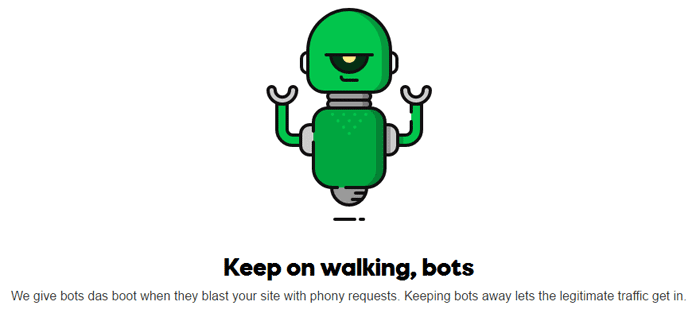
In addition to routine malware scanning, GoDaddy offers a premium malware removal service powered by Sucuri.
The GoDaddy team, on the other hand, is extremely reliable and can be found monitoring your site and the servers it’s hosted on 24 hours a day, seven days a week, 365 days a year. Award-winning support is available via phone, email, and chat. More on the outstanding support later.
GoDaddy “Managed WordPress” Pricing: 4.9 Rating
Now for everyone’s favorite part: money! GoDaddy managed WordPress hosting is competitive with other shared hosting solutions — and it certainly holds its own among managed services, which can cost northward of $15 per month.
You may miss out on a few enhanced features that come with premium managed WordPress services from the likes of WP Engine and Flywheel, but your wallet will be more full We’d like to see a little more storage for the cost, but the $11.99 starting monthly price is pretty fair.
GoDaddy “Managed WordPress” Support: 4.6 Rating
GoDaddy’s support significantly improved when the company acquired Media Temple and all of its support prowess in 2013. The team is available via email, live chat, and phone, and they’re committed to walking you through whatever WordPress issue is giving you grief, rather than banishing you to a torturous sequence of never-ending hold music or saying, “Let me connect you with technical support,” just before you hear a CLICK.
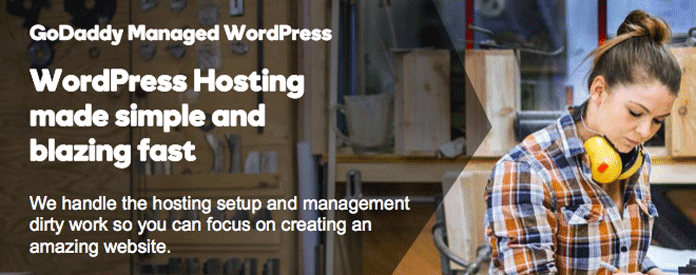
Managed WordPress hosting with GoDaddy serves as a trusted partner in your professional site launch.
While GoDaddy’s managed services for WordPress include automatic site backups, software updates, and security patches, they draw the line at plugin updates. However, the team has taken the time to screen a boatload of plugins, and those that pose a threat to your site’s security are likely already blacklisted. If you attempt to download a forbidden plugin, you will be notified to remove it immediately.
Recommended Managed WordPress Alternatives to GoDaddy
We love GoDaddy for a lot of reasons — the price, the support, and the longstanding reputation in the industry topping the list. And, in case it wasn’t clear, we’re mega WordPress nerds here at HostingAdvice.com. That being said, it’s worth exploring your options.
See Other Managed WordPress Hosts »
If you’re on board with the idea of someone else handling your WordPress software updates and maintenance, managed WordPress hosting is definitely for you, but there are many host fish in the sea! I invite you to check out our complete list of managed WP hosts before deciding which is best for your business or personal site.
HostingAdvice.com is a free online resource that offers valuable content and comparison services to users. To keep this resource 100% free, we receive compensation from many of the offers listed on the site. Along with key review factors, this compensation may impact how and where products appear across the site (including, for example, the order in which they appear). HostingAdvice.com does not include the entire universe of available offers. Editorial opinions expressed on the site are strictly our own and are not provided, endorsed, or approved by advertisers.
Our site is committed to publishing independent, accurate content guided by strict editorial guidelines. Before articles and reviews are published on our site, they undergo a thorough review process performed by a team of independent editors and subject-matter experts to ensure the content’s accuracy, timeliness, and impartiality. Our editorial team is separate and independent of our site’s advertisers, and the opinions they express on our site are their own. To read more about our team members and their editorial backgrounds, please visit our site’s About page.










