
If you’re coding your first Java web application, you probably have a decent idea of how pivotal a hosting provider is. As the unsung hero of Java servers, Apache Tomcat (as it’s “officially” known) deserves a stage to showcase its prowess.
So, we’ve sifted through the digital haystack to bring you the needles that matter. From seamless deployment to reliable performance, here are the best Tomcat hosting providers that can help your Tomcat-powered project come to fruition.
1. Hostinger
When it comes to affordable hosting solutions, Hostinger is at the very top of the web hosting landscape. Its four VPS plans are among the cheapest in the industry, with starting packages under $6.
We mention virtual servers specifically because Tomcat is only available on those, and the web host provides a detailed tutorial on installing it on Ubuntu.
Hostinger.com
- Tomcat and JSP support on all VPS plans
- Full-service hosting on Windows or Linux
- Full root access with dedicated IPv4 and IPv6
- Deep knowledgebase of guides and how-tos
- Launch your app for less than $4 per month
- Get started on Hostinger now.
JAVA
RATING
★★★★★
Our Review
Hostinger has made a name for itself in the industry for offering surprisingly powerful hosting services at such cheap rates. Configure your virtual environment with Tomcat or other Java framework via root access, and you’re off to the races. Go to full review »
| Setup Time | Disk Space | CPU | RAM |
|---|---|---|---|
| 6 minutes | 50 GB NVMe – 400 GB NVMe | 1 – 8 cores | 4 GB – 32 GB |
You get full root access via the web-based terminal, a dedicated IP address, NVMe SSD storage, automated weekly backups, and a malware scanner as part of your package.
Firewall and DDoS protection add more safety, while Hostinger’s AI Assistant does its best to ease VPS management by handling a variety of tasks, from installing apps to configuring security details.
2. Kamatera
Kamatera empowers application developers with its scalable cloud servers and flexible monthly and hourly pricing models. It also offers the full breadth of customizations to craft a hosting package according to your needs.
Tomcat comes pre-configured and ready to deploy, courtesy of Kamatera Marketplace, where you can find many other containers, web servers, and DevOps tools.
Kamatera.com
- Cloud VPS that’s more flexible and affordable
- Load balancer, firewall, and managed services
- Premium Intel CPUs with 300% more power
- Choose between monthly or hourly billing
- Sign up today for a 30-day FREE trial
- Get started on Kamatera now.
JAVA
RATING
★★★★★
Our Review
Backed by cutting-edge cloud computing technology, Kamatera adds instant and limitless scalability to the VPS hosting marketplace. Each cloud or virtual server is equipped with blazing-fast SSD storage and Intel Xeon Platinum CPUs. Go to full review »
| Setup Time | Disk Space | CPU | RAM |
|---|---|---|---|
| 5 minutes | 20 GB SSD – 4 TB SSD | 1 – 32 cores | 1 GB – 128 GB |
One of the host’s main selling points is its free 30-day trial, through which you receive cloud services worth up to $100 to configure any way you want.
This includes 1TB of cloud block storage and outgoing Internet traffic, full access to all cloud platform features, technical consultation, and 24/7 support via phone, email, or chat — everything you need to give the service a proper evaluation.
3. A2 Hosting
A2 Hosting throws its hat into the Tomcat hosting ring with speed-centric VPS packages that all but guarantee to fit your next dev project.
Whether you opt for managed or unmanaged VPS hosting, you’ll appreciate the high level of flexibility, cost control, and custom solutions built with Tomcat VPS customers in mind — in addition to root access.
A2Hosting.com
- High-speed affordable Java hosting on SSDs
- One-click Java installs and updates via Webuzo
- Easily add Tomcat for running your servlet or JSP
- Full root access and pick of Linux operating system
- Instantly scale up to 12 cores and 32GB of memory
- Get started on A2 Hosting now.
JAVA
RATING
★★★★★
Our Review
A2 Hosting lends its developer-friendly hosting expertise to running fast and secure Java apps. The hosting company’s platform emphasizes SSDs and other performance optimizations to enhance processing times and increase conversions. Go to full review »
| Setup Time | Disk Space | CPU | RAM |
|---|---|---|---|
| 7 minutes | 20 GB SSD – 450 GB SSD | 1 – 10 cores | 1 GB – 32 GB |
While the Turbo server plans steal the spotlight for sheer performance, the standard VPS plans include no shortage of useful features, such as reinforced DDoS protection, SSD storage, a dedicated IP address, and 24/7 network monitoring.
You can choose your Linux OS, add custom applications or script installs when needed, and change or reload your OS on demand.
4. InMotion Hosting
InMotion Hosting crafts its VPS plans for speed and performance and includes a tutorial on installing Apache Tomcat on its Control Web Panel. Quickly transfer your site via Launch Assist, which includes sysadmin support and expert data migration, and enjoy the hands-off management of your server.
Command line experts should pay attention to the company’s Cloud VPS, a cheaper unmanaged Linux server option that allows precise configuration to your exacting specs with full root access.
InMotionHosting.com
- Highly available cloud-poweredJava hosting
- Install Tomcat or Java Servlet Pages (JSP) on VPS
- FREE SSDs for 20x faster Java hosting
- Manage your application server via cPanel/WHM
- Redundant hardware for virtually zero downtime
- Get started on InMotion Hosting now.
JAVA
RATING
★★★★★
Our Review
Few web hosts these days are going to offer Java-specific support, but the InMotion team will help you through the initial setup. Install and enable Apache Tomcat or JSP servlets and get going with your Java-based web application. Go to full review »
| Setup Time | Disk Space | CPU | RAM |
|---|---|---|---|
| 6 minutes | 90 GB SSD – 360 GB SSD | 4 – 16 cores | 4 GB – 16 GB |
InMotion Hosting does its best to have your application online at all times with a free SSL, DDoS protection, 24/7 monitoring network, and redundant dedicated high-availability clusters.
And with one of the industry’s longest money-back guarantees at 90 days, you’ll have plenty of breathing room to figure out if the service fits your needs.
5. Hostwinds
Choice is the name of the game with Hostwinds, as the hosting provider offers 10 configurations for both managed and unmanaged Linux VPS plans.
Each comes with tools and utilities such as load balancers, external firewalls, and snapshots. Those who prefer Windows hosting will be thrilled to learn that Hostwinds mirrors its Linux VPS offerings, providing the same SSD-powered arrangements and the guaranteed 1Gbps port.
Hostwinds.com
- Full root access means no Java restrictions
- Stellar 99.9999% uptime keeps your Java app online
- Managed or unmanaged, on Windows or Linux
- Create an ISO image to rapidly deploy Java
- All-SSD infrastructure with up to 9TB of bandwidth
- Get started on Hostwinds now.
JAVA
RATING
★★★★★
Our Review
Hostwinds offers highly configurable plans ranging from four to 16 vCPUs, allowing website owners to pay for only the resources they need. Java developers will have full control over their environment to configure and run their applications as needed. Go to full review »
| Setup Time | Disk Space | CPU | RAM |
|---|---|---|---|
| 6 minutes | 30 GB SSD – 750 GB SSD | 1 – 16 cores | 1 – 96 GB |
Whatever package you choose, you can easily scale your server based on your needs with automated nightly backups and proactive server monitoring as part of the deal.
For those wanting more flexibility and scalability, Hostwinds offers cloud hosting billed by the hour or month. Its cloud servers allow full access to an array of management and customization tools such as DNS, firewall management, and object storage containers.
6. Bluehost
Budding developers and system administrators will feel right at home with any of the three VPS packages that Bluehost offers, especially if they already use the web host’s shared hosting.
Tomcat aficionados will surely enjoy the possibility of unlimited domain names and websites with full access to run their virtual server and create unlimited FTP accounts — all from a single admin dashboard (an enhanced cPanel interface).
Bluehost.com
- Next-generation hosting for your Java servlet
- Enable sudo access to get Java on VPS
- Instant provisioning and guaranteed resources
- Flexible configuration and 24/7 support
- Online knowledgebase for Java installation help
- Get started on Bluehost now.
JAVA
RATING
★★★★★
Our Review
Experience extremely powerful and pleasantly affordable Java web hosting using Bluehost’s VPS offerings. The company offers online guides to help you configure, provision, and deploy your server. Go to full review »
| Setup Time | Disk Space | CPU | RAM |
|---|---|---|---|
| 6 minutes | 120 GB SSD – 240 GB SSD | 2 – 4 cores | 2 GB – 8 GB |
The SSD-powered plans run on CentOS and impose no limits on the amount of traffic while your server resources are fully dedicated. If you’re looking to dabble with multiple servers, Bluehost will ease your workload with streamlined multi-server management so you can freely add more shared, VPS, or dedicated hosting servers.
In the event you hit a snag, 24/7 VPS customer support is available over the phone, email, and live chat to swiftly lend a helping hand.
7. HostGator
HostGator boasts a state-of-the-art data center, a fully redundant network with no single point of failure, and multiple bandwidth providers. It offers three tiers of VPS hosting packed with goodies, including a tutorial to get you started on the right foot.
Each plan comes with root access, a full suite of WordPress hosting tools, and weekly backups. They also provide unlimited bandwidth, domains, email addresses, and FTP accounts.
HostGator.com
- Support for Tomcat, JRE/JVM & JavaServer Faces
- Automatic root SSH access gives you control
- Enjoy unmetered bandwidth and RAID-10 storage
- Add more resources as needed with just one click
- Weekly offsite backups and plenty of dev tools
- Get started on HostGator now.
JAVA
RATING
★★★★★
Our Review
Giving you all the benefits of dedicated resources at a fraction of the cost, HostGator VPS hosting plans represent an affordable way to start and scale your Java app. Although the plans start with a relatively small amount of resources, you can easily scale within your account’s account management panel. Go to full review »
| Setup Time | Disk Space | CPU | RAM |
|---|---|---|---|
| 7 minutes | 120 GB SSD – 240 GB SSD | 2 – 4 cores | 2 – 8 GB |
Advanced users will appreciate the advanced features at their disposal, which include unlimited MySQL databases, SSH, Crontbab, full CGI access, IPv6 support, and unlimited SFTP users. That is, basically, everything you need for blank testing and a secure deployment environment.
For Linux users, Tomcat comes installed as an add-on in cPanel, while for Windows, it’s installed as an add-on in Plesk.
8. AccuWebHosting
Regardless of whether you go for self-managed or fully managed hosting (Windows VPS does not support Tomcat), all AccuWebHosting VPS server plans come with scalable memory, storage space, and bandwidth, so you can reallocate resources in a few clicks via the provider’s intuitive management platform.
Users also receive ample features for some of the most affordable prices in the industry.
HostGator.com
- Support for Tomcat, JRE/JVM & JavaServer Faces
- Automatic root SSH access gives you control
- Enjoy unmetered bandwidth and RAID-10 storage
- Add more resources as needed with just one click
- Weekly offsite backups and plenty of dev tools
- Get started on HostGator now.
JAVA
RATING
★★★★★
Our Review
Giving you all the benefits of dedicated resources at a fraction of the cost, HostGator VPS hosting plans represent an affordable way to start and scale your Java app. Although the plans start with a relatively small amount of resources, you can easily scale within your account’s account management panel. Go to full review »
| Setup Time | Disk Space | CPU | RAM |
|---|---|---|---|
| 7 minutes | 120 GB SSD – 240 GB SSD | 2 – 4 cores | 2 – 8 GB |
You receive full root access, a dedicated IP address, unlimited traffic, a choice of 15-plus global server locations, a free SSL certificate, the control panel you choose, and free weekly backups. The host offers additional features like load balancing, zero-downtime upgrades, and scalable disks.
If you don’t want to deal with all the technical aspects, fully managed support is an option, but AccuWebHosting includes it with all high-speed storage plans.
9. InterServer
InterServer goes a step further with its flexible hosting solutions, which is why it offers more than a dozen affordable cloud-based VPS plans.
Developers will particularly relish hundreds of Breadbasket scripts that will significantly help with project management. Tomcat is easily installed and deployed via Webuzo, which has its own VPS package with 1 CPU core, 2GB of memory, and 30GB of SSD storage.
InterServer.net
- Full-featured Java hosting for developers
- Easy Java installs and deployments via Webuzo
- Scale up to 16 CPU cores and 16TB of bandwidth
- Self-healing cloud VPS infrastructure
- Multiple OS and virtualization options
- Get started on InterServer now.
JAVA
RATING
★★★★★
Our Review
Need a specific configuration and having trouble finding it. InterServer offers perhaps the widest range of hardware and software solutions — along with the expertise to help you implement it. Go to full review »
| Setup Time | Disk Space | CPU | RAM |
|---|---|---|---|
| 6 minutes | 30 GB SSD – 480 GB SSD | 1 – 16 CPUs | 2 – 32 GB |
Users can put their stamp on a server and pay only for the resources they consume. They can select the number of CPU cores, amount of storage, transfer limit, and even the control panel.
Along with robust security features, the hosting provider’s cloud VPS comes with self-healing hardware, which means the system will detect a problem and automatically redirect it to another node instantly.
10. Liquid Web
Liquid Web excels with its VPS hosting by providing effortless scaling, blazing-fast speeds, and many customization options.
The Java host owns all the underlying hardware and employs a large team of experts, which adds to the premium feel and experience. In addition, Cloud VPS is available for those who prefer a virtual private server on scalable cloud infrastructure.
LiquidWeb.com
- Easily install Tomcat, Maven, Java 8, and OpenJDK
- Step-by-step tutorials for installs on each OS
- Choice of of InterWorx, Plesk, or cPanel
- 100% network and power uptime guarantees
- Full server management included for FREE
- Get started on Liquid Web now.
JAVA
RATING
★★★★★
Our Review
The price may seem steep, but we promise Liquid Web won’t disappoint. The company is at the top of the heap, bar none, when it comes to modern infrastructure and hands-on service and support. Go to full review »
| Setup Time | Disk Space | CPU | RAM |
|---|---|---|---|
| 7 minutes | 40 GB SSD – 200 GB SSD | 2 – 12 cores | 2 GB – 12 GB |
The VPS hosting plans have multiple managed and unmanaged levels. You can choose the resources you need and pay only for what you use, increasing the odds that you’ll find what you need.
To top it all off, Liquid Web promises 100% guaranteed power and network uptime assurance with its service level agreements.
11. GoDaddy
Java developers will find many options with GoDaddy’s self-managed VPS plans, and they can fine-tune their virtual server for peak performance via the command line or remote desktop.
Alternatively, cPanel and Plesk are also available. Packages include full root access with SSH keys and an array of flexible NVMe SSD server configurations powered by Virtuozzo for speeds three times faster.
GoDaddy.com
- Modern Java hosting for Windows or Linux
- Supports Java via OpenJDK sponsorship
- Full root access and optional control panels
- Ultra-fast SSDs on OpenStack for 3X the speed
- Host unlimited domains with world’s top registrar
- Get started on GoDaddy now.
JAVA
RATING
★★★★★
Our Review
Sure, GoDaddy is known for its domain registrations and global brand — but did you know the web host is more than just beginner-friendly shared hosting. Java developers will find tons of options with the hosting company’s VPS and dedicated server plans. Go to full review »
| Setup Time | Disk Space | CPU | RAM |
|---|---|---|---|
| 7 minutes | 40 GB SSD – 200 GB SSD | 1 – 4 cores | 2 – 16 GB |
You also get KVM virtualization for complete control of your hardware resources, unlimited traffic, dedicated IP addresses, seven days of automated snapshot backups, and the option to create a single on-demand snapshot backup.
Leading the security effort is constant network monitoring with advanced DDoS protection and a free SSL (for the first year). Tomcat isn’t available by default, but the expert support team could install it if you ask nicely.
What Is Tomcat Hosting?
Tomcat hosting refers to deploying and managing Java web applications on a dedicated server that runs Apache Tomcat, a popular open-source servlet container commonly found in projects centering around big data, website development, and the cloud.
A product of the Apache Software Foundation, Apache Tomcat is an interesting piece of technology as it’s not quite a framework nor a programming language per se. Instead, it links web servers and Java-based applications, facilitating the execution of dynamic content on HTML, XML, and other document systems while processing client requests. It’s also platform-independent, requiring only the installation of Java in several Linux distributions and operating systems, such as AlmaLinux, Debian, Ubuntu, and CentOS.
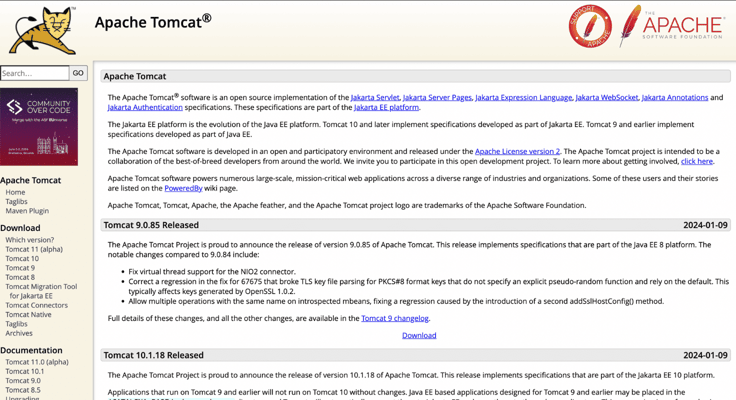
Without going too much into the technical nitty-gritty, let’s just say an Apache Tomcat server can transform any Java web application into a dynamic, interactive website by juggling servlets and managing app deployment.
In other words, it ensures your Java code runs smoothly on the web. Due to its lightweight and production-ready nature, Tomcat is a popular choice for hosting smaller and medium-sized Java web applications and a go-to option for all sorts of Java developers seeking to serve their web applications with a healthy dose of efficiency and reliability.
How Much Does Tomcat Hosting Cost?
Developers often look for VPS or dedicated servers based on Linux to install Tomcat and run various Java and JAVA EE applications. That is because they receive complete administrative access and isolated resources for uninterrupted operations.
VPS is also the more frequent pick for Java hosting as it’s a middle ground between shared and dedicated hosting. While you share the server with other users, you get a private virtual environment and more control of your application’s resources.
On the other hand, dedicated hosting provides your Tomcat application with its own Tomcat server, which means it will have access to all of the server’s resources. That may result in better performance and reliability, albeit at a higher price.
Cloud hosting is another option that grants access to a pool of virtual machines you can dynamically provision and scale based on demand. In some instances, this can provide the best ratio of performance and scalability for your application.
Here is what you can expect to pay for the best Tomcat hosting:
- Small VPS plans (1 vCPU and 1GB RAM): $3.95 to $6.95 per month
- Moderate VPS plans (2 vCPU and 2GB RAM): $4.95 to $12.99 per month
- Premium VPS plans (at least 4 vCPU and 4GB RAM): $25 to $59.99 per month
- Cloud hosting plans: $4 to $50 per month, or monthly pay-as-you-go pricing
- Dedicated server plans: $79.99 to $149-plus per month based on configurations
As a bonus, we also have a curated list of best Java hosting and free hosting packages aimed at developers that may be worth your while.
What Is the Best Type of Web Server for Tomcat?
Choosing the best type of server is similar to picking the right car. A parent hauling five kids to soccer practice has different preferences than a muscle car enthusiast. A Minivan and a Camaro can both be great choices, but that depends on who you ask. The same applies to web hosting.
Many will agree that Apache’s own HTTP server (also known as Apache HTTPd) is the natural choice. It currently powers roughly 30% of websites across the globe, making it the second-biggest web server in the market.
NGINX is the first and is experiencing an increased adoption rate among Apache Tomcat users because it processes information faster than the Apache HTTP server.
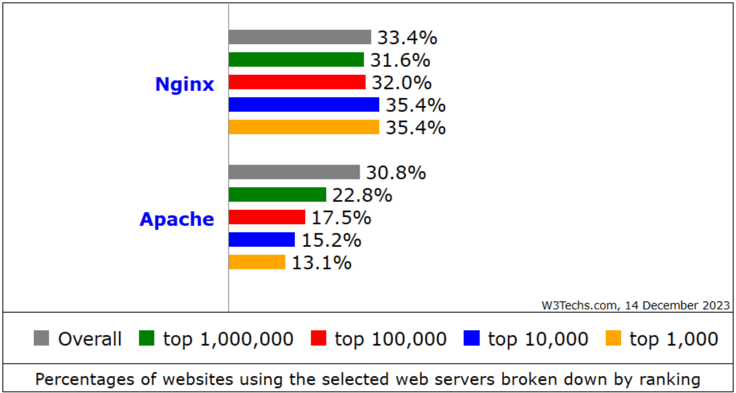
Both web servers are open-source and free to use. Apache web server is well-regarded for its modular system that lets you add or remove certain functions without the hassle of modifying the server. The result is high performance and flexibility.
Similarly, you may enjoy NGINX for its capacity to handle high traffic levels and scale with minimal hardware requirements. Developers use it for more intensive workloads due to the asynchronous and event-driven architecture that allows it to process many client requests simultaneously.
As for which is better, it’s a difficult pick because the choice largely depends on your needs. The Apache server has flexibility on its side because it offers root access to modify the main configuration file, but it demands a lot of server memory.
The advantages of NGINX are resource efficiency, higher performance when handling static content requests, and the ability to handle numerous clients simultaneously. That means it might be a better fit for websites with high traffic and more complex web pages.
What Are the Pros and Cons of Tomcat Hosting?
Among its pros, Apache Tomcat hosting is tailored for Java applications, so compatibility with Java projects won’t be an issue. Next, Tomcat runs separately from the web server you ultimately opt for, meaning your server will continue to run even if Tomcat fails at some point.
Another notable pro is the lightweight nature of Tomcat, which ensures fast startup times and efficient use of system resources. This makes it suitable for projects where performance is a top priority, as well as simpler apps and testing projects.

Drawbacks include its inherent complexity, as Tomcat’s configuration is a far cry from being beginner-friendly. Setting up and fine-tuning the server will likely require a learning curve, more so for those new to Java web development. Despite being lightweight, Tomcat also consumes more resources than simpler web servers for static content. You should take this into consideration for projects with stringent resource constraints.
Do People Still Use Apache Tomcat?
Of course! According to numerous sources, Apache Tomcat is the leading application server for Java application development.
Many developers and companies place their faith and money in Java for its scalability and versatility. Tomcat is specifically designed to enhance Java application hosting, facilitating a reliable environment for deploying any Java app, Java servlet container, or Java server page.
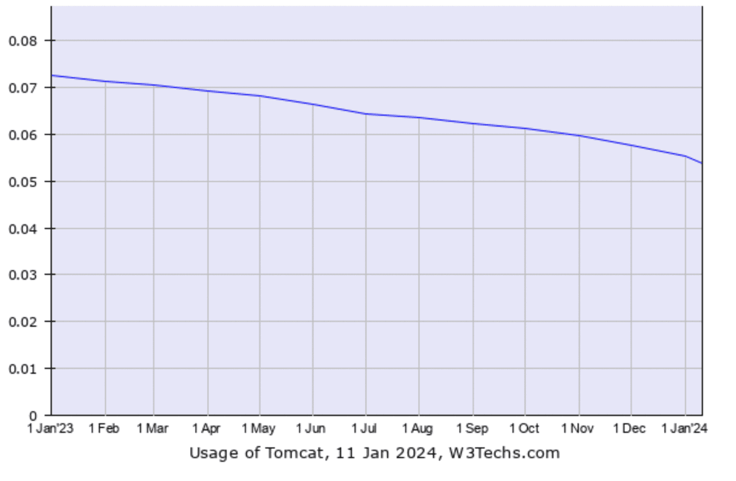
Because it’s an open-source software, Tomcat has an active and supportive community. This collaborative environment ensures continuous improvement, updates, and a wealth of resources for users. Plus, Tomcat has a proven track record of reliability, making it a trusted choice for both small-scale projects and large-scale enterprise applications.
How Do I Install Apache Tomcat?
The good news is that Tomcat is a platform-independent tool, so the installation is fairly straightforward as long as you have Java.
- Download the desired version from the official website, unpack it on your file system.
- Verify it was installed correctly by running the server via a startup script in the $CATALINA_BASE/bin folder.
- Next, open your internet browser and navigate to http://localhost:8080 for the default configuration. Tomcat supports deployment on the startup, so you need to copy compressed (.WAR) or non-compressed (exploded web application) to the right directory, which is $CATALINA_BASE/webapps/.
Alternatively, you can deploy the application to a running Tomcat server in the Tomcat Manager interface.
Your Code Deserves the Best
Navigating the vast sea of web hosting options for Apache Tomcat can be daunting, so hopefully, this article made your task a bit easier. Tomcat has many advantages, but it needs a hosting platform that properly addresses its strengths and weaknesses so you can make the most of it.
It doesn’t matter if you are a seasoned developer or just dipping your toes into the Java waters, the aforementioned hosting providers offer all the ingredients you need to keep your applications sailing smoothly. We’ve done some of the heavy lifting — now it’s your turn to choose the one that fits your needs. Happy coding!
HostingAdvice.com is a free online resource that offers valuable content and comparison services to users. To keep this resource 100% free, we receive compensation from many of the offers listed on the site. Along with key review factors, this compensation may impact how and where products appear across the site (including, for example, the order in which they appear). HostingAdvice.com does not include the entire universe of available offers. Editorial opinions expressed on the site are strictly our own and are not provided, endorsed, or approved by advertisers.
Our site is committed to publishing independent, accurate content guided by strict editorial guidelines. Before articles and reviews are published on our site, they undergo a thorough review process performed by a team of independent editors and subject-matter experts to ensure the content’s accuracy, timeliness, and impartiality. Our editorial team is separate and independent of our site’s advertisers, and the opinions they express on our site are their own. To read more about our team members and their editorial backgrounds, please visit our site’s About page.

















