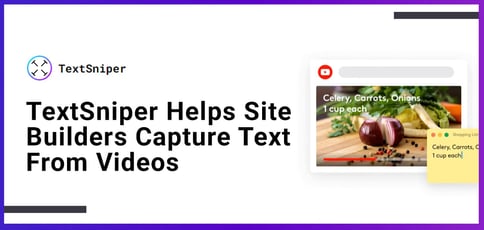
TL; DR: TextSniper offers a license-based macOS application that allows users to capture non-selectable text from copy-protected web pages, online courses, PDFs, photographs, and even YouTube content. The company was founded in Latvia in 2020 and relies on optical character recognition (OCR) technology to deliver its products. TextSniper supports seven languages and offers additional features, including a QR code and barcode reader, and a text to speech tool, that is particularly useful to website builders.
The digital text editing revolution has been well documented. Word processor programs meant near-instant productivity gains as workplaces transitioned from typewriters to PCs. Text editing basics, including commands for cut, copy, and paste, were among the first commands that new computer users learned.
Even though many website builders have been cutting, copying, and pasting for decades, they often find text they can’t duplicate. It may be contained in an edit-protected PDF, or in a JPEG where text is part of the image and can’t be selected. Online videos often display text users want to copy, but may prove impossible to capture with standard tools.

Now, Mac users can access a tool designed to overcome those copying barriers. TextSniper is a license-based macOS desktop application that allows website builders to capture non-selectable text from a variety of sources, including copy-protected web pages, PDFs, photographs, and YouTube videos.
TextSniper uses optical character recognition (OCR) technology to identify displayed words and letters in seven languages. Users select an area with a transparent quick-draw window, convert it to text, and copy it to their clipboard. The package also offers a QR code and barcode reader and text-to-speech features.
“Most of us cut-and-paste text almost every day when editing documents and emails. When it doesn’t work, having to rekey even a few words of text is arduous for many users, especially those whose keyboard skills are not strong,” said Valerijs Boguckis, Co-Founder of TextSniper. “We have all had frustrating situations where, for whatever reason, a piece of text cannot be selected, let alone copied. With TextSniper’s built-in snipping tool, copying the uncopyable is as straightforward as taking a screenshot.”
Leveraging OCR to Enable Copy-and-Paste Functionality
The inspiration for TextSniper came out of a first-hand dilemma Valerijs faced when he was working through a programming tutorial on YouTube.
“The idea to develop TextSniper came almost spontaneously,” he said. “Contained in a tutorial I was following, there was a useful hyperlink I wanted to keep. But the URL was not repeated in the video description or anywhere else, and it left me with no alternative but to key it in manually.”
During that ordeal, Valerijs focused on precisely keying in each character in a long string. If he slipped up, he knew he would have to start the whole string over and lose more time. He also realized how many other times he had encountered that same situation.
“I thought, ‘It would be great if I had a tool that would let me drag a window over that URL text and copy-and-paste it into my clipboard just like a conventional word processor.’ So that was TextSniper’s starting point,” Valerijs said.
Valerijs decided to investigate the possibility of creating that tool himself. He found that the solution would require OCR technology.
“I started to look around at OCRs and what might be of use to me. With the help of Apple’s Vision Framework platform, which is well supported with developer documentation, I was eventually able to build the first version of TextSniper,” he said.
Solving Common Recognition Snags That Hinder Workflows
TextSniper’s creator soon found that he was not alone. Many users purchased the app because they found workflows and productivity stymied by the copying obstacle.
“The best solutions often come from personal pain points,” said Valerijs. “As we started to generate customer interest, I realized that the need TextSniper meets is a very common one. The frustration of not being able to copy some forms of text was a pain point for many people.”
TextSniper found that people in a wide range of occupations, including website builders, needed to extract non-selectable text out of PDFs and other content formats.
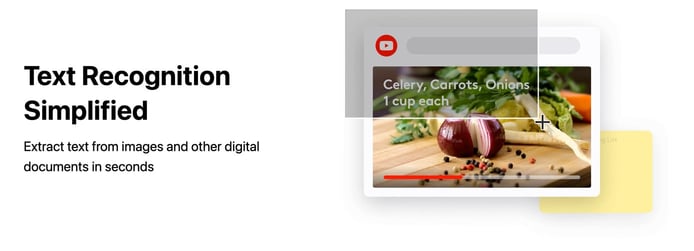
Even when users can copy PDF text, it may contain formatting that needs to be removed, which further hinders workflow. And social media users often post statements that exceed Twitter’s word length limit as image files.
Another example Valerijs cited was how online videos often contain useful information, but the only way to copy that information is to pause the video and transcribe it manually.
“With TextSniper, users just hit CMD+Shift+2 to start or select Capture Text from the menu bar,” Valerijs said. “The text inside the selection will be quickly recognized and copied to their clipboard. So it’s pretty simple and easy to use, and it can save a lot of time.”
Supporting Multiple Languages, QR Codes, and Text to Speech
TextSniper’s pricing structure is a three-tier license-based model. A single-user license for one Mac is $6.99, a license for three Macs is $9.99, and a license for an unlimited number of Macs is $11.99. The licenses are valid in perpetuity, but significant upgrades and features to future versions of TextSniper will include an upgrade cost.
Users can try TextSniper free for a week by purchasing directly from the website, and it includes a seven-day money-back guarantee.
It supports English, French, German, Italian, Portuguese, Spanish, and Traditional and Simplified Chinese on macOS Big Sur. On macOS Catalina, it only supports the English version.

TextSniper has been steadily adding value to its software with new features and more language support. Since its launch in August 2020, it has added a QR code and barcode reader feature that enables the capture, extraction, and text conversion of any QR code or barcode.
The software also includes a text to speech feature that reads text from an image aloud, if that’s what’s required.
“The text to speech feature is a worthy addition for foreign language learners or people who have trouble reading text on their screen,” Valerijs said. “The text to speech feature is also an assistive technology for those with dyslexia.”
TextSniper: Customer Feedback Informs Development
TextSniper is a solution built to meet the workflow needs of its creator, and its capabilities are entirely driven by user requests.
“All the features to date have been based on user feedback. And customer requests inform our product development road map,” Valerijs said. “The biggest number of new feature requests we receive are for additional languages. We want to add Japanese, which would enable TextSniper to break into the market in that part of the world where Apple is a market leader.”
Apple macOS has held around 28.5% of the desktop market in Japan over the last 12 months, according to Statcounter. TextSniper publishes a blog with hints and guidance on how to get the most from its flagship product.
TextSniper offers proof that opportunities still exist on the macOS market for a simple app that solves a long-standing user problem. Its accessible pricing and open-ended licensing make it a handy utility for a variety of use cases and occupations, including website building, in which workers may need to source text from a variety of places on the web.
Even those who might have to deal with a locked PDF a few times a year will appreciate its value the next time they come up against a deadline and don’t have to manually type in vital information.
HostingAdvice.com is a free online resource that offers valuable content and comparison services to users. To keep this resource 100% free, we receive compensation from many of the offers listed on the site. Along with key review factors, this compensation may impact how and where products appear across the site (including, for example, the order in which they appear). HostingAdvice.com does not include the entire universe of available offers. Editorial opinions expressed on the site are strictly our own and are not provided, endorsed, or approved by advertisers.
Our site is committed to publishing independent, accurate content guided by strict editorial guidelines. Before articles and reviews are published on our site, they undergo a thorough review process performed by a team of independent editors and subject-matter experts to ensure the content’s accuracy, timeliness, and impartiality. Our editorial team is separate and independent of our site’s advertisers, and the opinions they express on our site are their own. To read more about our team members and their editorial backgrounds, please visit our site’s About page.



