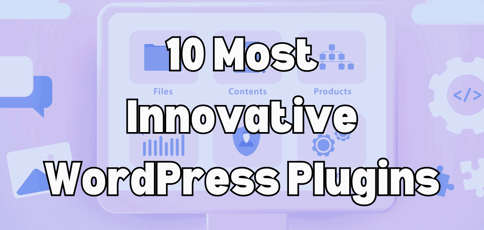

A few weeks back, I helped my sister build her eCommerce website. We added a dynamic hero slideshow, sleek product grids, attention-grabbing announcement bars, and a lead generation form for visitors to subscribe to for sales announcements.
None of these enhancements would have been possible without plugins. And with thousands available that can fully customize any site, it’s no wonder that WordPress dominates the web hosting market.
Whatever your vision, our compilation of the 10 most innovative WordPress plugins is bound to offer something extraordinary.
-
Navigate This Article:
Best for Enhancing Page Speed: WP Rocket

WP Rocket is our pick for optimizing page speed and performance because it focuses on Core Web Vitals. Core Web Vitals surpasses traditional speed page ratings by gauging a user’s website experience since it combines metrics that prioritize loading performance, interactivity, and visual stability.
WP Rocket enhances your site’s speed by serving as its dedicated cache. The plugin guarantees that its optimization applies 80% of web performance best practices, delivering cached pages, file compression, eCommerce optimization, and many more features. It’s also compatible with various themes and plugins, including WP Engine, Elementor, and Yoast.
More About WP Rocket
- Average Rating: 4.5
- Created In: 2013
- Active Installations: 4 million
- Price Range: $59 to $299/year
Best for Image Optimization: EWWW Image Optimizer

Adding images to your website involves more than just uploading them. Optimization is critical to delivering high-quality images in the correct format, size, dimensions, resolution, and pixel ratio. Without optimization, your site may load slowly, which can hurt a site’s reputation with users, given today’s consumer standards. EWWW Image Optimizer enhances your website’s speed by optimizing every graphic automatically.
EWWW Image Optimizer’s free option is packed with features, including unlimited image uploads, prevention of pixel loss, and auto-scaling for responsive images, among other capabilities. Upgrading to the premium plan unlocks even more functionalities. Whether it’s with a background image or a product image, EWWW Image Optimizer maximizes your site’s speed with top-notch optimization.
More About EWWW Image Optimizer
- Average Rating: 4.1
- Created In: 2012
- Active Installations: 1 million
- Price Range: $7 to $25/month, with two months free for an annual plan
Best for Backup and Migration: UpdraftPlus

UpdraftPlus is proud to be WordPress’s most trusted backup and migration plugin, safeguarding your hard work from unforeseen server crashes, incompatible updates, user errors, and hacking attempts. It backs up all your WordPress files, databases, plugins, and themes automatically or manually at intervals of your choice.
UpdraftPlus does more than back up your site. It offers a range of remote storage options and ensures encrypted transport to cloud storage for added security. It’s also compatible with multiple sites, allowing for the restoration or migration of single sites without affecting all of them, making it perfect for freelancers with various clients, agencies, or corporations.
More About UpdraftPlus
- Average Rating: 4.5
- Created In: 2010
- Active Installations: 3 million
- Price Range: $0 to $399/year
Best for Booking Service Management: Amelia

Businesses need reliable booking systems (think spas for mani-pedis or auto centers for oil changes). Amelia simplifies this process with automation, leveraging cutting-edge technology, modern design, and a user-friendly interface without requiring branding efforts on your part.
What I love about Amelia is how intuitive it is. Easily access your admin dashboard to monitor all relevant KPIs on the backend while your customers navigate a clean, step-by-step, single-page booking form on the frontend. Assign employees based on their availability or service type with immediate notifications. See more of Amelia’s live booking demos for more.
More About Amelia
- Average Rating: 4.6
- Created In: ~2015
- Active Installations: 60,000+
- Price Range: $49 to $299/year, with lifetime subscription discounts
Best for Dynamic Visuals: Slider Revolution

Bounce rates are higher than ever, especially in the era of instant gratification. You have only seconds to captivate visitors before they X out, and a visually stunning website can instantly impress — even before showcasing your unique offerings. It’s like Oscar Wilde said: “It’s beauty that captures your attention; personality that captures your heart.”
Slider Revolution helps you create beautiful, one-page visuals for your site that look expertly crafted. Even if you have zero designing experience, create sliders, hero sections, full web pages, and rich media on every site page. Play with the drag-and-drop customizable web builder that offers special effects and animations, and finally, say goodbye to static web pages. Slider Revolution is made for beginners — but your visitors won’t be able to tell.
More About Slider Revolution
- Average Rating: 4.2
- Created In: 2012
- Active Installations: 9 million
- Price Range: $35 to $139/year, with one-time payment options
Best for Grids and Galleries: Essential Grid

Essential Grid helps you create visually stunning grids and galleries. Its user-friendly interface makes creating compelling grids and galleries a breeze, eliminating the need for coding with its drag-and-drop builder and customizable pre-designed templates with a responsive design.
Whether you’re crafting a product list or showcasing services, Essential Grid offers a range of grid layouts to choose from. If you don’t know where to start, check out some of its premade templates, where you can select from thoughtfully designed grid layouts for social media, WooCommerce, or professional portfolios.
More About Essential Grid
- Average Rating: 4.8
- Created In: 2014
- Active Installations: 400,000+
- Price Range: $34 to $149/year, with one-time payment options
Best for Creating Custom Forms: Gravity Forms

Gravity Forms prides itself on being the most dynamic form builder for WordPress. After researching, no lies were detected: With 30+ form fields and a user-friendly drag-and-drop builder, you can effortlessly create forms for virtually anything. For example, beauty stores can create a “Recommended products” quiz for first-time customers.
Not only is Gravity Forms compatible with other plugins and add-ons, but it also offers a ton of customization and accessibility options. Ensure your form adheres to WCAG guidelines and is adaptable based on specific rules tailored to its purpose. Plus, developers can leverage its open-source nature to create custom add-ons, which Gravity Forms calls “BYOAO,” or Bring Your Own Add-On.
More About Gravity Forms
- Average Rating: 4.5
- Created In: 2009
- Active Installations: Exact number unknown
- Price Range: $59 to $159/year, with free demo preview
Best for Security and Protection: Wordfence

Although cybersecurity isn’t new, it’s a growing trend as more business owners realize their sites’ vulnerabilities. On any given day, there are more than 2,000 cyberattacks. For WordPress sites, it’s every 23 minutes. Wordfence was designed with WordPress in mind to fend off common cyberattacks.
Wordfence offers free and premium plans, but all provide excellent protection, ranging from an enhanced firewall to 1-hour response time. Wordfence promises to shield any WordPress website from these attacks, blocking over 300 million attacks on its network daily. You can learn more about the vulnerabilities Wordfence prevents on its Intelligence Database or check out Wordfence’s list of theme and plugin vulnerabilities, which is updated daily.
More About Wordfence
- Average Rating: 4.2
- Created In: 2012
- Active Installations: 5 million
- Price Range: $0 to $950/year
Best for Text-to-Speech Tools: BeyondWords

The web is becoming more accessible. Unlike just a few years ago, people with visual, hearing, or learning impairments can finally enjoy the internet like everybody else. The BeyondWords mission is similar in that it aims to help WordPress websites be as accessible as possible with text-to-speech audio tools.
By converting articles into audio, you not only ensure you’re also catering to individuals with listening preferences or accessibility needs, but also increasing the likelihood of broader sharing since you’ll appeal to a wider audience. BeyondWords lets you choose from a wide range of AI voices, use its automatic SSML feature, or create a custom voice from home.
More About BeyondWords
- Average Rating: 4.7
- Created In: 2017
- Active Installations: Exact number unknown
- Price Range: $0 to $89/month, with custom pricing for enterprises and the option to save 10% with an annual subscription
Best for Multilingual Sites: WPML

If your services or products appeal to international consumers, you need the WPML plugin. WPML (WordPress Multilingual Plugin) enables translation of your site’s content through automatic or human options with Google, DeepL, and Microsoft — guaranteeing 90% accuracy on the first round. Or, if you prefer, you can connect with professional services or use your translators.
Having your site available in different languages is also a great way to optimize your SEO since it will appear on the search engines of more countries. WPML supports 65 languages and can translate posts, fields, widgets, menus, images, and even internal texts from the site admin. It’s compatible with numerous themes and other plugins.
More About WPML
- Average Rating: 3.0
- Created In: 2007
- Active Installations: 1.5 million
- Price Range: $42 to $215/year
The Power of Plugins
As the world’s most famous content management system, WordPress plugins play an indispensable role in shaping its open-source identity. Whether you’re looking for eCommerce solutions or dynamic design elements, WordPress’s plugin ecosystem is sure to have something you need.
Methodology
We calculated average ratings by combining scores from both Trustpilot and G2 platforms whenever possible to provide a clear rating based on overall performance and user satisfaction.



