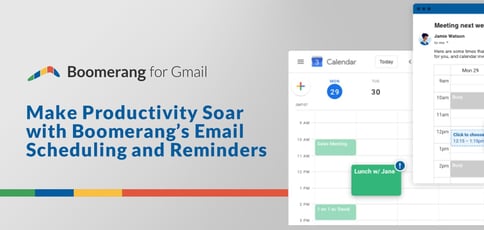
TL; DR: If your site-building projects are adding up but your productivity is waning, look no further than Boomerang. The software empowers users to better manage their inboxes via email scheduling, reminders, and snoozing. Through its latest tool, Respondable, Boomerang uses artificial intelligence to help users write emails that will elicit a response, making email a more effective communication channel.
For website designers who manage multiple client projects, the email inbox can either serve as a powerful business tool or a significant stressor.
Left to its own devices, the average inbox becomes an unruly tangle of competing demands. When properly maintained, it’s one of the most convenient communication forms around, allowing you to effectively manage an extensive portfolio of website-building projects.
The key is finding the right tools to successfully tame your inbox. Boomerang, for example, empowers Gmail users to take control of their inboxes with features like message scheduling, response reminders, availability sharing, and read receipts. Best yet, the extension fits nicely within existing workflows.

Alex Moore, CEO, told us how Boomerang for Gmail can reduce stress and boost productivity.
“Most tools require users to change their behavior, or they introduce something completely new,” said Alex Moore, CEO at Boomerang. “That’s never been our goal. Boomerang operates inside your inbox, making the tools you already use work better so you can focus. The more focused you are, the more productive you can be.”
Boomerang’s productivity tools are simple yet powerful. The extension makes it easy for users to schedule messages to be sent later — even if they’re not going to be online at the time.
Users can track messages to make sure they get a response, schedule reminders inside Gmail, and receive read receipts across platforms. They can prevent interruptions using the Inbox Pause feature, or postpone messages to be brought back at a specified time.
If you’re a developer who’s overwhelmed with too many site-building projects and juggling multiple clients, you’re in the right place: All of these features help keep the inbox clean and manageable while ensuring effective client communication.
A Time-Tested Tool for Inbox Management
Boomerang is celebrating its 10th anniversary in 2020, a milestone that Alex said couldn’t be any more exciting.
“We’re so grateful for the fans that we’ve gathered over the years,” he said. “We are looking forward to the next 10 years to see what else we can do.”
In celebration, Boomerang recently added one-click calendar scheduling features inside of Boomerang for Gmail. This handy new tool makes it easy to suggest meeting times in a single email, share availability, and add meeting information to the calendar directly from the inbox.
“This tool lets you schedule meetings from inside of your email, instead of having to flip back and forth between tabs,” Alex said.
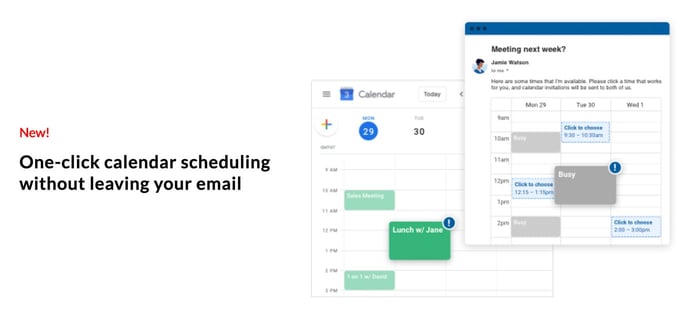
The company’s new calendar feature removes the burden of meeting scheduling.
It also helps avoid double-booked meetings and daunting back-and-forth schedule planning. Best yet, the patented technology is compatible with all email services and calendar apps. Alex told us his team previously implemented the feature in Boomerang for Outlook.
“This release brings our Gmail extension into parity with Boomerang for Outlook, so that’s a big deal for us internally as well. We went back to the planning stage to determine what worked, what didn’t, and how we could make it better. Once we knew what that looked like, we could focus on giving it a seamless integration into Boomerang for Gmail.”
The Boomerang team’s overall mission has remained consistent over the last decade: to boost concentration.
“Every feature inside of Boomerang has that same aim: helping people focus,” Alex said. “We limit distractions with Inbox Pause. You can add notes or reminders to emails instead of having to use another app. We have the data to show that using Boomerang gives a positive ROI. But we can quantify everything that we do with a single word — productivity.”
Preserve Productivity While Working Remotely
Alex said that his team experienced early anxiety watching other companies put their operations on hold in accordance with social distancing guidelines earlier this year. Fortunately, Alex hasn’t observed a significant impact on Boomerang.
“By far, the biggest shift that we’ve seen this year is the explosion of remote work. Even businesses that have a history of opposing the idea have had to embrace it,” he said. “As workers transitioned to remote settings, they started adopting tools that make them more productive. Therefore, Boomerang kept seeing great adoption rates.”
With the right tools, many companies have used the pandemic as a starting point for a permanent remote workforce going forward.
“Working with a distributed or remote team means more dependence on digital communication and more emphasis on that communication being asynchronous,” Alex said. “This is especially true for distributed teams that work across different time zones.”
To that end, Boomerang makes thoughtful productivity tools that help users streamline communication and focus on what matters.
“Whether it’s an open office environment, someone shifting to working from home, or the eternal problem of having to do more with fewer resources, focus is key,” Alex said.
Product Testing via Real-World Usage
Alex said that the Boomerang team is obsessed with discovering new problems to solve.
“We’ve found that our favorite way to do that is to visit and observe people on-site,” he said. “Of course, these days, we do these visits virtually, but the method is still the same,” he said. “Whether we’re on-site or visiting through a Zoom call, we sit back and observe how they work.”
Once someone has a problem — or even a minor annoyance — the team documents the issues and begins to brainstorm the different ways they can be addressed. But while user feedback is critical when it comes to optimization, it usually doesn’t drive the team’s development process.
“We try to avoid trends, and working inside of email spares us from most of them,” Alex said. “The only trends that we care about are ones that have been around so long that they’re no longer trends; they’re established methods.”
Alex told us Boomerang follows the dog food philosophy, also referred to as eating your own dog food. The concept means what it sounds like, minus the kibble: It’s the practice of an organization using its own products internally. Dogfooding serves as a measurement of product efficiency and helps organizations better understand the customer experience.
“Everyone in the company uses our products every single day,” he said. “Not only does it solve our own problems, but it helps us to stay on top of the features and tweaks that need our attention. The dog food method is core to who we are as a company.”
Like many of site-building agencies our readers work for, the Boomerang team faced an onslaught of change this year. But Alex said employees have been able to keep some sense of normalcy intact.
“We’ve become a distributed team, although that was a move that was in motion before the coronavirus was much of a concern,” he said. “What’s been fun to see is how well we have maintained our company culture even though we’re no longer in the same office. We’re happy to be able to work with people who are great wherever they work.”
New: Write Better Emails with AI on Your Side
Love site-building, but hate communicating with customers? One of Boomerang’s newest and most innovative tools, Respondable, is an AI-powered assistant that works within the email composition window to make the process easier.
As the user writes, the technology predicts the likelihood that the recipient will send a response. It then guides the writer toward more effective messaging.
In terms of future developments, Alex said the tools mentioned here are only the beginning.
“We have some news coming up in December that’s going to make waves across so many different industries,” Alex said. “Then, we plan to follow that release with another one a couple of months later, expanding our use cases even further.”
HostingAdvice.com is a free online resource that offers valuable content and comparison services to users. To keep this resource 100% free, we receive compensation from many of the offers listed on the site. Along with key review factors, this compensation may impact how and where products appear across the site (including, for example, the order in which they appear). HostingAdvice.com does not include the entire universe of available offers. Editorial opinions expressed on the site are strictly our own and are not provided, endorsed, or approved by advertisers.
Our site is committed to publishing independent, accurate content guided by strict editorial guidelines. Before articles and reviews are published on our site, they undergo a thorough review process performed by a team of independent editors and subject-matter experts to ensure the content’s accuracy, timeliness, and impartiality. Our editorial team is separate and independent of our site’s advertisers, and the opinions they express on our site are their own. To read more about our team members and their editorial backgrounds, please visit our site’s About page.

