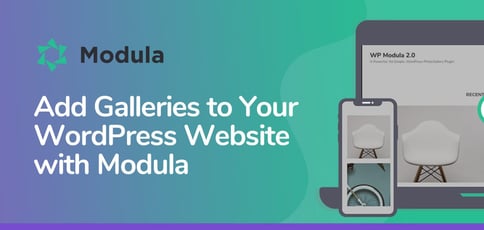
TL; DR: Modula helps photographers, designers, bloggers, and SMBs get the most out of their WordPress sites with tools for creating stunning image and video galleries. Anyone can use the plugin’s drag-to-fit system to add galleries without writing a line of code, and developers can customize them to their heart’s content. With new features recently released in Modula 2.4 and a 14-day money-back guarantee, now is the perfect time to give Modula a try, risk-free.
WordPress, which powers nearly 39% of the sites online today, is one of the world’s most popular open-source platforms for building and maintaining an online presence. Not only is it free and easy to use, but it’s robust enough to support the complex development needs of some of the world’s biggest brands.
What makes WordPress so flexible is the range of free plugins available to extend functionality and features.
Modula, a popular plugin for photographers, designers, bloggers, and SMBs, is the perfect example of the power of plugins. The solution allows anyone with a WordPress site to create impactful image and video galleries without writing so much as a line of code.

Modula makes it a snap to create fast, responsive, and unique photo and video galleries.
At the same time, Modula allows developers to customize their sites as needed.
“Modula is the best gallery plugin for WordPress I’ve ever used,” said user Joe Casabona in a testimonial. “It’s fast, easy to get started with, and has some killer features. It’s also super customizable. As a developer, I appreciate that for my clients. As a user, I appreciate that I don’t need to add any code to get things the way I want!”
To get started with Modula, all you need is a website supported by WordPress.com’s hosting platform or a self-hosted WordPress.org installation. The plugin is super user-friendly, but Modula also provides email-based support and a comprehensive knowledge base.
With the recent release of Modula 2.4, users have a lot to be excited about, including more filters and gallery extensions. The company’s free 14-day trial gives users little reason not to take the plugin for a spin.
Helping More Than 80,000 Active Users Up Their WordPress Game
Modula boasts an active community of happy users. The plugin is currently installed and operational on 80,000 WordPress sites worldwide, with 923,604 all-time downloads. According to data from Modula, users report a 93% happiness score and give the product a rating of 4.7 out of 5 stars.
The Modula development team distinguishes itself from the competition in several ways. For example, no one has time to wait for a slow-loading gallery these days. That’s why, unlike many other gallery plugins, Modula includes access to extensions for StackPath CDN and image optimization via ShortPixel. Both ensure high-performance when showcasing images.
Looking to offer visitors a multimedia experience? The plugin also makes it possible to blend photos and videos in one gallery using YouTube and Vimeo. Galleries made through Modula are also mobile-responsive, featuring unique layouts for various devices.
The drag-and-drop builder makes it possible for those without coding experience to resize images, build custom layouts, add social media sharing icons, and preview the gallery within the WordPress admin area. In addition, gallery filters make it easy for site visitors to sort through extensive collections of photos.
Modula can be used to build everything from culinary, art, photography, and tattoo portfolios to wedding and travel albums. Each project can be customized in a particular style using a range of engaging hover effects, lightbox integrations, and image-entry animations.
Finally, the plugin offers valuable tools for search engine optimization. While search engines have the power to introduce us to millions of customers seeking the products and services we offer, pumping out Google-friendly content isn’t always an intuitive process. That’s where the Modula Deeplink Add-on comes in, making it easy to create unique and indexable URLs for each photo or video in a particular gallery.
Introducing Modula 2.4, Featuring New Gallery Defaults
Modula 2.4, released on October 30, 2020, offers users multiple updates and new features since the version released in July.
The newest addition includes fixes to backend typos, the addition of filters and actions for the Modula – Gallery Defaults extension, and features designed to help with SEO, password protection, pagination, and white-labeling.
“The new Modula – Gallery Defaults extensions are built on top of a Custom Post Type (CPT),” the company stated in a recent blog. “We’ve gone this route because we believe it’s the most flexible of the ones we’ve explored. You’ll be able to create multiple gallery defaults, each with its unique name and values. You can then use these defaults and pre-apply them when creating a new gallery.”
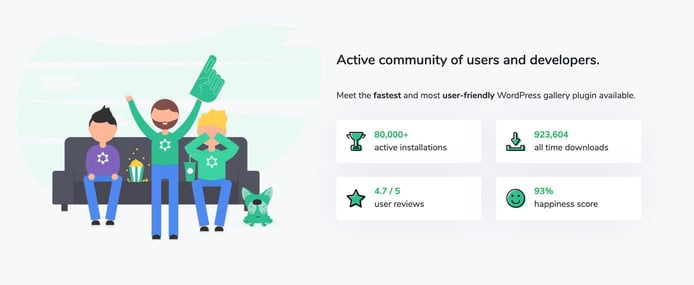
The gallery plugin is powerful, customizable, and easy to use.
Modula 2.4 also makes it easier to migrate galleries using Asynchronous Javascript (AJAX), which helps avoid problems with time limit executions when using PHP. In other words, moving from an old gallery solution to a new one is a simpler and faster process.
Other newly added features include a default title to the Gutenberg Modula Gallery block; an editing link below each gallery, and the option to add a hyperlink reading “Powered by Modula” at the bottom of the gallery. Site owners can leverage the affiliate link to earn extra money.
A Risk-Free, 14-Day Money-Back Guarantee
Modula’s four plans — the entry-level Starter, Trio, Business, and high-end Agency — vary in price and support one, three, 25, and unlimited sites, respectively.
The Trio, Business, and Agency plans all include gallery albums add-on, the ability to convert galleries to sliders, password protection for client albums, protection against right-click downloads, advanced shortcode functionality, and speed optimization.
Only the Tri and Business plans offer default extensions, the ability for users to download media using shortcode, zoom functionality for close viewing, custom watermark additions, the ability to edit and display EXIF metadata in your lightboxes, and full SEO control. A free LITE plan is also available, though no extensions are included.
All PRO plans include a 14-day, money-back guarantee, and users can change plans or cancel their account at any time.
“I’m a HUGE fan of Modula LITE but the PRO versions are WAY more amazing,” said a reviewer from CheerfulThemes.com. “I haven’t had any problems, and I am confident their support would be responsive if I did. I don’t often leave reviews, but I really love Modula!”
HostingAdvice.com is a free online resource that offers valuable content and comparison services to users. To keep this resource 100% free, we receive compensation from many of the offers listed on the site. Along with key review factors, this compensation may impact how and where products appear across the site (including, for example, the order in which they appear). HostingAdvice.com does not include the entire universe of available offers. Editorial opinions expressed on the site are strictly our own and are not provided, endorsed, or approved by advertisers.
Our site is committed to publishing independent, accurate content guided by strict editorial guidelines. Before articles and reviews are published on our site, they undergo a thorough review process performed by a team of independent editors and subject-matter experts to ensure the content’s accuracy, timeliness, and impartiality. Our editorial team is separate and independent of our site’s advertisers, and the opinions they express on our site are their own. To read more about our team members and their editorial backgrounds, please visit our site’s About page.

