
Monty Widenius, a well-known software engineer, made a lasting impact on the developer community with his open-source database management solutions. It’s impossible to be a part of the developer community without using one of his database systems, like MySQL, MaxDB, or MariaDB. But one lesser-known fact is that the engineer named his projects after his children: My, Max, and Maria. MySQL, named after his oldest daughter My, is an open-source relational database management system.
MySQL has grown into one of the most widely used databases since its release more than 25 years ago. Today, almost every web host I know offers MySQL web hosting services. And others go the extra mile to provide remote SQL access capabilities.
Working with databases — and web hosts for that matter — has opened my eyes in ways I never thought possible. In the world of MySQL hosting, I’ve worked with the good, great, and excellent.
In this article, I’ll only point you toward seven of the best hosting providers with remote SQL access and briefly touch on their key features and benefits.
-
Navigate This Article:
1. Hostinger.com
- Unlimited everything, from storage to databases
- FREE site builder & WP performance upgrades
- FREE daily or weekly backups
- Custom control panel and auto-installation scripts
- SSH access & unlimited FREE SSL certificates
- Get started on Hostinger now.
CHEAP
RATING
★★★★★
Our Review
As the shared hosting market becomes increasingly saturated, unlimited storage, bandwidth, and email accounts have become surprisingly average. Hostinger, however, extends the routine, expected metrics to greater lengths — the number of websites, databases, FTP users, subdomains, and parked domains are all unrestricted for most customers. Go to full review »
| Money Back Guarantee | Disk Space | Domain Name | Setup Time |
|---|---|---|---|
| 30 days | 50 GB SSD – 200 GB SSD | FREE (1 year) | 3 minutes |
One of my favorite things about Hostinger is that it allows remote SQL access and makes the ‘access’ process quite straightforward. From my career as a web developer, I know just how important it is to create websites or applications that are easy to use.
A host’s ‘ease of use’ is often an underrated aspect. Most of the time, we only get to appreciate it when we lose our way down the rabbit hole. That’s one problem I think Hostinger does an outstanding job at solving.
You can simply activate remote access by heading over to the hPanel (Hostinger’s in-house control panel), providing your login credentials, and then entering the host’s IP address. Next, choose your database, save the changes, and that’s it! Easy peasy!
2. Bluehost.com
- Cheap shared hosting from a trusted provider
- Ideal for hosting a WordPress website
- FREE Weebly website builder and Cloudflare CDN
- Unlimited traffic and 24/7 live chat support
- Get 75% off today with our Bluehost coupon
- Get started on Bluehost now.
CHEAP
RATING
★★★★★
Our Review
Bluehost pricing is about as competitive as the industry offers. Sign up for a shared hosting plan for as little as $1.99 per month, and WordPress hosting packages are consistently priced; a VPS plan starts at around $31.99 per month; and the dedicated hosting rates are as little as $91.98 per month. Go to full review »
| Money Back Guarantee | Disk Space | Domain Name | Setup Time |
|---|---|---|---|
| 30 days | 10 GB SSD – 100 GB SSD | FREE (1 year) | 5 minutes |
Good old Bluehost rarely misses a spot in these countdowns. And you can’t blame the web host; its longevity has been incredible. The company has done a great job at keeping up with the latest trends in the web hosting sphere, despite being around for slightly more than two decades.
You’d expect such a company to become irrelevant, especially in the new age of web hosting technology. But nope, Bluehost is here to stay as it keeps getting better with each passing year.
Enough about Bluehost’s longevity; let’s talk about its remote MySQL access process. If you intend to perform a remote MySQL connection setup from your home machine, Bluehost requires that you use a MySQL client like Dreamweaver, Navicat, phpMyAdmin, or Workbench. Then, to access the database remotely, you’ll log in to the cPanel, select “Remote MySQL” under “Databases”, enter the connecting IP address, and click the Add Host button. Click “Add” one more time to save the changes, and you’re all set!
3. A2Hosting.com
- FREE Cloudflare CDN and SSD speed boost
- Optimized caching and 1-click installs
- Unlimited email, domains, and databases
- Advanced security and FREE HackScan
- 24/7 support via phone, chat & tickets
- Get started on A2 Hosting now.
CHEAP
RATING
★★★★★
Our Review
There are plenty of excellent cPanel shared hosting providers out there, so what sets A2 Hosting apart from the rest. Not only does the company offer a ton of features, but it has custom-built its packages for enhanced performance, speed, and security — putting your priorities above pricing. Go to full review »
| Money Back Guarantee | Disk Space | Domain Name | Setup Time |
|---|---|---|---|
| 30 days | 100 GB SSD – Unlimited SSD | New or Transfer | 4 minutes |
High-speed Turbo servers are the first thing that comes to mind whenever someone mentions A2 Hosting. This feature alone makes remote MySQL server access even better and faster.
But this premium hosting provider offers more than speed. With its unlimited databases hosted on high-end servers, you can rest assured of nothing less than optimal performance.
Once you’ve set up the database, you can access it remotely by clicking on the Remote MySQL button found in the cPanel. Next, follow the prompts to add the domain name or IP address of the host you intend to add.
4. SiteGround.com
- FREE website transfer service to get started
- 99.9% uptime guarantee and unlimited traffic
- User-friendly WordPress installation
- 24/7 support featuring custom systems
- 4 caching options plus staging and Git
- Get started on SiteGround now.
CHEAP
RATING
★★★★★
Our Review
Providing hosting with the perfect balance of technological innovation and superior customer support, SiteGround offers a range of affordable hosting services to meet your needs. In addition to the expected cheap web hosting perks — a free website builder and unlimited bandwidth — the company specializes in custom-built tools to deliver strong and positive user experiences. Go to full review »
| Money Back Guarantee | Disk Space | Domain Name | Setup Time |
|---|---|---|---|
| 30 days | 10 GB SSD – 40 GB SSD | New or Transfer | 6 minutes |
I’ve always been a great fan of SiteGround‘s simplicity and user-friendliness, but that’s just a fraction of what it offers. For starters, like A2 Hosting, SiteGround also offers unlimited databases and superior performance. What I really like about it is the separate disk for MySQL, which ultimately leads to even better performance.
With SiteGround’s clean and easy-to-use cPanel, activating remote access shouldn’t be a problem. All you need to do is log in to the cPanel, access MySQL Manager, and provide the required details under “Add Remote Access Host.”
SiteGround has always been a top web hosting provider on all fronts, which explains why our web hosting experts recommend it. Here’s a detailed review of SiteGround and just why it stands out in the crowded world of web hosting.
5. IONOS.com
- $1/month for 12 months
- No hidden fees, pay just $12 at checkout
- Easy setup and 24/7 expert support
- FREE domain or transfer, plus FREE SSL certificate
- Unlimited storage and databases with most plans
- Get started on 1&1 IONOS now.
CHEAP
RATING
★★★★★
Our Review
If budget is the main factor on your mind when searching for your next web host, search no more. 1&1 IONOS has an impressive range of robust web hosting and website building packages for what may be the best price we’ve ever seen in the world of hosting. Go to full review »
| Money Back Guarantee | Disk Space | Domain Name | Setup Time |
|---|---|---|---|
| 30 days | 10 GB – Unlimited | FREE (1 year) | 4 minutes |
Your budget shouldn’t stop you from exploring the world of remote MySQL access; all you need is a 1&1 IONOS hosting plan. This company has one of the most affordable hosting plans that supports remote MySQL access.
It’s impressive how this web host maintains high standards while keeping its prices low. From my experience, some web hosts that offer really low prices don’t usually live up to the expectations of high availability (performance), speed, customer support, and other key factors that define a good host.
But 1&1 IONOS is cut from a different cloth; despite having one of the lowest rates in the industry, it still offers unlimited databases on most plans. In addition, each MySQL database comes with two gigabytes of storage, which you can always upgrade per your needs.
6. HostGator.com
- Host up to unlimited websites on a single plan
- FREE SSL certificate included on all plans
- Unlimited bandwidth & email addresses
- 1-click WordPress installs & FREE blog tools
- Get 74% OFF by buying 36 months upfront
- Get started on HostGator now.
CHEAP
RATING
★★★★★
Our Review
HostGator is a great compromise between performance and price. The company offers unlimited emails, MySQL databases, disk space, and bandwidth, plus one-click installs of popular open-source projects, in addition to a 99. Go to full review »
| Money Back Guarantee | Disk Space | Domain Name | Setup Time |
|---|---|---|---|
| 30 days | 10 GB SSD – 40 GB SSD | FREE (1 year) | 4 minutes |
HostGator‘s longevity in the web hosting industry deserves a special award. It’s been around since 2002, a year longer than Bluehost.
The company’s commitment to creating the best environment and experience for anyone using MySQL on its servers is outstanding. To give you some perspective, when you sign up for MySQL hosting, you’ll get unlimited bandwidth, a free website SSL certificate, and even better: zero downtime.
And when it comes to remote MySQL access, HostGator provides a detailed tutorial covering wider topics such as adding users, recovering databases, and whitelisting IP addresses.
7. InMotionHosting.com
- FREE BoldGrid site builder and templates
- FREE website, domain, and cPanel migrations
- SSD storage makes your site load up to 20x faster
- Security suite includes SSL and hack protection
- Unlimited bandwidth and email accounts
- Get started on InMotion now.
CHEAP
RATING
★★★★★
Our Review
InMotion Hosting offers an excellent business-class shared hosting plan — with a price tag lower than several other budget hosts. For the IT crowd in the audience, you’ll appreciate SSH access, as well as support for PHP, Ruby, Perl, Python, WP-CLI, and other popular languages. Go to full review »
| Money Back Guarantee | Disk Space | Domain Name | Setup Time |
|---|---|---|---|
| 90 days | 100 GB SSD – Unlimited SSD | FREE (1 year) | 5 minutes |
InMotion Hosting is the home of ‘unlimited’ possibilities. Its MySQL hosting service comes with many unlimited features, from emails, disk space, and data transfer to databases.
I don’t know of any developer or system administrator who doesn’t appreciate working in an environment that creates unlimited possibilities, and that’s exactly what InMotion Hosting is for.
I also like how easy it is to set up remote MySQL access with this host. The four-part setup process involves logging into the cPanel, selecting Remote MySQL, entering the remote IP address, and clicking Add Host. Just like that, you’ll have access to your database anywhere, anytime.
What Is SQL?
Have you ever read a blog or searched for a recipe online? If your answer is yes, you’ve probably interacted with a SQL database without knowing it. SQL, short form for Structured Query Language, is a programming language used for managing and manipulating relational databases. Using this programming language, you can create, retrieve, update, and delete data stored in a database (such as a blog or cooking site).
When you visit your favorite blog and search for content about dogs, the website makes a request to the SQL database to return all blogs that fall under that category. Other types of databases do this too, but SQL’s compatibility with PHP and WordPress makes it one of the most popular databases.
SQL is quite powerful; it performs tasks faster and with an almost non-existent margin of error. For example, in your database, you can filter and sort records, aggregate data using functions like SUM, COUNT, and AVG, join multiple tables, and perform complex queries to extract meaningful information.
What Is Remote SQL Access?
Remote SQL access is when you connect to and interact with a database located on a remote server or computer using SQL. Basically, with SQL, you can access and manage a database from a different location or computer than the physical location of the SQL database.
A good example of a situation where you’ll likely need remote SQL access is when the database server resides in a different network or geographic location. Let’s say you’re on vacation in Asia but you’d like to access a database in the United States. SQL is what creates that connection between you and the database.
But the connection with the remote database doesn’t just happen magically; you’ll need several components and configurations. Let’s go over these real quick.
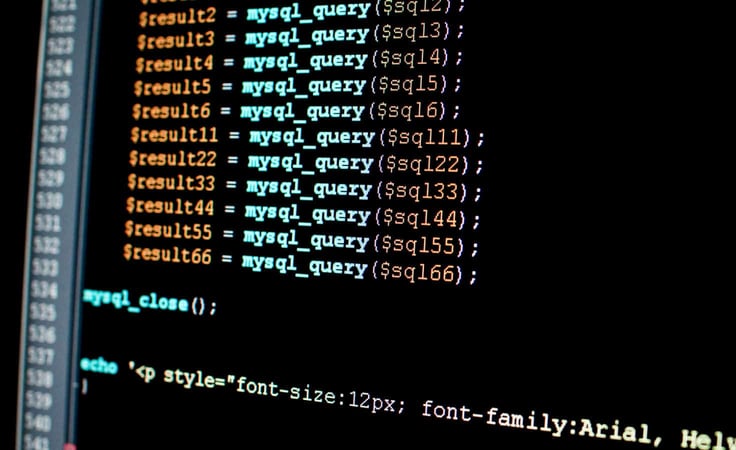
First, you’ll need a server, in this case, the web host. That’s where the database sits. While having a server is important, that’s not enough — you must configure it to allow remote connection.
This process is pretty straightforward as shown in the different web hosts I reviewed earlier. In most cases, you’ll only need to follow about four to five steps from the cPanel to allow remote access.
Secondly, the client computer must have network connectivity to the database server, usually through the internet. After establishing the connection, you’ll need to provide valid login credentials (username and password) to authenticate and gain access to the remote database.
The client computer must also have the appropriate SQL client software installed. This could be MySQL Workbench, Microsoft SQL Server Management Studio, or anything in between. After setting up and establishing SQL access, you can now perform the functions I mentioned above or even more.
What Is SQL Express Server?
Also known as Microsoft SQL Server Express Edition, this is a free web hosting version of Microsoft’s relational database management system (RDBMS) called SQL Server. This free hosting alternative works best for small-scale applications and limited-resource environments (think of student projects).
How Much Does it Cost to Host MySQL?
It depends on the hosting provider, the type of hosting service, the resources allocated to the database, and any additional features or services required.
Shared hosting is usually the most affordable option, and that’s because many websites share resources on a single server. But this is not the path you want to take if you need to host resource-intensive databases. The other option is VPS hosting which provides you with a virtual server dedicated to your needs.

Cloud server hosting is an option if you’re looking for scalability and flexibility since it uses a network of interconnected servers. Amazon Web Services (AWS), Google Cloud Platform (GCP), and Microsoft Azure are some cloud hosting providers that offer managed database services specifically for MySQL, such as Amazon RDS for MySQL or Azure Database for MySQL.
The cost of cloud hosting will depend on the database instance size, storage capacity, and data transfer. Prices can start from a few cents per hour to hundreds or even thousands of dollars per month.
Lastly, I recommend dedicated hosting if you need the entire physical server dedicated solely to your needs. Of course, you’ll enjoy high performance and customization options, but you’ll need to dig deeper into your pockets to pay for this service.
Which Hosting Plans Offer Unlimited MySQL Databases?
You have many different options to choose from when it comes to unlimited MySQL databases. Hostinger, Bluehost, and A2 Hosting top the list of web hosts that offer unlimited databases and other useful features to manage your database. See the offer table below for details.
Hostinger.com
- Unlimited everything, from storage to databases
- FREE site builder & WP performance upgrades
- FREE daily or weekly backups
- Custom control panel and auto-installation scripts
- SSH access & unlimited FREE SSL certificates
- Get started on Hostinger now.
CHEAP
RATING
★★★★★
Our Review
As the shared hosting market becomes increasingly saturated, unlimited storage, bandwidth, and email accounts have become surprisingly average. Hostinger, however, extends the routine, expected metrics to greater lengths — the number of websites, databases, FTP users, subdomains, and parked domains are all unrestricted for most customers. Go to full review »
| Money Back Guarantee | Disk Space | Domain Name | Setup Time |
|---|---|---|---|
| 30 days | 50 GB SSD – 200 GB SSD | FREE (1 year) | 3 minutes |
Bluehost.com
- Cheap shared hosting from a trusted provider
- Ideal for hosting a WordPress website
- FREE Weebly website builder and Cloudflare CDN
- Unlimited traffic and 24/7 live chat support
- Get 75% off today with our Bluehost coupon
- Get started on Bluehost now.
CHEAP
RATING
★★★★★
Our Review
Bluehost pricing is about as competitive as the industry offers. Sign up for a shared hosting plan for as little as $1.99 per month, and WordPress hosting packages are consistently priced; a VPS plan starts at around $31.99 per month; and the dedicated hosting rates are as little as $91.98 per month. Go to full review »
| Money Back Guarantee | Disk Space | Domain Name | Setup Time |
|---|---|---|---|
| 30 days | 10 GB SSD – 100 GB SSD | FREE (1 year) | 5 minutes |
A2Hosting.com
- FREE Cloudflare CDN and SSD speed boost
- Optimized caching and 1-click installs
- Unlimited email, domains, and databases
- Advanced security and FREE HackScan
- 24/7 support via phone, chat & tickets
- Get started on A2 Hosting now.
CHEAP
RATING
★★★★★
Our Review
There are plenty of excellent cPanel shared hosting providers out there, so what sets A2 Hosting apart from the rest. Not only does the company offer a ton of features, but it has custom-built its packages for enhanced performance, speed, and security — putting your priorities above pricing. Go to full review »
| Money Back Guarantee | Disk Space | Domain Name | Setup Time |
|---|---|---|---|
| 30 days | 100 GB SSD – Unlimited SSD | New or Transfer | 4 minutes |
Other web hosts also support unlimited databases but not on all plans. They include the likes of SiteGround and 1&1 IONOS.
How Do I Choose the Best MySQL Host?
I highly recommend defining your specific needs and requirements before you even start looking for the best MySQL hosting service. For example, the size of the data you intend to host in the database can help determine the amount of disk space you need.
That said, some requirements, such as high levels of reliability, scalability, and robust data security measures to protect your MySQL database, should always come first. In terms of security, you need a web host with firewalls, secure connections (SSL/TLS), regular backups, and options for data encryption.
Managing databases and servers requires a lot of technical knowledge. That’s why you need a host that offers excellent technical support in case you encounter any issues or need assistance with database management or troubleshooting.

If you’re new to the world of database management, you may also want to consider the user interface and control panel provided by the hosting service. SiteGround is my favorite because of its simple yet user-friendly interface and intuitive control panel. While you may have your own unique preferences, I recommend opting for simplicity.
Think about your budget as well, and then compare the pricing structures and plans of different hosting providers. As mentioned, the price will depend on the resources included and any additional features or services offered. Remember this one rule: only go for what you need. If you need more in the future, you can always scale up.
Not all web hosts you see out there support the MySQL version and features required by your application or software. For example, some may require support for particular programming languages or frameworks, so it’s best to confirm with the hosting provider before signing up.
Lastly, a hosting service that offers regular backups and easy recovery options for your MySQL database is a must-have. You don’t need to suffer from data loss to realize this.
Get the ‘Remote’ You Need to Control Your MySQL Database
SQL makes working with databases easy, but that also depends on the web host you choose. These two go hand in hand, so it’s only fair that you make the right choice the very first time. With the seven web hosts I’ve listed above, I hope you now have the head start you need to choose the best hosting with remote SQL access for you.
HostingAdvice.com is a free online resource that offers valuable content and comparison services to users. To keep this resource 100% free, we receive compensation from many of the offers listed on the site. Along with key review factors, this compensation may impact how and where products appear across the site (including, for example, the order in which they appear). HostingAdvice.com does not include the entire universe of available offers. Editorial opinions expressed on the site are strictly our own and are not provided, endorsed, or approved by advertisers.
Our site is committed to publishing independent, accurate content guided by strict editorial guidelines. Before articles and reviews are published on our site, they undergo a thorough review process performed by a team of independent editors and subject-matter experts to ensure the content’s accuracy, timeliness, and impartiality. Our editorial team is separate and independent of our site’s advertisers, and the opinions they express on our site are their own. To read more about our team members and their editorial backgrounds, please visit our site’s About page.















