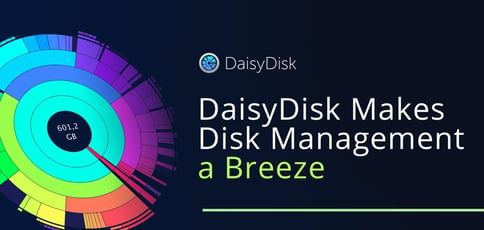
TL; DR: DaisyDisk, introduced in 2008, is a disk management tool for macOS that analyzes disk use and enables everyone — from site-building professionals to individual users — to free up hard disk space. The software was designed to provide a high-level and easy-to-visualize sunburst diagram that makes file location and deletion easier than ever. Ultimately, the DaisyDisk team exceeded that goal, cornering the market with an Apple-inspired design that will continue to evolve.
Apple’s influence on the tech industry is undeniable.
As early as 2001, the company made it possible to carry 1,000 songs in your pocket via the release of the first iPod. Just six years later, on January 9, 2007, Steve Jobs stood on stage at the company’s Macworld conference in his signature black turtleneck and introduced the world to the revolutionary iPhone.
By 2008, the company launched the App Store, expanding the iPhone’s capabilities via 500 unique apps. Today, Mac users can choose between almost 1.82 million available apps for iOS.
Considering its knack for industry disruption, it’s no wonder that Apple is the world’s largest technology company by revenue worldwide, earning $274.5 billion in 2020.
But another indicator of success is the company’s ability to spark trends — and even standards — in product and software design. Apple’s distinctive and detailed aesthetic is clean, inviting, and elegant all at once. If imitation is the sincerest form of flattery, the company should feel pretty confident by now.
“Apple’s smartphone set a precedent in mobile design — so much so that nearly every device on the market resembles the iPhone,” said Oleg Krupnov, Co-Founder and Developer at DaisyDisk. “It’s obvious where designers get their inspiration.”

Everyone — from graphic designers to website builders and beyond — can use DaisyDisk to help weed out unnecessary files.
Oleg, an Apple enthusiast of the truest form, can relate. In 2008, after introducing a disk management solution for Mac built upon the principles of good user experience design, other software designers quickly emulated his approach.
“The sunburst visualization we used existed for many years and was not invented by us,” Oleg said. “But back then, it was visually noisy, which made it difficult to read and navigate. We used our know-how to make the design clean, informative, and easy to use. And after we did, we noticed that many of the programs developed after DaisyDisk copied our design.”
Today, the small, independent team of Mac developers continues to pursue its passion for creating software that both individuals and power-users find approachable. That covers most of our audience, whether you’re a developer, website builder, business owner, or hosting company — so read on.
Offering Easy-to-Visualize Disk Management Since 2008
DaisyDisk’s roots go back to 2008 when Oleg and Co-Founder Taras Brizitsky (now retired) set out to build another product entirely.
“We had some great ideas to build an authoring tool for UI designers, but it was going to take us much more time and effort than we initially thought,” Oleg told us. “We decided to build something else to raise money for that project and then planned to return to our other project.”
The duo planned to use their chops in the user experience space to build a solution with baked-in design principles. After exploring the market for Mac software, Oleg and Taras realized no product on the market existed that simplified disk space management.
“The market was chock full of disk management tools, and most of them were free of charge,” Oleg said. “But all of them were too inefficient and difficult to use. It was very obvious to us that we could do a much better job.”
Oleg and Taras tested several visualization techniques before concluding that a sunburst diagram would work best to illustrate user files.
“It is spectacular as a data visualization technique — both stunning and easy to use,” Oleg said. “We knew it would be nice in combination with hard disk information.”
DaisyDisk is as practical as it is beautiful. Oleg told us the software serves as a long-term solution for a recurring problem.
“Sooner or later, most people run low on disk space,” he said. “With DaisyDisk, they can find out very quickly, in a visual way, which files take the most of disk space, and by deleting just a few of them, free up a lot of space. In this way, the users can save money on buying additional cloud space or external hard disks.”
“Also, DaisyDisk is really fast thanks to engineering know-hows. I’ve run experiments where I’ve found DaisyDisk to be anywhere from six to 20 times faster in scanning than other
products,” Oleg said.
Zippy programs like this are certainly a win for freelance programmers and site-building teams, among other tech professionals, who need to shave time from computer maintenance tasks that keep their machines running smoothly.
Designed for a High-Level User Experience
Studies have shown that human beings process visual information better than text. According to the Visual Teaching Alliance, visuals are processed 60,000 times faster in the brain than text, and our eyes can register 36,000 visual messages per hour.
“The human brain can register visual objects quickly,” Oleg said. “Some tools on the market use multicolumn views of numerical disk information. This format makes it hard to compare items by size. If you have an image representing that information, you can immediately tell whether one piece of the pie is bigger than another.”
A glance at the sunburst diagram of files provided by DaisyDisk enables users to free up disk space in a flash. The result is an enjoyable user experience that brings customers back for more.
“Some people say it’s like playing a game,” Oleg said. “They say they almost wish for their disk space to run low for the opportunity to use the product and experience the ‘game’ again.”
DaisyDisk ensures that all design elements, including animations and other embellishments, are leveraged with intention. Ultimately, Oleg said that the creation of DaisyDisk was an exercise in high-level user experience design.
“We don’t add animations just for beauty — each one works for some purpose, especially when it comes to helping people navigate segments of the visual,” Oleg told us. “When users click on some segment of the visual, it transforms, which illustrates that you can drill down to a specific segment or zoom out. Without animation, the picture just changes abruptly, and it’s confusing.”
Cornering the Disk Analysis Market
Oleg and his team have seen much industry change in the 13 years since DaisyDisk launched. Apple tends to launch a new operating system every year to stay in tune with consumer expectations in terms of innovation.
This forces the DaisyDisk team to update its disk management application regularly. “Sometimes I have to temporarily stop work on new features to support the newest version of the operating system,” Oleg said. “I would personally prefer both as a developer and as a user to have maybe one update every two years, but Apple sees things differently.”
Apple’s intention to integrate tools into its operating system that address the needs of DaisyDisk users initially concerned the team. But Oleg said DaisyDisk will always have its advantages.
“There are some tools that you could theoretically use instead of DaisyDisk, but first you have to discover them,” Oleg said. “And they are not easily discoverable.”
While some users might get away with using built-in tools for simple disk management purposes, those who want a more thorough analysis should turn to DaisyDisk.

The visually appealing app provides at-a-glance file information.
Another challenge the team faces is Apple’s evolving approach to file system visibility. Oleg told us that the company’s ultimate goal may be to conceal the file system altogether, so users don’t have to worry about storage at all.
“It would be like opening your car engine and not seeing any serviceable areas,” he said. “This goal is not yet technically achievable, but Apple made its intention clear by making its new Apple File System (APFS) less transparent to third-party developers.”
APFS introduced snapshots and sharing of blocks between files, however, Apple didn’t provide the corresponding lower-level API to calculate the actual used space. As a result, users may get an inexact estimation of folder sizes and also observe some undisclosed used space marked as “hidden space” in DaisyDisk.
“Apple’s departure from the transparent and exact space calculation is a trend I don’t like,” Oleg said. “This annoys many users and causes a lot of confusion with the APFS.”
Oleg and his team will continue to monitor this and other pressing developments in the Apple world moving forward. They are currently adding some exciting features to DaisyDisk but are opting to reveal those details Apple-style — on their launch date.
“I can only say that I have been working on prototypes for many new features,” Oleg told us. “That said, I am not going to endlessly load with features because the minimalism and the lightweight interface are what people like.”
HostingAdvice.com is a free online resource that offers valuable content and comparison services to users. To keep this resource 100% free, we receive compensation from many of the offers listed on the site. Along with key review factors, this compensation may impact how and where products appear across the site (including, for example, the order in which they appear). HostingAdvice.com does not include the entire universe of available offers. Editorial opinions expressed on the site are strictly our own and are not provided, endorsed, or approved by advertisers.
Our site is committed to publishing independent, accurate content guided by strict editorial guidelines. Before articles and reviews are published on our site, they undergo a thorough review process performed by a team of independent editors and subject-matter experts to ensure the content’s accuracy, timeliness, and impartiality. Our editorial team is separate and independent of our site’s advertisers, and the opinions they express on our site are their own. To read more about our team members and their editorial backgrounds, please visit our site’s About page.

