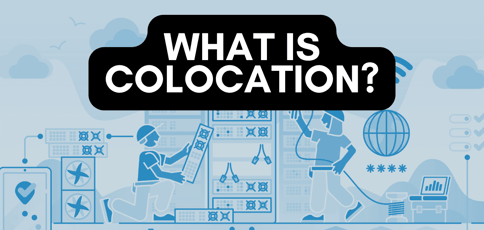
The term colocation applies to the practice of storing companies’ or individuals’ privately owned servers and other types of computers in a data center operated by a third-party provider.
Colocation helps the data center owner make more money while giving customers access to server space and an advanced data center infrastructure. Instead of building an in-house data center — which may lack necessary elements like cooling, physical security, and advanced power backups — the customer relies entirely on the colocation provider’s infrastructure.
Many colocation spaces also provide connections to network and telecommunication providers at reasonable costs. Therefore, businesses can save on expenses associated with building their own infrastructure. This article explains everything you need to know about colocation, starting with the basics.
-
Navigate This Article:
Understanding Colocation
To understand colocation, you must look at how it plays a role in data center services and how the colocation process works from start to finish. It’s also essential to examine how colocation compares to traditional hosting options. This way, you can choose the right hosting for your business.
How Colocation Works
Colocation involves two parties: a business and a data center owner (usually a hosting company). The third-party business purchases its server, including hardware for storage and other elements.
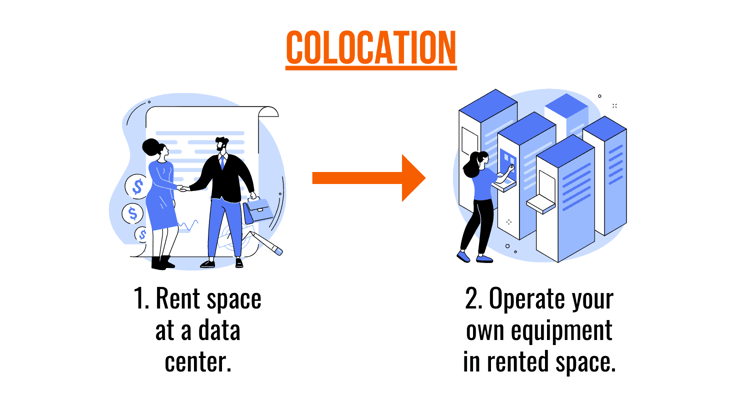
Then, it buys a colocation package from the hosting company. All the equipment gets moved to the data center, where the third-party business takes advantage of the data center’s infrastructure.
Colocation’s Role in Data Center Services
Businesses seek data center services for a variety of reasons: to host websites, develop apps, and eliminate in-house data centers. That’s where colocation comes into play. It gives businesses a stable, secure, and reliable environment with elements like high-speed internet, advanced security measures, and cooling systems.
And all that is much cheaper than a DIY approach, allowing businesses to scale easily. Not to mention, colocation helps businesses focus less on managing a data center and more on running its day-to-day operations.
Colocation vs. Traditional Hosting Options
As an alternative to colocation, traditional hosting options allow companies to host data in a data center, too, but without having to own a server at all. Whether you go with colocation or traditional hosting depends on your needs. Here’s a comparison of common traditional hosting methods versus colocation:
Shared hosting: Colocation offers more control over your server than shared hosting, but you still have to buy your own hardware. Shared hosting providers ask businesses to pay a monthly subscription to host on a server shared with other websites and apps.
Consider shared hosting if you run a small operation and would rather not own the server. Colocation works better for businesses that require more performance, security, and control.
Virtual private server (VPS): Right in the middle of shared hosting and dedicated hosting sits VPS hosting. It’s where a physical server gets split into virtual sections so all users have their own customizable server space. This increases security and performance while keeping costs lower than dedicated hosting.
When compared to VPS hosting, colocation stands out for businesses with the need to control everything from software to hardware. VPS hosting, on the other hand, works for those who’d rather skip owning a server.
Dedicated hosting: Perhaps the closest thing to colocation, dedicated hosting involves a hosting company renting out an entire server to one customer. With colocation, the business also gets its own server, but it purchases that server and simply rents the data center space to house it.
Dedicated hosting works well for brands that need control and performance but don’t want to own the server. Colocation has a higher upfront cost, but you could save money by only paying for data center space instead of a dedicated hosting subscription.
Advantages of Colocation
When deciding if colocation is right for your business, it helps to examine its advantages beforehand. This way, you understand how elements like scalability and network connectivity can help your business with such a choice. Take a look at the advantages of colocation below.
Enhanced Security and Physical Protection of Hardware

Colocation operations provide superior security at a fraction of the cost of building your own infrastructure.
You receive a range of security measures for your server, including security cameras, access controls to the building, and security guards to keep out intruders.
You can also tap into the data center’s digital security elements like its firewall. Data centers also provide ways to prevent server damage like cooling systems and climate control.
Redundant Power and Network Connectivity
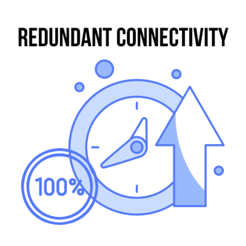
Redundancy plays a significant role in the reliability of any server.
At a colocation center, businesses can use redundant power sources, providing backup power in case of an outage.
This also ties into network connectivity, seeing as hosting companies have high network availability and generators to prevent network failures.
Cost Savings Compared to Building and Maintaining an In-House Data Center

It may be no surprise that building and maintaining an in-house data center has significant costs.
When signing up for colocation services, businesses cut expenses on maintenance, cooling, and power, all of which are ongoing costs.
That frees up money for other business endeavors outside the data center infrastructure. The main costs of colocation include the server itself and the colocation rental.
Scalability and Flexibility in Resource Allocation
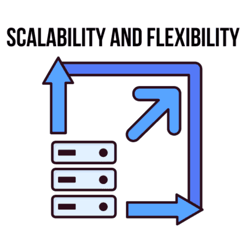
With an in-house data center, you may eventually run out of room for servers.
You might also find that adding bandwidth and storage resources comes at a greater cost (more cooling, security measures, and power).
Colocation, on the other hand, allows businesses to upgrade these resources whenever they want, often at a fraction of the cost.
Components of Colocation Facilities
A colocation facility includes various components within its infrastructure. It pays to understand these components to ensure you’re only paying for what you need and to navigate the data center if you need to maintain the server.
Physical Infrastructure
The physical infrastructure of a data center is designed to organize and protect equipment while also making it an efficient place to operate. Here are some of the main components to look for when visiting a colocation center:
- Racks: These are like shelves for holding server components. Racks usually stack on top of each other for better organization, and most of them come standardized to fit common server sizes.
- Cabinets: Similar to racks, cabinets actually include shelves inside walls and a locking door to provide extra security for equipment. Sometimes, data centers only have racks or cabinets. Other times, you see both cabinets and racks.
- Cages: Like a closet for your server, cages offer added security and storage for colocation clients with large amounts of equipment. The racks and cabinets go inside the cages, which close and lock.
There are many other elements to consider, but this list includes the essentials. When you walk into a data center, now you know where to place a server, how to organize equipment on racks, and that cages help with security.
Power Systems and Backup Generators
All colocation centers have specialty power systems and backup generators. The power supplies feed continuous power to servers. Then, additional power supplies kick on if the previous power sources go out.
In addition, backup generators serve as a failsafe should the continuous power infrastructure fall. Backup generators only run temporarily until the main power supply is restored.
Cooling and Environmental Controls
Servers generate a lot of heat. That heat can cause damage to the hardware or simply force the server to shut off for a cool-down period. None of that is ideal when those servers host valuable websites, apps, and databases.
Therefore, colocation facilities offer cooling and environmental control systems to prevent damage. Along with environmental monitoring systems, you’ll find CRAC, or computer room air conditioning, and hot aisle/cold aisle containment, which ensures the cooling systems remain efficient.
Network Connectivity and Bandwidth Options
Scalability and network connectivity mean everything for brands hosting data and projects on dedicated servers. Without the proper infrastructure, you risk losing connectivity. That’s rarely the case with colocation since the hosting companies offer redundancy in their networks and a diversity of resources to pick up the slack whenever equipment fails.
That keeps your servers running at all times. And you have options for scaling up when necessary. Bandwidth upgrades are readily available at colocation centers, too. It’s scaling made easy.
Security Measures
Colocation centers provide security measures that are either too expensive for in-house data centers or entirely implausible.
At a colocation facility, your servers are protected by 24/7 video monitoring systems, on-site security personnel, and advanced biometric controls that only allow authorized people into the building. Your equipment also taps into server-level security elements like firewalls and hack detection protocols.
Choosing a Colocation Provider
If you’ve decided colocation is the right type of hosting environment for your business, it’s time to choose the ideal colocation provider. Below, you’ll learn the requirements to check, including things like location, connectivity, and service level agreements.
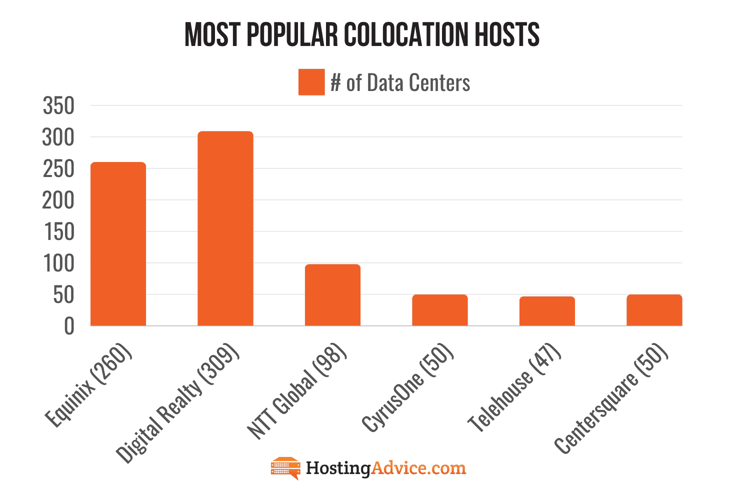
Factors to consider when selecting a colocation facility:
- Location and proximity to your business or target audience: Performance improves when your server is close to end users. Check to see if your colocation options are physically located by the majority of your customers. If not, you may need to place servers in multiple colocation facilities.
- Facility specifications and certifications: Facility specs and certifications ensure the facility meets your industry and company standards. For instance, colocation facilities range from Tier 1 to Tier IV. The higher the tier, the more redundancy you receive. Also, look into whether the colocation service has an SSAE (Statement of Standards for Attestation Engagements). This shows the data center has gone through multiple audits regarding security, reliability, privacy, and operational efficiency.
- Connectivity options and carrier neutrality: Seek facilities with a range of connectivity options from several internet service providers. Ideally, you locate a carrier-neutral provider that relies on interconnectivity between multiple internet service providers; this provides the best connection and lowest costs possible.
- Service level agreements (SLAs) and support offerings: An SLA breaks down the level of service you can expect from the colocation facility. Read each service level agreement to understand power potential, uptime guarantees, and availability of customer support. Also, ensure the support resources allow contacting a representative anytime.
With proper elements like proximity and connectivity, you’re well on your way to finding a colocation service that provides a high standard for server housing.
Assessing the Reliability and Reputation of Providers
Here are the basic criteria when assessing each colocation provider:
- Long track record.
- Strong reputation for uptime.
- Good customer reviews.
- Case studies on infrastructure and reliability.
- Financial stability.
Be sure to consult the Uptime Institute during this stage. You can request tier ratings from the certification organization that tell you the level of reliability and performance of each colocation center.
In short, the tier ratings tell you if the host has the appropriate infrastructure in place and has demonstrated the ability to maintain respectable levels of uptime.
Setting Up Colocation Services
To get set up with a colocation service, you must go through the planning, migration, equipment installation, testing, and optimization steps. Learn about each step below.
Planning and Preparation for Colocation Migration
Before moving your equipment to a colocation data center, you should plan the process and prepare for what’s coming. Develop a step-by-step migration plan to cut down on any downtime you may have with your server, and make a list of all equipment you need to shift to the facility.
Equipment Requirements Considerations
Check the compatibility of your equipment before moving anything. Confirm the racks and cabinets fit your equipment, and check to see if the power supply is compatible. You may even need to see if the cooling systems work well enough to sustain the right temperature for your servers.
Coordination With the Provider for Installation and Setup
Before moving equipment, speak to a representative to ensure they’re prepared for any special setup requirements. Also, make sure they have some staff there to assist in the configuration. After that, you can schedule a time for the installation.
Testing and Optimization Infrastructure Performance
Once you install the server, you must go through a rigorous testing process. Check power, cooling, efficiency, connectivity, and bandwidth. Optimize by making adjustments if needed.
Once you’ve completed the installation, you can prepare to manage and maintain the server in the future.
Management and Maintenance
Server management at a colocation facility comes in many forms. The provider handles much of the infrastructure maintenance, but you may need to visit the facility in some situations. Follow along below to ensure everything runs smoothly.
Responsibilities of the Colocation Provider vs. the Client
Colocation providers manage and maintain every aspect of their existing data centers, including racks, power, cooling, and connectivity. The same goes for digital and physical security. The client manages and maintains its own servers and the hardware that comes with them. That’s it.
Remote Hands Services and Support Options
Depending on the colocation provider, you may have the option to receive “remote hands” services. This is when data center staff helps with simpler tasks, so you don’t have to travel to the facility. These tasks may include rebooting servers, fixing network issues, or solving hardware problems.
Monitoring and Managing Infrastructure Performance
Although the “remote hands” service offers immediate assistance for smaller issues, the responsibility of monitoring and managing server performance falls on the client. Therefore, you should continuously monitor everything from power usage to network performance.
Regular Maintenance and Updates for Reliability
Maintenance and updates fall into the hands of the client, too. It’s essential to create a schedule for updating software and swapping out older hardware. In addition, you’ll want to run regular reports to understand if any performance, security, or bandwidth issues arise.
Challenges and Considerations
As with all types of hosting, colocation comes with its own set of challenges. Understand the list of obstacles below to better prepare for the worst. With a plan like that, you’re bound to respond better than just hoping for the best.
Security and Compliance for Sensitive Data
When shifting your server to another location, you put your server’s security in someone else’s hands. Therefore, you must do your due diligence: examine the data center’s security measures, see if the provider complies with its data protection, and check for policies preventing security breaches.
Risks of Service Interruptions and Downtime
Again, passing off servers to another party leaves you with less control. Is your server and its data in more reliable hands than at an in-house data center? The answer could be a resounding yes, but you should complete your research just to make sure. Ensure the data center has backup power, generators, and recovery plans should a disaster happen.
Cost Management Strategies
Another challenge of colocation hosting involves figuring out if you might save costs by establishing your own data center and infrastructure. Although it’s unlikely you will make it cheaper than a colocation rental, some companies have different needs.
For example, a cash-strapped business may have trouble with the initial equipment investments and turn to traditional hosting instead of colocating. Others might find that a smaller in-house server may serve them better than a robust, expensive server at another location.
Planning for Future Growth and Scalability
One challenge of choosing a data center is evaluating the potential for scaling. Not all colocation providers are made the same. Some may have limited space, forcing you to find another space when your business needs more equipment. You might even find that some providers lack flexible pricing plans that let you change server resources when needed. Do your best to ensure future scalability no matter what.
Case Studies and Success Stories
Take a look at the case studies and stories below if you need some strategies for colocating or if you’d like some inspiration from businesses that have approached colocating successfully.
Case Study One: Future Hosting

Future Hosting (now part of Nexcess) has always provided both cost-effective hosting and high-quality customer support to its customers. However, it eventually needed to add to its existing data center network, so it turned to colocating.
Here’s what it achieved:
- Cost savings when compared to its past data center contracts.
- A setup that met its SSAE16 standards for industry compliance.
- A geographical shift toward many of its customers in the Miami area.
- A speedy transition that only took 30 days, thanks to a streamlined migration and installation process from the provider.
Although challenges like compliance with regulations and geographical restrictions came about, Future Hosting managed to get past those with proper research, planning, and finding the best colocation facility for the company.
Case Study Two: ENGIE Services

ENGIE Services, a sustainable energy solutions company, worked tirelessly to move one of its clients to a colocating space to gain significant energy and cost savings.
Here’s what it achieved:
- A shift to a highly scalable five million square foot data center with more than 80 locations in the world.
- A smooth transition process where the client’s servers continued to operate while moving the equipment to the new location.
- An overall decrease in electricity costs for the client.
- Several energy-saving and environmental protection measures such as high-efficiency lighting, intelligent cooling, and advanced airflow balancing.
Without ENGIE Solutions’ rigorous planning, its client may have fallen prey to one of the many challenges that arose — especially keeping the servers running during the migration. An approach like this is what you’re looking for in a colocation service, so either partner with an IT company similar to ENGIE Services or find a colocation provider with exceptional support.
Future Trends in Colocation Services
The future looks bright for colocation providers, both in the United States and worldwide. There’s a constantly growing demand for speedy processing and high-quality data storage. Because of this, keep an eye out for some of these potential trends.
Rise of Hybrid Cloud Solutions
A hybrid cloud solution includes cloud computing and traditional computing combined.
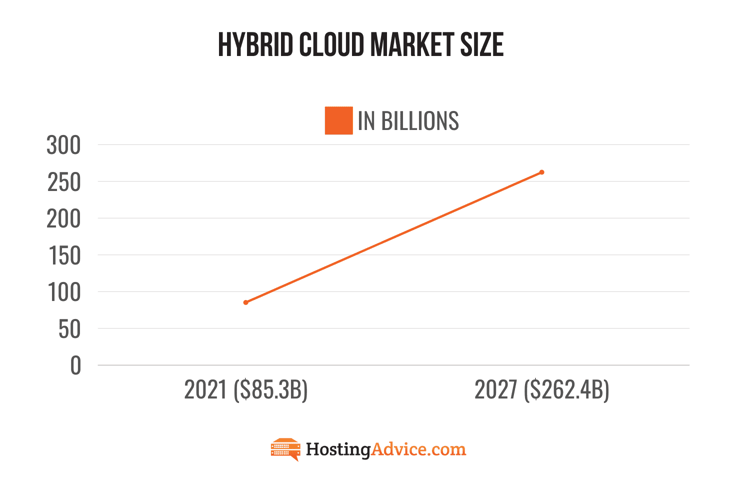
We’re already seeing a shift to hybrid cloud hosting, mainly because businesses like the convenience and scalability of cloud hosting, but they also need higher security and more control with some of the more sensitive data (hence using a traditional, local hosting solution, too).
Impact of Data Center Infrastructure Management (DCIM)
Businesses using colocation services are becoming well-versed in DCIM tools. These tools help monitor and manage servers within data centers, particularly when you need to shift resources. Overall, DCIM tools are a must in the colocating business. Companies need to see what’s going on with their servers to improve energy efficiency, cut costs, and optimize resources.
Evolution of Colocation Pricing Models
As more businesses show interest in colocating services, the colocation providers have begun to offer more flexible pricing options. One example is the pay-as-you-go setup, where users only pay for the resources used. This allows for automated scaling and cost-cutting when compared to more rigid pricing structures.
Growing Demand for Managed Colocation Services
It’s common for colocation providers to offer “remote hands” services, but that only covers small management tasks, such as data center staff members rebooting servers for clients. A new trend comes from many businesses wanting more of a managed solution. This way, the data center provider charges for both the server space and the maintenance and management of that equipment. A setup like this is more expensive for the client, but it frees up time to focus on other business tasks.
Colocation: A Strategic Move for IT Infrastructure
Colocation plays a role in helping businesses save money, improve their data infrastructure, and scale up when needed. There aren’t many other ways to achieve such a robust environment without building your own expensive infrastructure.
As the world of IT continues to require more and more resources, colocation hosting is poised to serve as a go-to solution for industries everywhere. Organizations of all kinds should consider colocation in the hunt to find the perfect server setup.







