
Even though searching for the best WordPress hosting plan can feel like fruitlessly panning for gold, our WordPress hosting cost comparison guide can help you sift through the crowded marketplace and identify the diamonds in the rough.
While the world’s leading content management system is available to users completely free of charge, site owners still need strong CMS hosting to power the software. Generalized web hosting vs. WordPress hosting plans are often described similarly— but which one is right for your site? And where can you find the best deals?
WordPress hosting plans come in all shapes, sizes, and price tags. Keep reading as we outline the WordPress-specific features you should look for, the ones you can likely go without, and compare the different types of services available for budgets of all sizes.
“Best Overall” WordPress Hosting
More than half of the top 100 companies in the Inc. 5000 — including companies such as Mercedes Benz, Samsung, Nikon, and NASA — rely on WordPress to drive their brands’ websites. Knowing the community-driven software is up to the test, the next step is to pair it with the powerful and reliable hosting infrastructure that will deliver your WordPress website to the masses.
- Best for: Site owners and developers looking to create and grow an online presence with open-source tools
- Key features: Pre-installed WordPress, performance-optimized SSD storage, upgraded security tools, and free content delivery network
The WordPress platform long ago shed its reputation as a simple blogging tool and is now regarded as a comprehensive service that addresses all aspects of web design, innovation, metrics, and publishing. That being said, you don’t have to spend Fortune 500 money on a WordPress hosting plan; these companies below highlight the incredible services available for $5 or less per month.
1. Bluehost.com
- Recommended by WordPress.org since 2005
- Automatic WordPress updates and initial install
- FREE WordPress themes in the Bluehost Marketplace
- 24/7 support via live chat, phone, and email
- Get exclusive discounts on WordPress plans
- Get started on Bluehost now.
WORDPRESS
RATING
★★★★★
Our Review
Bluehost's WordPress hosting packages are aimed at first-time site owners and personal bloggers. These services come at a premium compared to the standard Bluehost web hosting (basic shared hosting) plans, but the WordPress optimization and platform-specific resources are arguably worth the cost. Go to full review »
| Money Back Guarantee | Disk Space | Domain Name | Setup Time |
|---|---|---|---|
| 30 days | 10 GB SSD - 100 GB SSD | FREE (1 year) | 7 minutes |
2. SiteGround.com
- Officially endorsed by WordPress.org
- FREE migration plugin or automated installation
- Pre-installed Git, 3 caching levels, and FREE CDN
- FREE WP setup wizard, staging, and auto-updates
- Fast, 24/7 support via custom chat system
- Get started on SiteGround now.
WORDPRESS
RATING
★★★★★
Our Review
Want a hassle-free, WordPress-optimized hosting service. SiteGround has thought of everything you need to get your site up and running. Go to full review »
| Money Back Guarantee | Disk Space | Domain Name | Setup Time |
|---|---|---|---|
| 30 days | 10 GB SSD - 40 GB SSD | New or Transfer | 6 minutes |
3. Hostinger.com
- 1-click WP install, PHP 7+, HTTP/2, and NGINX
- All-in-one security protections from BitNinja
- WordPress optimizations boost performance
- No price markup for WordPress services
- Daily backups and FREE SSL certificate
- Get started on Hostinger now.
WORDPRESS
RATING
★★★★★
Our Review
As much as we love WordPress, one of our biggest pet peeves is when hosting providers exploit the popularity of the world's most-used content management system by offering so-called WordPress hosting that, in reality, is exactly the same as the host's shared server plans. Fortunately, Hostinger's ultra-fast infrastructure and easy access to SSL certificates and backups sets up the company to outperform the vast majority of the violators of our admittedly made-up rule. Go to full review »
| Money Back Guarantee | Disk Space | Domain Name | Setup Time |
|---|---|---|---|
| 30 days | 100 GB SSD - 200 GB NVMe | FREE (1 year) | 4 minutes |
See other top WordPress hosts »
“Cheap” WordPress Hosting Cost: $2 to $5 per Month
Let’s be honest: No one is looking to shell out more than they need to. And, frankly, most people don’t need much when it comes to web hosting. That’s why the proper shared hosting services, like the ones we highlight below, match up extremely well with the free WordPress software for those on tight budgets.
- Best for: Beginners, bloggers, and professionals who want a modest, reliable website with minimal customizations
- Key features: One-click WordPress installation, automatic updates, free domain registration and email accounts, plus 24/7 support
Sure, you can technically find free WordPress hosting from the folks at WordPress.com, but you’ll be restricted to a branded subdomain and forced to display ads. Instead, take a look at a trusted third-party hosting provider that boasts the expertise, wide portfolio of features, and always-available support staff that will make your WordPress experience immensely enjoyable for just a few dollars a month.
4. Hostinger.com
- Unlimited everything, from storage to databases
- FREE site builder & WP performance upgrades
- FREE daily or weekly backups
- Custom control panel and auto-installation scripts
- SSH access & unlimited FREE SSL certificates
- Get started on Hostinger now.
CHEAP
RATING
★★★★★
Our Review
As the shared hosting market becomes increasingly saturated, unlimited storage, bandwidth, and email accounts have become surprisingly average. Hostinger, however, extends the routine, expected metrics to greater lengths — the number of websites, databases, FTP users, subdomains, and parked domains are all unrestricted for most customers. Go to full review »
| Money Back Guarantee | Disk Space | Domain Name | Setup Time |
|---|---|---|---|
| 30 days | 50 GB SSD - 200 GB SSD | FREE (1 year) | 3 minutes |
5. HostArmada.com
- FREE cPanel integration and Softaculous apps
- Auto daily backups and web application firewall
- Reliable and redundant cloud servers
- FREE SSL encryption and website migration
- 99.99% uptime guarantee
- Get started on HostArmada now.
CHEAP
RATING
★★★★★
Our Review
HostArmada’s cloud network spans four continents, with datacenters in Europe, the US, Asia, and Australia. Its server redundancy and website optimization features allow users to run stable and performant sites for end users across the globe while running a simplified hosting environment. Go to full review »
| Money Back Guarantee | Disk Space | Domain Name | Setup Time |
|---|---|---|---|
| 45 days | 15 GB SSD - 40 GB SSD | FREE (1 year) | 3 minutes |
6. ScalaHosting.com
- 1-click install for WordPress, Drupal and 400 others
- Unlimited email accounts, databases & bandwidth
- 24/7 tech support for beginners and pros alike
- 12-month or 36-month plan at $2.95 /month
- Anytime unconditional money-back guarantee
- Get started on ScalaHosting now.
CHEAP
RATING
★★★★★
Our Review
It's tough to argue with a shared hosting service that comes with all-SSD storage and unlimited bandwidth, databases, and email accounts. ScalaHosting provides all the above and several other premium features for a very affordable price. Go to full review »
| Money Back Guarantee | Disk Space | Domain Name | Setup Time |
|---|---|---|---|
| 30 days | 10 GB SSD - 50 GB SSD | FREE (1 year) | 6 minutes |
See other affordable WordPress hosts »
“Cloud” WordPress Hosting Cost: $5 to $8 per Month
As one of the hottest hosting configurations on the market, cloud hosting has expanded well beyond the complex, developer-centric offerings of AWS, Azure, or Google Cloud. Now, the scalable and reliable infrastructure is readily available to beginners and small businesses through the same trusted brands behind 2024‘s best shared, VPS, and dedicated server plans.
- Best for: Small business owners and experienced developers whose website needs to keep up with the demands of fluctuating and growing traffic
- Key features: Dashboard for adding or removing computing resources, caching plugins, and control over your environment’s PHP version
Cloud hosting amplifies many of the same strengths as WordPress, from being easy to implement to the incredible performance, efficiency, and affordability. With 90% of businesses using some sort of cloud service, check out which providers can give you an edge:
7. Kamatera.com
- Ultimate scalability with limitless customizations
- Create and deploy servers in 60 seconds
- Easily add load balancers and firewalls
- Stellar 99.95% uptime guarantee
- Sign up today for a 30-day FREE trial
- Get started on Kamatera now.
CLOUD
RATING
★★★★★
Our Review
Starting with more than 60 operating system images to choose from, Kamatera is a strong option for developers who know exactly what environment works best for their project. Customize your cloud server as needed and deploy in less than a minute. Go to full review »
| Setup Time | Disk Space | CPU | RAM |
|---|---|---|---|
| 5 minutes | 20 GB SSD - 4 TB SSD | 1 - 32 cores | 1 GB - 128 GB |
8. IONOS.com
- Start with $100 in credit for your first month
- Auto scaling with premium Intel processors
- Customized operating systems (Linux or Windows)
- Deploy Linux instances in less than 1 minute
- Transparent costs and by-the-minute billing
- Get started on 1&1 IONOS now.
CLOUD
RATING
★★★★★
Our Review
Boasting 99. 998% platform availability, the popular cloud hosting services from 1&1 IONOS deploy more than 2,500 virtual machines each week. Go to full review »
| Setup Time | Disk Space | CPU | RAM |
|---|---|---|---|
| 6 minutes | 10 GB NVMe - 640 GB NVMe | 1 - 24 cores | 512 MB.- 48 GB |
9. Cloudways.com
- Managed cloud hosting with 24/7/365 monitoring
- Choose from 5 popular cloud providers
- Auto-healing cloud servers with FREE backups
- 3-day free trial with no credit card required
- Host unlimited apps with no contract lock-in
- Get started on Cloudways now.
CLOUD
RATING
★★★★★
Our Review
If you can’t beat the cloud provider behemoths, offer their infrastructure as a service. Cloudways gives customers their choice of cloud platform: AWS, Google, Linode, Digital Ocean, or Vultr. Go to full review »
| Setup Time | Disk Space | CPU | RAM |
|---|---|---|---|
| 8 minutes | 20 GB SSD - 4 TB SSD | 1 - 96 cores | 1 GB - 384 GB |
See other cloud WordPress hosts »
“Managed” WordPress Hosting Cost: $5 to $20+ per Month
The last major category of WordPress hosting to consider is the one without a defined server configuration. Instead, managed WordPress hosting refers to the level of service and support from your hosting provider. Instead of merely giving you the server space, network connections, and a library of one-click installation scripts, hosts that offer managed services will instead help with all technical setup, configuration, and ongoing maintenance.
- Best for: Site owners who want to concentrate on their business or online content, not server maintenance, software updates, or security configurations
- Key features: Hands-free server maintenance, around-the-clock monitoring, custom performance optimization, and PCI compliance for ecommerce sites
As you may imagine, the time savings and peace of mind that managed WordPress services afford site owners mean more features and higher prices. While you will want to be wary of companies that jump on the bandwagon without actually offering premium support, the three providers listed below strike an excellent balance between WordPress expertise and high-touch support.
10. Nexcess.net
- Fully managed WordPress hosting for 1 to 100 sites
- Get started quickly with Qubely Pro for Gutenberg
- 1-click staging and unlimited email accounts
- Built-in image compression, caching, and CDN
- 24/7/365 support via phone, email, and live chat
- Get started on Nexcess now.
MANAGED WORDPRESS
RATING
★★★★★
Our Review
Unlock the peace of mind that comes with premium managed services delivered by WordPress experts. The Nexcess team bundles performance, security, and always-available support into high-value hosting. Go to full review »
| Money Back Guarantee | Disk Space | Domain Name | Setup Time |
|---|---|---|---|
| 30 days | 15 GB - 800 GB | 6 minutes |
11. Bluehost.com
- 1-click WordPress installs via enhanced cPanel
- VPS with NGINX architecture for extreme speed
- Advanced CDN and WAF protection
- Custom cPanel simplifies WP site management
- Instant provisioning and regular backups
- Get started on Bluehost now.
MANAGED WORDPRESS
RATING
★★★★★
Our Review
From a custom WordPress control console to core software updates, Bluehost is a go-to for managed WordPress hosting services. The company’s plans are ideal for the first-time site owner, but Bluehost’s in-house hardware and performance-boosting technologies are fit for the seasoned website professional, too…. Go to full review »
| Money Back Guarantee | Disk Space | Domain Name | Setup Time |
|---|---|---|---|
| 30 days | 10 GB SSD - 100 GB SSD | FREE (1 year) | 7 minutes |
12. SiteGround.com
- Managed services for all WordPress plans
- In-house-built technologies for speed and support
- WordPress kept up to date with automatic backups
- Easily test and deploy changes via staging area
- 3 levels of caching for optimal performance
- Get started on SiteGround now.
MANAGED WORDPRESS
RATING
★★★★★
Our Review
The SiteGround team touts fully managed services across all hosting plans, including WordPress. The company caters its managed WordPress plans to customers in search of speed, performance, scalability, and support. Go to full review »
| Money Back Guarantee | Disk Space | Domain Name | Setup Time |
|---|---|---|---|
| 30 days | 10 GB SSD - 40 GB SSD | New or Transfer | 6 minutes |
See other top managed WordPress hosts »
How Much Does a WordPress Website Cost?
Now that we’ve gone over how much WordPress hosting costs, from the cheapest to more expensive options, let’s examine the other costs associated with WordPress. Even though the CMS software is free, you’ll likely have to make a few investments before you can launch your site:
- Domain name: Although you can often get one year of a free domain registration with web hosting plans, this will be an annual expense typically ranging from $10 to $20 per year. Add another $5 to $10 if you want to protect your personal information with domain privacy.
- Theme: You can find tons of free WordPress themes, but they won’t often work well in the long run for those serious about their site’s security and performance. Expect to spend $50 to $100 for a high-quality theme that relies on modern coding standards and frequent updates.
- Plugins: Many free plugins are a good deal more trustworthy, especially if you pay attention to the reviews and frequency of updates. Business owners, however, will most likely want to upgrade to premium plugins for critical marketing, security, and functionality. As such, this budget item varies wildly, from nothing to a few hundred bucks.
- Developer time: Are you going to set everything up, or are you willing to turn the project over to a professional? Depending on the scope of work, developers can easily charge a few thousand dollars to get a new WordPress site off the ground.
As you can see, the costs associated with a WordPress website can scale rather rapidly depending on the type of website you desire. Although you can technically get started for free (see our next question), your best bet is to spend $50 to $100 on a hosting plan with a free domain and go from there. Bloggers and professionals likely won’t need to spend much more, while businesses and those with higher aspirations will need to invest at a higher rate.
How Can I Host My WordPress Website for Free?
We’ve written plenty about free web hosting plans and why they generally cause more problems than they’re worth, but the WordPress community has fueled a surprisingly good option for the platform’s most basic users.
If you’re OK with using a WordPress subdomain (yoursite.wordpress.com instead of yoursite.com), take a close look at the company behind the popular open-source software. While the codebase, development efforts, and open-source community congregates at WordPress.org, WordPress.com represents a commercial offering run by WordPress creators at Automattic.
The managed hosting services are very minimal at the free tier, but the plan represents a great way for new users to get comfortable with the WordPress interface before taking a deep dive. You’ll want to sign up for a more expensive plan if you’d like to start an online store or use a custom domain name, but you’ll never have to worry about tedious software updates and other management tasks. To learn more, click on our review below:
WordPress.com
- FREE hosting for life on a WordPress subdomain
- Built-in marketing and analytics tools via Jetpack
- Choose from dozens of FREE themes
- Upgrade for a custom domain name registration and ecommerce functionality
- Get started on WordPress.com now.
WORDPRESS
RATING
Is Managed WordPress Worth It?
It’s OK to enjoy the finer things in life and treat yourself every once in awhile. Upgrading seats on an airplane, splurging on a nicer hotel room, or planning exciting trips and experiences that shape your family’s memories can have a lasting impact on your happiness and the lives of others around you.
On the other hand, some fads and trendy purchases like the cronut or a thousand-dollar purse can fall flat and leave you wishing you had saved your money. So where does managed WordPress hosting fall on that spectrum?
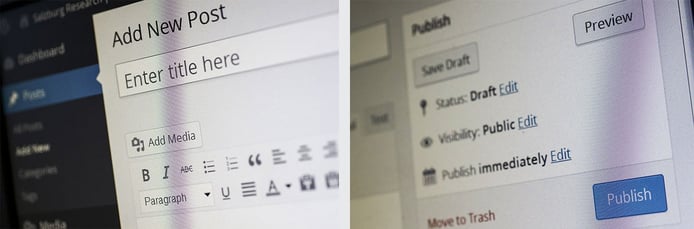
The WordPress user interface is easy for beginners while still enabling experts to publish with ease.
The answer depends on your ability to spot the difference between a diamond and cubic zirconia. Some of the generalized web hosts advertise managed WordPress services without actually providing upgraded features — their servers must be ready to run all sorts of frameworks and programming languages.
That being said, some of the premium managed WordPress services, including WP Engine and Flywheel, offer high-powered hosting that might be too expensive and over the top for first-time site owners.
Ultimately, your best bet is taking a serious look at your website needs and WordPress experience, then compare them to the available plans that meet your budget. We pretty much always recommend treating yourself to time-saving perks that remove any potential headaches, so this article is a great place to start your research.
Everything You Need to Start and Scale Your WordPress Website
Once you’ve got your hosting and the free WordPress software, you’re essentially ready to go! After you launch, keep an eye out for the signs of growth that may indicate that your site is ready for some upgraded tools and features.
For instance, we especially appreciate when WordPress hosts include a web application firewall for added security. Because WordPress is among the most popular publishing platforms, it’s also one of the most frequently attacked. A WAF acts as an added layer of protection around your WordPress installation and examines the incoming HTTP requests.
On the performance side of the equation, look for a strong content delivery network. CDN hosting entails a global network of servers that store cached versions of your website as close as possible to your visitors’ specific geographical locations. CDNs save crucial milliseconds of page load speed, making your site more likely to appeal to potential customers.
From there, look for search engine optimization strategies and marketing tools that can help you reach new audiences. WordPress is rife with SEO plugins, and we recently examined the best email marketing platforms. Sprinkle in some social media sharing integrations, and you’re good!
HostingAdvice.com is a free online resource that offers valuable content and comparison services to users. To keep this resource 100% free, we receive compensation from many of the offers listed on the site. Along with key review factors, this compensation may impact how and where products appear across the site (including, for example, the order in which they appear). HostingAdvice.com does not include the entire universe of available offers. Editorial opinions expressed on the site are strictly our own and are not provided, endorsed, or approved by advertisers.
Our site is committed to publishing independent, accurate content guided by strict editorial guidelines. Before articles and reviews are published on our site, they undergo a thorough review process performed by a team of independent editors and subject-matter experts to ensure the content’s accuracy, timeliness, and impartiality. Our editorial team is separate and independent of our site’s advertisers, and the opinions they express on our site are their own. To read more about our team members and their editorial backgrounds, please visit our site’s About page.















