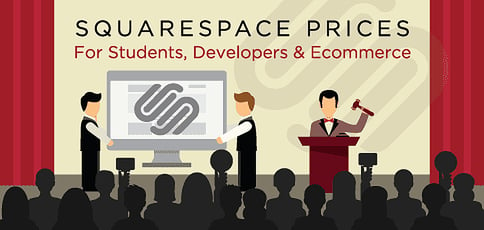
Before spending money on a new website builder platform, be sure to check out our guide on Squarespace pricing. While there are tons of builders that let you start for free, Squarespace represents a more expensive option. Is the price tag worth it? Read on to find out!
There is no shortage of easy-to-use website builders out there, most of which give beginners a drag-and-drop environment in which to work and allow more seasoned developers to customize templates with their own code.
What sets many of these builders apart, however, is price. Squarespace has been in the website building and hosting game since 2004. Here, we’ll take a look at how their pricing stacks up when compared with other top site builders.
Squarespace Pricing | Cheaper Alternatives | Websites | Online Stores | Developers | Discounts
All Squarespace Pricing (Plans & Discounts)
Squarespace offers a few different plans based on how websites will be used. Their Personal, Business, and eCommerce plans vary in price and features.
| Personal Website | Business Website | Basic eCommerce | Advanced eCommerce |
| $12/month (billed annually) | $18/month (billed annually) | $26/month (billed annually) | $40/month (billed annually) |
| Student Discount | Developer Mode | Domains & SSL | Discount Code |
| 50% OFF FIRST YEAR | FREE until launch | $20 annually | Save 10% on annual plans |
Annual plans range from $12 to $40 per month. Squarespace provides discounts for students and free service for developers during the design stage. Similar to top builders like Wix, Squarespace also offers a 14-day free trial.
Cheaper Alternatives to Squarespace
If you’re looking for a website builder with beautiful templates and an easy-to-use, drag-and-drop editor, Squarespace might be for you. Though, if you’re on a budget, you may want to reconsider. Compared with other builders that offer similar tools and features, Squarespace can become cost-prohibitive very quickly.
Squarespace offers a discounted monthly rate to site owners who sign up for yearlong commitments. Their standard plans start at $12 per month if paid annually in a lump sum of $144. If users opt for month-to-month billing, they can expect to pay $16 per month. The Business and eCommerce plans have similar incremental price increases based on how the plans are billed.
Though Squarespace offers beautiful templates and an intuitive UI, their pricing really can’t compete with the top website builder hosts. For as little as $2 to $5 per month ($24 per year), site owners can get up and running with equally effective features. A savings of $120 is a tough argument for Squarespace to overcome.
Here are our expert-recommended cheap website builder hosts with cost points coming in well below those of Squarespace:
1. Wix.com
- No coding skills needed with drag-and-drop builder
- 100s of templates with niche-specific designs
- Add features via the App Market and Wix Events
- Easily create ecommerce functionality easily
- Great way to build small sites on a budget
- Get started on Wix now.
WEBSITE BUILDER
RATING
★★★★★
Our Review
Website building is where Wix shines. The thousands of templates, the intuitive editor, the industry-leading designs that cater to a variety of specific fields and use cases — all these facets represent a platform that excels at facilitating easy web design for the non-tech-savvy user. Go to full review »
| Money Back Guarantee | Disk Space | Domain Name | Setup Time |
|---|---|---|---|
| 14-day FREE trial | 2 GB - Unlimited | FREE (1 year) | 4 minutes |
2. IONOS.com
- No coding skills necessary with MyWebsite Creator
- Free domain name or transfer your existing site
- FREE social media and marketing widgets
- Pro templates with pre-filled text and images
- Multilingual support and tools for SEO
- Get started on 1&1 IONOS now.
WEBSITE BUILDER
RATING
★★★★★
Our Review
If you're in need of a one-stop shop for designing and launching a website, you should be pleased to hear that 1&1 IONOS offers its own custom website building tools for both desktop and mobile devices. In addition to a free domain and email address, along with unlimited storage space, the 1&1 IONOS MyWebsite platform includes all the essentials for starting a site from scratch. Go to full review »
| Money Back Guarantee | Disk Space | Domain Name | Setup Time |
|---|---|---|---|
| 30 days | 10 GB - Unlimited | FREE (1 year) | 5 minutes |
3. Hostinger.com
- Drag-and-drop design from custom tools
- FREE access to hundreds of specialized templates
- Built-in ecommerce and payment processing
- Easily switch among widescreen, desktop, tablet, and mobile previews
- Support for 31 languages and 99.9% uptime
- Get started on Hostinger now.
WEBSITE BUILDER
RATING
★★★★★
Our Review
Whether you're taking your first foray into website hosting or are a developer looking to save some time, a strong website builder can dramatically streamline the creation process and enable users to launch a website in five minutes or less. Fortunately for customers, Hostinger has invested heavily in crafting an impressive visual editor sure to appeal to users of all levels of experience. Go to full review »
| Money Back Guarantee | Disk Space | Domain Name | Setup Time |
|---|---|---|---|
| 30 days | 50 GB SSD - 200 GB SSD | FREE (1 year) | 3 minutes |
4. HostGator.com
- Drag-and-drop design with the Gator™ site builder
- Hundreds of mobile-friendly templates
- FREE hosting, domain name, and SSL certificate
- Easily add a blog, store, and social media
- Analytics portal helps gauge site performance
- Get started on HostGator now.
WEBSITE BUILDER
RATING
★★★★★
Our Review
Setting itself apart from the scores of competitors that rely on white-labeled website builder solutions, HostGator spent the time to painstakingly craft its own platform. Gator provides a frustration-free experience that pairs the simplicity of drag-and-drop design with the company’s powerful and respected web hosting services. Go to full review »
| Money Back Guarantee | Disk Space | Domain Name | Setup Time |
|---|---|---|---|
| 30 days | 10 GB SSD - 40 GB SSD | FREE (1 year) | 4 minutes |
5. Bluehost.com
- FREE website builder (powered by WordPress)
- Custom themes and easy integration with ecommerce tools
- Expert support 24/7 via live chat, phone, and email
- Longest-running WordPress.org recommendation
- Pro services to design, build, and market your site
- Get started on Bluehost now.
WEBSITE BUILDER
RATING
★★★★★
Our Review
With Bluehost, new site owners have the drag-and-drop simplicity of the WordPress website builder at their fingertips. This makes launching a new online brand, store, or personal site from scratch relatively painless. Go to full review »
| Money Back Guarantee | Disk Space | Domain Name | Setup Time |
|---|---|---|---|
| 30 days | 10 GB SSD - 100 GB SSD | FREE (1 year) | 5 minutes |
See more website builder plans »
Squarespace Website Pricing
Squarespace website pricing is pretty straightforward. They charge $12 per month billed annually for Personal plans. If site owners opt for month-to-month billing, the cost increases to $16. The $12 premium gives users a host of features, including:
- 20 pages, galleries, and blogs
- Unlimited bandwidth and storage
- Two login accounts
- Mobile-optimized website
- Website analytics
- Free custom domain
- SSL security included
- Customer support
- Integrated eCommerce
- Sell unlimited products & accept donations
Business plans are charged at $18 per month billed annually. Squarespace offers month-to-month billing for business sites, too, at an increased rate of $26. Business customers enjoy a broader array of features, including:
- Unlimited pages, posts, galleries
- Unlimited bandwidth and storage
- Unlimited login accounts
- Mobile-optimized website
- Website analytics
- Free custom domain & email
- SSL security included
- Customer support
- Integrated eCommerce
- Sell unlimited products & accept donations
- 2% sales transaction fee
- $100 Google AdWords credit
Signing up with Squarespace is simple and begins with a free trial. Once site owners decide the platform is right for them, they can sign up for a plan.
Squarespace eCommerce Pricing
For the entrepreneurs in our audience, Squarespace offers two eCommerce plans: Basic and Advanced. Their Basic plan runs $26 per month billed annually, or $30 billed monthly. Features of the Basic plan include tools small and beginning businesses need to get going:
- Sell unlimited products
- No transaction fees
- Integrated galleries & blogs
- Mobile-optimized website & checkout
- Free custom domain
- SSL security included
- Customer support
- Commerce analytics
- Email from Google
- $100 AdWords credit
- Unlimited storage & login accounts
- Inventory, orders, tax, discounts
- Label printing via Shipstation
- Integrated accounting via Xero
Squarespace’s Advanced eCommerce platform costs $40 per month billed annually, or $46 billed by the month. The Advanced plan has all the features of the standard plan, but also includes an abandoned checkout autorecovery tool and real-time carrier shipping.
Squarespace Developer Pricing
The Squarespace Developer Platform allows professionals to take Squarespace’s templates and alter their source code to customize them. The platform is free during the development stage and will convert to a business-level account when launched. Developers can tailor websites using a host of features the platform offers such as:
- Full code control & local development
- Built-in GIT
- JSON data store
- JSON-Template
- Content Delivery Network
- Site manager
Squarespace’s solid infrastructure also ensures high availability, so sites will always be visible to visitors. This, coupled with their comprehensive feature set, makes Squarespace a viable option for freelance developers to get a head start on client projects.
Squarespace Domain Pricing
Transparent pricing is something Squarespace prides themselves on. When looking to purchase a domain, Squarespace offers one flat, all-inclusive rate. Domains are $20 annually. That cost is fixed, so site owners can renew at the same rate.

Unlike others, Squarespace doesn’t promise a low signup fee only to tack on charges after the fact. SSL certificates and Whois privacy are included in the $20 annual fee.
How to Get a Squarespace Pricing Discount
Students interested in signing on with Squarespace are in luck. If you’re attending an institution enrolled in Squarespace’s education program, you’re eligible for 50% off your first year.
Students can search for their university on Squarespace’s student discount page and register with a .edu email address. Once signed up, students can choose from hundreds of customizable templates and have sites up and running immediately.
Squarespace knows savvy consumers spend hours scouring the web to find coupon codes for the services they need. That’s why they’ve decided to save their customers the trouble of going through third-party sites to find deals.
Their GIMME10 coupon code allows new customers to receive 10% off their first purchase. Squarespace isn’t cheap, and taking advantage of this offer can help cushion the cost.
Factors Influencing Plan Choice
Choosing a Squarespace plan may seem cut and dry for some folks. For example, developers have an easy choice to make — the Squarespace Developer Platform is made for them. However, others, like solo entrepreneurs and bloggers, have a little more flexibility in their chosen plan.
- Type of website or online store: A personal plan may be the obvious choice for portfolio sites, but it can also accommodate a small online store. Users who are just starting out may prefer the limited features in exchange for cost savings. Think about what your website needs, and select a plan that fits your requirements.
- Budget constraints: One of the biggest questions on any site owner’s mind is, “How much will this cost me?” Squarespace isn’t exactly the cheapest builder on the market, so you’ll still need to calculate your monthly budget. Don’t forget to factor in any add-ons or premium extensions you’d like to pay for.
- Growth projections: Every website owner dreams of making it big. But you can’t do that if your web host holds you back. Choose a Squarespace plan that gives you a little wiggle room for growth.
- Resource requirements: The amount of storage and memory a major eCommerce operation needs is very different from the amount a new baking blogger does. Consider how much traffic you expect your site to get and how much content you need to host. The higher these numbers, the more resources you’ll need.
Once you weigh the pros and cons of Squarespace’s offerings, you’re ready to make a selection.
The Bottom Line: The Price of Squarespace Can’t Compete With Top Hosts
Website builders have come a long way since the early days of Dreamweaver and other clunky early tools. Older programs often helped beginners create their first site at the expense of modern, clean code. While site builders haven’t completely removed the problem, they are much more streamlined, efficient, and optimized.
If Squarespace had been around back in those early days, many would have jumped at the simpler experience and more impressive templates. But in today’s ultra-competitive market of free site builders, premium responsive themes, and free domain registrations available via most hosting providers, Squarespace’s pricing really can’t compete.
HostingAdvice.com is a free online resource that offers valuable content and comparison services to users. To keep this resource 100% free, we receive compensation from many of the offers listed on the site. Along with key review factors, this compensation may impact how and where products appear across the site (including, for example, the order in which they appear). HostingAdvice.com does not include the entire universe of available offers. Editorial opinions expressed on the site are strictly our own and are not provided, endorsed, or approved by advertisers.
Our site is committed to publishing independent, accurate content guided by strict editorial guidelines. Before articles and reviews are published on our site, they undergo a thorough review process performed by a team of independent editors and subject-matter experts to ensure the content’s accuracy, timeliness, and impartiality. Our editorial team is separate and independent of our site’s advertisers, and the opinions they express on our site are their own. To read more about our team members and their editorial backgrounds, please visit our site’s About page.











