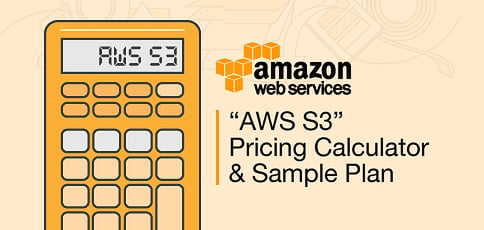
In this article, we’ll focus on the cost of the AWS S3 storage solution. (Hint: It’s CHEAP!)
There are basically three factors that determine the total cost of using S3: the amount of storage, the amount of data transferred every month, and the number of requests made monthly. In most cases, only the storage amount and data transferred make much of a difference in cost.
Examples of S3 Pricing: Most Cost is in “Storage” and “Transfer”
Here are a few monthly cost estimates for “low,” “medium,” and “high” storage volumes usages:
| Size | Cost | Storage | Transfers | Requests |
|---|---|---|---|---|
| Low | $0.15 | 10GB | 1GB | 5,300 |
| Medium | $2.87 | 100GB | 10GB | 53,000 |
| High | $39.63 | 1TB | 100GB | 5,030,000 |
Use Amazon’s S3 Price Calculator Here
A Quick Discussion of the Examples from Above
The values mentioned in the chart above are merely to give you a picture of the range of storage configurations and price points available for S3 users. Mostly, the idea is to show that it takes a good amount of data movement before the cost even begins to become noticeable, and even the highest storage usage isn’t going to break the bank.
Low Usage Example
Our “low” usage example points towards the most basic storage configuration, for which the cost to store on S3 is equally minimal. If you’re just looking to store around 10GB of data or less, and don’t plan on downloading, you can literally benefit from S3 for pennies per month. Even considering the mentioned 5,300 requests, you’d have to perform about four times that amount before spending a dollar on web requests with S3.
Medium Usage Example
We chose these numbers based on an average or medium-sized storage configuration. Keep in mind that S3 pricing is calculated monthly, so we’re talking about 30 days to perform 50,000 object GET Requests — approximately 1,667 a day. Similarly, 100GB of storage and 10GB of data transfers are reasonably large quantities for hosting images, text, audio, et cetera. Basically, unless you’re using S3 to serve up static content for your very popular website, you shouldn’t have any problem benefiting from S3 at very little cost.
High Usage Example
Even S3 users with extreme storage requirements needn’t fret over cost. Our example of “high” storage volume indicates that a terabyte of data can be stored, with 100GB of data transferred, for under 40 bucks a month. In regards to the five million requests — that’s over 150,000 per day.
S3 Pricing Details
S3 pricing is based on three factors:
- Storage Amount: This is the total amount of data (in GB) you’ve stored.
- Amount of Outbound Data Transferred: Each time a file is downloaded, you are charged.
- Number of Requests: Amazon charges you a (small) fee for each request you make.
Cost Factor #1: Storage Amount
The cost of storage is based on the total size of the objects (in GB) stored in your S3 buckets. In general, pricing is $0.03 per gigabyte.
Cost Factor #2: Outbound Data Transfers
Amazon charges based on the amount of data transferred from S3 to the Internet (“Data Transfer Out”), as well as data transferred between AWS regions (“Inter-Region Data Transfer Out”). For the most part, you will pay $0.09 per gigabyte (up to the first terabyte and slightly less afterwards).
Cost Factor #3: Web Requests
The cost of web requests really focuses on GET and PUT Requests, which cost around $0.005 per 1,000 requests. They’re a cost factor, but not one you should be overly concerned about.
A Walkthrough of Amazon’s AWS (S3) Calculator
Now that we understand AWS S3 pricing, we can create our own storage configuration and get a monthly estimate. Check out our sample S3 storage configuration here as we discuss below.
Services Configuration Tab
All of Amazon’s web services (for the selected AWS region) are displayed on the left. We’re currently focused on the S3 service, so we’ve selected that option and configured it as follows.

Region Configuration Option
For each service, you can configure multiple AWS regions, each with its own specific configuration. As a general rule, you will want to choose the region(s) closest to your customers.
In our example, we only used one region (“US East / US Standard”), but we could easily have added another to our selection. To do so, we would simply choose another region from the drop-down menu and then configure the S3 storage options for the specified location.
Monthly Bill Estimate Tab
To see your monthly billing estimate, click on the “Estimate of your Monthly Bill” tab. Note that the “AWS Free Tier” discount, which allows new members to get started with AWS for free, is taken into account. Click the “Save and Share” button to create a unique URL of the estimate to share.
Final Words on AWS S3 Pricing
The world of AWS cloud computing is expansive and dynamic, but the management tools available are equally excellent. S3 is a cost-effective storage solution, and the monthly price can easily be estimated in order to guard yourself against any potential, unexpected billing problems.
HostingAdvice.com is a free online resource that offers valuable content and comparison services to users. To keep this resource 100% free, we receive compensation from many of the offers listed on the site. Along with key review factors, this compensation may impact how and where products appear across the site (including, for example, the order in which they appear). HostingAdvice.com does not include the entire universe of available offers. Editorial opinions expressed on the site are strictly our own and are not provided, endorsed, or approved by advertisers.
Our site is committed to publishing independent, accurate content guided by strict editorial guidelines. Before articles and reviews are published on our site, they undergo a thorough review process performed by a team of independent editors and subject-matter experts to ensure the content’s accuracy, timeliness, and impartiality. Our editorial team is separate and independent of our site’s advertisers, and the opinions they express on our site are their own. To read more about our team members and their editorial backgrounds, please visit our site’s About page.





