
PostgreSQL may seem like a strange collection of letters to the uninitiated, but free PostgreSQL hosting can be an important tool for developers and businesses to leverage data effectively.
The relational database is similar in many respects to popular MySQL databases, but it doesn’t enjoy nearly the same support in the database hosting industry. Instead of blogs and other simple websites, PostgreSQL (pronounced post-gres-Q-L by most) is typically used for larger, more complex datasets.
With the added security, performance, and scalability requirements to successfully run PostgreSQL, the specialized services can get complicated and expensive. We’ve scoured the internet for the most trusted and affordable solutions that can lend some expertise in helping optimize your data workflows.
-
Navigate This Article:
Best Free PostgreSQL Host — 1&1 IONOS
Free web hosting can be a treacherous landscape, fraught with scams and subpar services. But when a unicorn emerges from the mist to give developers a fast, secure, and trustworthy platform on which to build, database administrators should be quick to take advantage.
Such is the case with 1&1 IONOS, which gives new customers a free $500 starting credit to use specifically for PostgreSQL hosting. The company’s scalable cloud environments enable you to customize your CPU, RAM, and storage capacity to meet your project’s specific needs.
1. IONOS.com
- PostgreSQL hosting in ISO 27001 data centers
- Fully customizable CPU, RAM, and storage
- PITR backups, vertical scaling, cluster cloning
- API, SDK, and DCD integration
- $500 in free credits to use in trial period
- Get started on 1&1 IONOS now »
POSTGRESQL
RATING
As Europe’s largest hosting company and one of the world’s most trusted web hosting brand, 1&1 IONOS represents a shining beacon in the free hosting space by offering enterprise-grade specialized services for zero cost or obligation.
In addition to giving you the freedom to build the PostgreSQL infrastructure you want, 1&1 IONOS further sweetens the pot by taking care of all security, maintenance, and monitoring needs to make your job even easier.
4 Best Almost-Free PostgreSQL Hosting Services
The mythical free hosting service represents the Holy Grail to many web or application developers. Whether you’re experimenting with a new database system or don’t have the big funding to match your big idea, we understand the interest in no-cost hosting. Who wouldn’t pick a free PostgreSQL hosting option instead of a costly hosting package?
The problem is, however, that free hosting almost never delivers on any of its other promises. Sure, you can keep your bank account intact, but your personal data is much less secure. You likely need to display ads or links to your hosting provider. Your hosting environment’s resources will be extremely limited, unsupported, and unreliable.
To us, investing less than $5 per month is an extraordinarily worthwhile investment. The modest fee unlocks an incredible wealth of features and upgrades from established, cutting-edge technology businesses that are highly respected in the U.S. and around the world. Take a look at the top-rated, ultra-popular shared hosting providers that go beyond simply supporting PostgreSQL by optimizing their systems for database stability, security, and performance:
2. Bluehost.com
- Cheap shared hosting from a trusted provider
- Ideal for hosting a WordPress website
- FREE Weebly website builder and Cloudflare CDN
- Unlimited traffic and 24/7 live chat support
- Get 75% off today with our Bluehost coupon
- Get started on Bluehost now.
CHEAP
RATING
★★★★★
Our Review
Bluehost pricing is about as competitive as the industry offers. Sign up for a shared hosting plan for as little as $1.99 per month, and WordPress hosting packages are consistently priced; a VPS plan starts at around $31.99 per month; and the dedicated hosting rates are as little as $91.98 per month. Go to full review »
| Money Back Guarantee | Disk Space | Domain Name | Setup Time |
|---|---|---|---|
| 30 days | 10 GB SSD – 100 GB SSD | FREE (1 year) | 5 minutes |
3. HostGator.com
- Host up to unlimited websites on a single plan
- FREE SSL certificate included on all plans
- Unlimited bandwidth & email addresses
- 1-click WordPress installs & FREE blog tools
- Get 74% OFF by buying 36 months upfront
- Get started on HostGator now.
CHEAP
RATING
★★★★★
Our Review
HostGator is a great compromise between performance and price. The company offers unlimited emails, MySQL databases, disk space, and bandwidth, plus one-click installs of popular open-source projects, in addition to a 99. Go to full review »
| Money Back Guarantee | Disk Space | Domain Name | Setup Time |
|---|---|---|---|
| 30 days | 10 GB SSD – 40 GB SSD | FREE (1 year) | 4 minutes |
4. A2Hosting.com
- FREE Cloudflare CDN and SSD speed boost
- Optimized caching and 1-click installs
- Unlimited email, domains, and databases
- Advanced security and FREE HackScan
- 24/7 support via phone, chat & tickets
- Get started on A2 Hosting now.
CHEAP
RATING
★★★★★
Our Review
There are plenty of excellent cPanel shared hosting providers out there, so what sets A2 Hosting apart from the rest. Not only does the company offer a ton of features, but it has custom-built its packages for enhanced performance, speed, and security — putting your priorities above pricing. Go to full review »
| Money Back Guarantee | Disk Space | Domain Name | Setup Time |
|---|---|---|---|
| 30 days | 100 GB SSD – Unlimited SSD | New or Transfer | 4 minutes |
5. InMotionHosting.com
- FREE BoldGrid site builder and templates
- FREE website, domain, and cPanel migrations
- SSD storage makes your site load up to 20x faster
- Security suite includes SSL and hack protection
- Unlimited bandwidth and email accounts
- Get started on InMotion now.
CHEAP
RATING
★★★★★
Our Review
InMotion Hosting offers an excellent business-class shared hosting plan — with a price tag lower than several other budget hosts. For the IT crowd in the audience, you’ll appreciate SSH access, as well as support for PHP, Ruby, Perl, Python, WP-CLI, and other popular languages. Go to full review »
| Money Back Guarantee | Disk Space | Domain Name | Setup Time |
|---|---|---|---|
| 90 days | 100 GB SSD – Unlimited SSD | FREE (1 year) | 5 minutes |
See other top shared hosting options »
4 Best Free PostgreSQL Database Hosting
For those developers dead-set on trying a free option, we’ve scoured the internet for the most promising options. Free PostgreSQL database hosting should really only be used for temporary sites and applications — essentially as a sandbox or development and testing area.
Whether you’re experimenting with PostgreSQL for the first time or a database wizard trying out a new concept or side project, here are the free hosting options that can help you get started.
While the hosts above have various degrees of PostgreSQL server expertise, you’ll see some more specialized services in the hosting providers listed below. The companies’ paid services are typically more complex and expensive, but several hosts that just missed the cut offer free 30-day trials with no credit card required. If that sounds appealing, check out ScaleGrid, Aiven, or Clever Cloud instead.
6. Heroku

Blending the words heroic and haiku, Heroku is a cloud hosting platform that bills itself as the fastest way to go from idea to URL. We love Heroku for letting developers focus on coding, rather than on the hassles and headaches of setting up their servers and other infrastructure. The platform relies on lightweight Linux containers, called dynos.
Instead of figuring out how to optimize your database, Heroku provides developers with immediate access to the right tools that support their app and dataset. Even better, the company’s built-in Database-as-a-Service platform features tons of dev-friendly tools, including database followers, forking, dataclips, and automated health checks.
Heroku users get a pool of free dyno hours when they sign up. Dyno hours are consumed as your app runs; when it idles after 30 minutes of inactivity or scales down, it stops consuming dyno hours. Unverified free accounts receive 550 free hours, or you can add a credit card number to receive an additional 450 free hours.
7. ElephantSQL

Automating every part of setting up and running clusters, ElephantSQL delivers perfectly configured, managed PostgreSQL databases in less than two minutes. The small but mighty team boasts tons of Postgres experience and currently runs more than 20,000 databases worldwide, including around-the-clock customer support.
We especially appreciate ElephantSQL’s daily automated backups, which include point-in-time recovery and always-available serverless cloud storage. The company is among the first to support streaming replication across clouds, and its services run the gamut from shared servers for side projects and proofs of concept, all the way to multi-server setups for large corporations.
Tiny Turtle, the adorably named free plan available through ElephantSQL, offers a rather limited 20MB of storage on a shared environment. The user-friendly database administration platform comes with a browser tool for SQL queries, enabling developers to create, read, update, and delete data away from the command line interface.
8. HelioHost

A veteran of the free web hosting industry, HelioHost has offered no-cost server space for more than 12 years. Instead of charging customers a monthly or annual fee, the 501(c)(3) nonprofit organization relies on donations and volunteer support. HelioHost users contribute to the platform’s surprisingly good technical support, found in forums, Discord chat, and even via telephone.
HelioHost owns its own hardware, featuring seven servers colocated in Silicon Valley (the organization is crowdfunding the purchase of an eighth server). The full-stack access from knowledgeable admins enable HelioHost to offer surprisingly well-rounded free hosting plans. In addition to Postgres, the company supports ASP.NET, Java and Java Server Pages, Ruby on Rails, Django, Python, and Perl.
HelioHost most closely matches the almost-free web hosting providers listed at the top of the article with its inclusion of free cPanel, unlimited bandwidth, custom email addresses, and the Softaculous auto-installer to go with 1GB of storage (you can get more by contributing to fundraisers).
9. Amazon RDS

A go-to cloud computing service trusted by the likes of Netflix, Twitter, Facebook, and Major League Baseball, Amazon Web Services is one of the largest hosting companies in the world. The platform boasts tons of innovative products for machine learning, analytics, gaming, enterprise applications, and many others — including managed hosting services with Postgres.
Amazon RDS for PostgreSQL emphasizes cost-effective and efficient scalability while managing complex and time-consuming administrative tasks. The included AWS Management Console makes it extremely easy to deploy automatically configured Postgres databases geared for optimal performance.
Given the stature and clout AWS enjoys in the industry, developers might be surprised to learn that the company has a free tier geared toward helping developers test and tinker with new ideas, or giving new customers a chance to get familiar with the platform. The free tier lasts one year and includes 750 hours of service with 20GB of SSD storage and 20GB of additional SSD storage for backups.
What is PostgreSQL?
Billed as the world’s most advanced open-source relational database, PostgreSQL is a relational database management system that boasts more than 30 years of active development. The platform, built for storing large amounts of complex data, extends the SQL programming language with an emphasis on scalability and security for mission-critical data processing workloads.
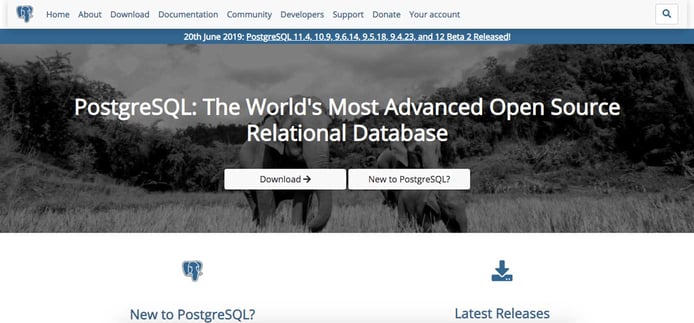
As is the case with other relational databases, PostgreSQL is used to store, filter, edit, and deliver table-based information to websites, apps, and other online systems. The flexible system runs on all major operating systems and carries a strong reputation for reliability, performance, data integrity, and extensibility.
PostgreSQL traces its roots back to a 1986 project at the University of California at Berkeley that sought to efficiently and completely support data types and relationships. SQL support was added in 1994, boosting its popularity and adoption rates. To date, more than 400 contributors have made more than 45,000 commits.
How Do I Choose a Web Host?
When you embark on your journey to choose a PostgreSQL host, there are a few things you should know to guide your decision. Consider these tips as your map to find a treasured host.
- Understand your hosting requirements: This should be your first step in choosing a host. You need to evaluate how much control you need over your server environment. You’ll need a VPS or dedicated server if you want full root access.
- Evaluate available resources and limitations: Each web host has different storage, RAM, capacity, and database limits. Select one that provides enough room for you to host your database.
- Ensure data security and backup solutions: Server security is critical. Only choose a web host that offers a robust suite of security tools, including automatic backups, server monitoring, a WAF, and DDoS protection.
- Plan for scalability and growth: You’ll need more resources if your project grows. Look for a web host that offers several tiers of plans that you can upgrade to if you outgrow your current package. Ideally, your host should offer at least VPS or cloud hosting.
Once you make a shortlist, compare plan pricing and select the provider that best meets your needs.
What is the Difference Between PostgreSQL and MySQL?
PostgreSQL is an object-relational database management system (ORDBMS) while MySQL is a relational database management system (RDBMS). PostgreSQL is ACID-compliant while MySQL is not.
PostgreSQL uses data types that are more advanced, and MySQL uses primitive data types. PostgreSQL is better for large and complex datasets, while MySQL is better for small to medium-sized datasets.
How Much Does PostgreSQL Cost?
It’s free to create a Postgres database. There are no licensing fees, however, you may need to pay for support and maintenance if you use a commercial Postgres database.
The cost of Postgres server hosting will depend on your hosting provider, the features and tools you need, and the size and complexity of your database. The best PostgreSQL hosting provider for you will depend on your specific needs and requirements. Some factors you may want to consider include price, high availability, scalability, security, and support.
Is PostgreSQL Better Than MySQL?
Whether you’re capturing analytics on your application performance or writing a blog, a secure, reliable, and high availability database is essential to everyone from individual website owners and application developers to global enterprises.
The majority of website owners are probably more familiar with the industry-standard MySQL and MS SQL database systems, which have much broader usage in affordable web hosting plans. MySQL, a core component of the ubiquitous LAMP stack, drives the databases for popular content management systems like WordPress, Drupal, and Joomla.
For those with larger and more complex datasets, though, an alternative solution like PostgreSQL might be more appropriate — even though it’s not supported nearly as widely among hosting providers. Uber, Netflix, Instagram, and Spotify are all companies that use PostgreSQL, which is also important for organizations that need to track medical records, oversee customer service operations, and collect sensor data from IoT devices.
Generally speaking, small websites on a shared hosting plan are probably best suited to use MySQL, which will consume fewer resources and run faster. PostgreSQL is typically best for business-oriented applications or scenarios that require extensive development work or stringent data integrity standards.
How Do I Install PostgreSQL?
You can download PostgreSQL from the official website. The installation process is different for each operating system. For Windows, you can use the graphical installer. For Linux, you can use the apt package manager. For macOS, you can use the Homebrew package manager.
Next Steps: Finding the Best PostgreSQL Server Hosting
Because PostgreSQL is typically reserved for complex data systems and enterprise-grade organizations, it’s not commonly found on affordable shared hosting plans. Once you get familiar with Postgres through one of the hosts we’ve listed above, you’ll probably want to upgrade to a VPS or dedicated server relatively quickly to provide your database with a more permanent home. The extra computing power will make your database apps much more scalable, performant, and reliable — all the hallmarks of the professional and innovative brand you’re looking to establish.
Fortunately, the added control and customizations associated with the upgraded hardware open up the hosting options for database administrators to install PostgreSQL. Pay attention to the level of support or expertise you can expect from these hosts, however; some merely tolerate PostgreSQL, while others can actively support you if something goes wrong. Here are some of the hosts we recommend for VPS-based PostgreSQL:
If you’re planning to develop applications or need to manage a large amount of data, know that PostgreSQL is free and available for public download. Your host should provide the tutorials or knowledge base articles to help you get started, or be sure to head over to the PostgreSQL community discussion area for more help.
HostingAdvice.com is a free online resource that offers valuable content and comparison services to users. To keep this resource 100% free, we receive compensation from many of the offers listed on the site. Along with key review factors, this compensation may impact how and where products appear across the site (including, for example, the order in which they appear). HostingAdvice.com does not include the entire universe of available offers. Editorial opinions expressed on the site are strictly our own and are not provided, endorsed, or approved by advertisers.
Our site is committed to publishing independent, accurate content guided by strict editorial guidelines. Before articles and reviews are published on our site, they undergo a thorough review process performed by a team of independent editors and subject-matter experts to ensure the content’s accuracy, timeliness, and impartiality. Our editorial team is separate and independent of our site’s advertisers, and the opinions they express on our site are their own. To read more about our team members and their editorial backgrounds, please visit our site’s About page.










