
TL; DR: Online video editing isn’t for the faint of heart. Enter Type Studio, a text-based online tool that makes video editing as easy as using a Word doc. The solution, which comes with 5GB of cloud-hosted storage for free, also empowers users to easily share their projects. Type Studio is on a continuous mission to pack more value into the software, as reflected in recently released tools for repurposing video content and editing podcasts.
Video-editing tools, including popular solutions like Final Cut Pro X, Corel VideoStudio, and Apple iMovie, are available in abundance on the software market. But try firing one of them up as a beginner, and you’ll likely wish you hadn’t.
Most of these video-editing tools present users with an unfamiliar timeline-based workflow and more features than you’ll ever have a chance to browse through, let alone master.
The team behind Type Studio, an innovative take on video editing, is working to change that. The software is making the world of video more accessible by allowing users to edit videos using transcribed text. With Type Studio, video editing is as easy as using a Word document.

“We lower the barrier to entry for people without experience who want to get into video editing,” said Michael Sieb, Growth Manager. “Our text-based approach makes people more comfortable because everybody is able to edit text documents.”
The browser-based tool automatically transcribes a video into text — to edit the video, all users have to do is select and delete parts of the text they want to remove. Type Studio also makes it easy to add subtitles and translate videos into multiple languages.
To make it even easier for users to get started, Type Studio also empowers users to easily share their projects. And while the software isn’t overloaded with unnecessary features, it does include practical tools for resizing videos and editing podcasts, among other functionalities. Best yet, Type Studio is available for free along with 5GB of cloud-hosted storage.
Empowering Users to Manipulate Video by Editing Transcribed Text
Type Studio’s roots go back to Germany in November 2019, when Michael and his team started working on a micro-learning app designed to summarize online learning content.
“We were trying to do for online educational courses what Blinkist is doing for books — provide a summary service,” Michael told us. “We spoke to a lot of online course creators from platforms like Udemy and figured out that while these professionals have good backgrounds in the topics they’re teaching, they don’t typically have any experience with video-editing tools.”
Michael and his team’s original concept — to make videos editable through text — eventually evolved into Type Studio, which was officially founded in 2020.
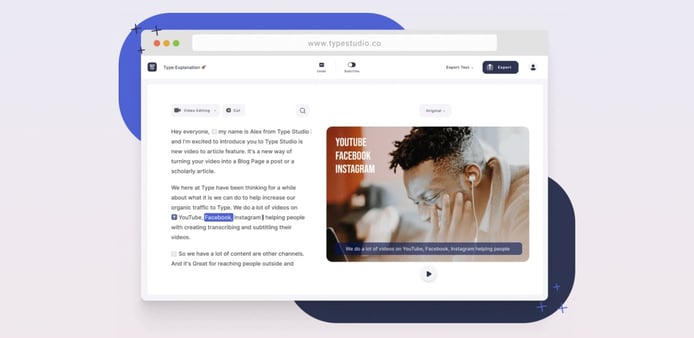
“We started with an accelerator in our hometown,” he said. “There, we learned that we had to validate our idea by speaking with people before building a product right away. We launched our first MVP (minimum viable product) in June 2020 on Product Hunt, and it was quite successful.”
The team has turned its focus to building new features and enhancing the product ever since; the ultimate goal is to make video editing as seamless as possible. The company still serves clients in the educational field, but customers come from several different industries.
“We have a horizontal business model,” Michael said. “Some customers create recipe content for Instagram, some are LinkedIn influencers, and others are teachers or online course creators. What they have in common is that they all create content-focused videos where they’re speaking to the camera. And that’s where Text Studio brings value.”
Grow Social Media Presence with Repurposed Video Content
Type Studio’s unique text-based video offering includes practical built-in functionalities, from subtitles and annotations to translation solutions. Users can even add images and text to videos.
“There are a bunch of cool features that people really love — and that’s because we always build them based on user feedback,” Michael said. “We try to stay in contact with as many people as possible to collect their input; we jump on calls on a regular basis just to get feedback from users.”
Generating the most buzz at the moment, he said, is Type Studio’s tool for repurposing video content. This new addition allows users to change the content format to fit all social media platforms. It also enables them to select different video snippets for various social platforms, landing pages, and blog posts. Of course, each media channel demands a different treatment.
“For example, someone might create a 20-minute video for their YouTube channel,” Michael said. “But then they want to cut out highlights of the content with different aspect ratios and post it on their social media channels to promote their product.”
Type Studio aims to hasten the sometimes laborious process — and is seemingly successful based on customer reviews.
“I was one of the early adopters of Type Studio, and I have to say that working collaboratively on our videos is a game-changer,” said Alejandra Copeland, CMO at Andromeda Production, in a testimonial on the Type Studio website. “We save a lot of time repurposing our content to post them on all the different social media channels.”
Michael told us that many customers found ways to repurpose content from Zoom meetings at the height of the pandemic.
“There’s valuable content there that can be used for your social media postings,” he said. “Marketers should always find ways to grow their followers without creating new content.”
New: Online Podcast Editing Software
The Type Studio team is growing steadily and recently hired some additional development talent. The goal is to squash bugs and introduce new features more quickly than ever before.
Recently, Type Studio unveiled its newest pride and joy: text-based podcast editing software. The new solution makes it easy to turn audio files into professional podcasts by editing the transcribed text. As with the company’s video offering, the podcast product allows users to add subtitles with one click and translate content into multiple languages.
The tool also empowers users to transform podcasts into visual content and share the results across social media channels.
Michael said the team created the new podcast tool in response to user feedback. “Many of our customers requested support for audio files for podcast editing,” he said. “I’m excited to see the response from our users.”
Looking further ahead, Michael told us that Type Studio is hard at work on video-editing templates that will make it even easier for users to turn raw video into social media-worthy content. These tools will further lower barriers to entry in the professional video-editing space.
“We want to take a template-based approach where we provide a nice layout, a fixed headline, a place to put the logo on the video — just a very well-designed template,” he said. “We often see people wanting to polish up their content a little bit more, and we want to give them prebuilt solutions for doing so.”
Take Type Studio for a spin risk-free with a trial that includes 5GB of storage hosted in the cloud.
HostingAdvice.com is a free online resource that offers valuable content and comparison services to users. To keep this resource 100% free, we receive compensation from many of the offers listed on the site. Along with key review factors, this compensation may impact how and where products appear across the site (including, for example, the order in which they appear). HostingAdvice.com does not include the entire universe of available offers. Editorial opinions expressed on the site are strictly our own and are not provided, endorsed, or approved by advertisers.
Our site is committed to publishing independent, accurate content guided by strict editorial guidelines. Before articles and reviews are published on our site, they undergo a thorough review process performed by a team of independent editors and subject-matter experts to ensure the content’s accuracy, timeliness, and impartiality. Our editorial team is separate and independent of our site’s advertisers, and the opinions they express on our site are their own. To read more about our team members and their editorial backgrounds, please visit our site’s About page.

