
TL; DR: Apple has never taken compatibility into serious consideration — but fortunately, third-party vendors like CopyTrans have. The convenient app makes it easy to transfer songs, playlists, voice memos, and movies from an iPhone to a PC. With automated file transfer solutions in the pipeline, CopyTrans is furthering its mission to help users assume control of their legally owned content.
Many an Apple fan — decked out with the latest iPhone, iPad, Apple Watch, and MacBook Pro — has marveled at how beautifully the company’s devices work together.
Features like AirDrop enable users to seamlessly transfer files between devices, and Apple’s Continuity system makes it easy to hand off a task from one device to the other.
But the same interconnectivity that works as a benefit to die-hard fans presents a compatibility nightmare for those possessing just one piece of the Apple pie. Seemingly simple actions, such as transferring music from an iPhone to a PC, require convoluted processes that are not for the faint of heart.

CopyTrans makes it a snap to transfer songs, playlists, voice memos, and movies from an iPhone to a PC.
That’s where CopyTrans comes in, helping users overcome the barriers of the Apple ecosystem. The third-party app makes it easy for Windows users to transfer everything from songs and playlists to voice memos and movies from an iPhone to a PC.
“We are a company for people with an unfortunate combination of iPhone and Windows,” said Irina Polu, Creative Director at CopyTrans. “We help connect the two systems as seamlessly as possible, ensuring that iPhone users aren’t punished for owning a Windows computer.”
The app boasts a range of features, including customizable library backups, duplicate removal, and a one-click Simple Mode, that make biting into the Apple ecosystem a little less sour.
Moving forward, the developers behind CopyTrans plan to release automatic file transfer solutions that will reduce the cumbersome process of backing up and organizing files to a mere afterthought.
Combatting Apple’s Vendor Lock-In Since 2004
CopyTrans got its start in 2004, when the fourth-generation iPod — a relatively large, white device still operated by the iconic click wheel — was all the rage. That year, the company also released the first generation of iPod Mini, a smaller model available in five vibrant colors.
By then, the slogan Steve Jobs introduced in 2001 with the first-generation iPod, 1,000 Songs in Your Pocket, had become a reality for many. Unlike MP3 players of the past, however, iPod users had to depend on iTunes to transfer media files to iPods. There was no cloud storage, so if the PC that housed your iTunes collection crashed, there was no way to transfer data from the iPod back to your PC.
“Our founder was curious why you couldn’t rescue your music from this tiny device — it didn’t make sense,” Irina said. “You legally owned the music, so why couldn’t you just put it anywhere you wanted?”
It took some experimenting, but the founder of what would become CopyTrans eventually unlocked the secret to freeing music from the iPod, and the software was born. “He realized it was in huge demand — this was a significant pain point — so he released it as a product,” Irina told us. “It quickly became popular, and the app grew from there.”
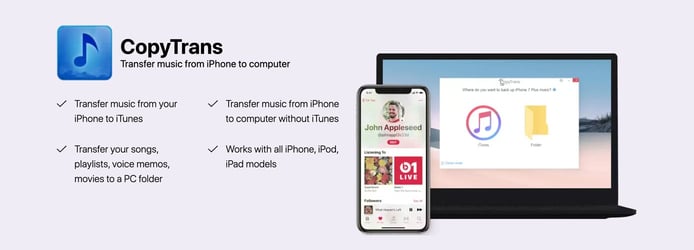
The useful app puts you in control of the content you paid for.
Today, all traditional iPod models, including iPod Mini, nano, and shuffle, have been discontinued. Apple’s iPod stock is currently limited to the iPod touch, an internet-connected device that is essentially a paired-down iPhone.
“Once the iPhone and iPad launched, there were still limitations in the Apple ecosystem, so we directed our product toward those,” Irina said.
The company’s mission remains the same: to grant people complete control of the data that they legally own. “We want them to have the choice to break the limitations that Apple puts on their devices,” she said.
According to customer reviews, that mission is successful. “Works perfect and very easy,” said Eric, a CopyTrans customer from Fountain Valley, California, in a testimonial. “I moved everything off my old nano and set up my new iPod perfectly.”
Transfer Songs, Playlists, Voice Memos, and Movies
In the 16 years since CopyTrans entered the market, its developers have paid close attention to Apple’s ever-evolving product road map to keep the app as relevant as possible.
“We follow Apple’s winding path, through trends in iTunes and cloud storage, etc.,” Irina said. “Today, fewer people are storing their music on their computers, because they’re using cloud solutions like Spotify or Apple Music.”
Apple gave iTunes the ax in 2019, replacing it with Apple Music, Apple TV, and Apple Podcasts. The suite of desktop apps is designed to mirror the categorization of media on iOS devices like iPhones and iPads. For those who wish to purchase songs and albums, the iTunes Music Store is still available within the Apple Music app.
Irina said the CopyTrans team keeps such changes in mind when developing features and putting new products into production.
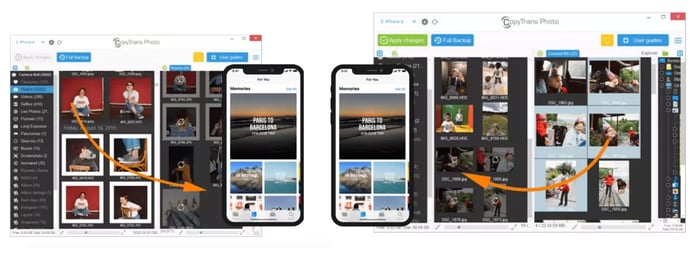
It’s your choice: Transfer photos from your iPhone to your computer, or from your computer to your iPhone.
“The main challenge is always to prioritize what the next useful product for our clients is going to be,” she said. “Are people going to use it? Is it going to be truly helpful? If so, we work as fast as possible to deliver a quality product to the market and then update it based on customer feedback.”
Today, the app’s features — such as the ability to transfer songs, playlists, voice memos, and movies from your iPhone to a folder on your PC — are geared toward one purpose: saving users unnecessary headaches.
“It’s really about a reduction in suffering,” Irina said. “We constantly get feedback from the clients saying, ‘Thank you, guys, this would have taken me hours to do manually.’”
Coming Soon: Automatic File Transfer Solutions
The CopyTrans team has several other products designed to improve the lives of iPhone users. CopyTrans Contacts, for example, makes it easy to manage iPhone contacts, calendars, messages, and notes, while CopyTrans Cloudly empowers users to back up all iCloud photos.
Another photo-related solution, CopyTrans Photo, allows users to transfer photos from iPhone to a computer and back. The simple drag-and-drop app can be used to delete photos to free up iPhone space, backup photos, and manage iPhone and iPad photo albums.
Looking for something that does it all? CopyTrans Shelbee is a good bet, providing a way to back up all iPhone content, to any folder on a PC or external drive, restore selected data, and save space computer via incremental backups.
In addition to updating those products, the team’s developers are hard at work at a new offering designed to make the file transfer process easier than ever before.
“We’re experimenting with a product that will allow users to send files from their PC to their phone without any cables — it won’t even matter if you have your phone with you,” Irina said. “When your phone comes within reach of the PC, it will automatically transfer the files into the places you’ve designated.”
The solution, tentatively named CopyTrans Filey, could also serve as a robust collaboration tool, allowing teammates to automatically synchronize important files.
“We’re excited to make the transfer of files even faster and even easier,” Irina said.
HostingAdvice.com is a free online resource that offers valuable content and comparison services to users. To keep this resource 100% free, we receive compensation from many of the offers listed on the site. Along with key review factors, this compensation may impact how and where products appear across the site (including, for example, the order in which they appear). HostingAdvice.com does not include the entire universe of available offers. Editorial opinions expressed on the site are strictly our own and are not provided, endorsed, or approved by advertisers.
Our site is committed to publishing independent, accurate content guided by strict editorial guidelines. Before articles and reviews are published on our site, they undergo a thorough review process performed by a team of independent editors and subject-matter experts to ensure the content’s accuracy, timeliness, and impartiality. Our editorial team is separate and independent of our site’s advertisers, and the opinions they express on our site are their own. To read more about our team members and their editorial backgrounds, please visit our site’s About page.

