
TL; DR: BatteryCare, created in 2009, is a free program designed to optimize laptop battery performance. The lightweight software uses advanced algorithms to monitor and control discharge cycles, calibrate the battery gauge, and avoid excessive heating. With the improved battery maintenance afforded by BatteryCare, anyone who uses a laptop daily — from website-building teams to sysadmins — can improve the lifetime of their batteries.
Many professionals and students are pushing their home laptops to maximum capacity as spikes in coronavirus cases underscore the importance of social distancing.
And they’re happy to do it in the name of lives saved. But constant usage inevitably takes a toll on the expensive batteries in these devices, decreasing their longevity. At a time when many of us face financial uncertainty, a little maintenance designed to make your machine last longer can’t hurt.

BatteryCare is a time-tested battery optimization tool.
“Laptop batteries have a limited lifetime,” said Filipe Lourenço, Founder and Creator of BatteryCare. “If we take care of them, they can last approximately 600 cycles. If we don’t, that value proposition decreases.”
BatteryCare was designed to optimize battery performance in laptops running Windows. The free software monitors discharge cycles, wear levels, and CPU and hard drive temperatures, offering battery calibration and maintenance recommendations.
The technology can also automatically disable demanding, battery-degrading processes — such as the graphical interface acceleration in the Windows Aero design setting — while laptops are running on batteries.
Best yet, BatteryCare presents all essential monitoring information in a compact notification area, allowing users to receive at-a-glance updates on charge status, remaining time, temperature, and power plans.
All of these features can ultimately save users the cost and hassle of sending a computer off to a service center or buying a completely new machine. Amid today’s work-from-home economy, such a prospect is more valuable than ever before, whether you’re working on a site-building project, developing a new app, or attending yet another Zoom meeting.
Helping Users Optimize Batteries Since 2009
Filipe told us he was a computer science student at a university in Portugal when he developed BatteryCare.
“Back then, my colleagues and I were working on Toshiba and ASUS laptops that had removable batteries,” he said. “We were careless about the batteries, and they ended up lasting a few months, rather than the two to three years they were designed to last. We had to replace the batteries, which were about 100 euros, and I thought, ‘There must be some kind of application to monitor battery health.’”
He soon discovered that while Apple’s MacBooks featured a native discharge cycle counter embedded within the hardware of its laptops, no such solution existed for Windows-based devices. At the time, Windows laptops were notorious for inaccurately reporting battery capacity, leaving users frustrated with surprise shutdowns.
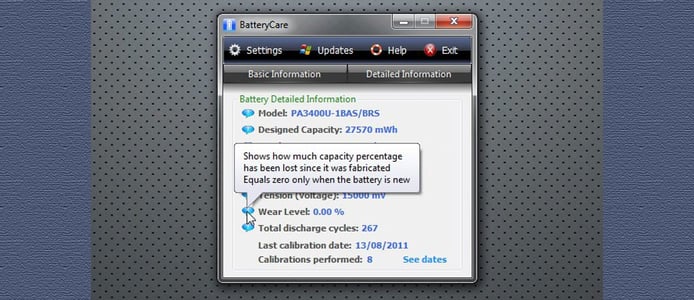
BatteryCare’s detailed information panel gives users a quick view of battery metrics.
After a significant amount of research on how lithium-ion batteries worked, how to protect them from temperature extremes and degradation related to discharge rates, Filipe decided to take matters into his own hands.
“I began developing a small piece of software to count battery discharge cycles and notify the users to manually calibrate the sensors after 30 cycles, so Windows could accurately report battery capacity,” Filipe said. “I then added more functionality through tools for measuring CPU and hard disk temperature, and ended up with a nice set of features.”
The endeavor was just a side project, but Filipe’s colleagues found it valuable and encouraged him to share his work on popular websites for free software, including Neowin and Softpedia.
A Free Program Available in 14 Languages
BatteryCare gained worldwide traction after Filipe set up a website for the software and continued distributing it through free software sites, where everyone from developers to site-building teams could access it.
“I built a simple website, nothing fancy, which remains practically the same today,” he said. “Some of the big tech websites at the time found my application through the power of the internet and published articles promoting the software because it was unique at the time. There was no other application that did what mine was doing.”
Filipe treasures bits of memorabilia from those days, including a screenshot from the time one of Turkey’s biggest websites featured his application.
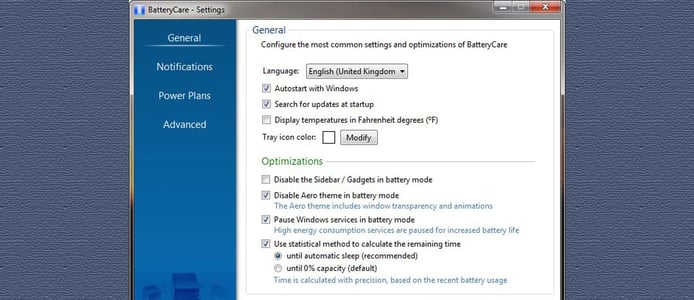
The settings panel enables users to make multiple adjustments to achieve maximum battery performance.
“I had 20,000 visits on a single day,” he said. “That was really something for me. I’m living in a small village here in Portugal, so to have my application gaining attention throughout the world was a nice experience. The application ended up being featured on the last page of a woman’s magazine as well, and I still keep a copy here with me.”
BatteryCare remained relevant over the years, and Filipe translated the application into 14 languages to expand access. He’s worked full-time as a software developer since 2010 and funnels the majority of his remaining time into taking care of his family. But he continues to maintain bug fixes to keep the application in good shape.
“I developed BatteryCare when I was single, with lots of free time to pick up my computer and spend all night coding to implement new features,” he said. “I invested so much time in the application that it ended up becoming a stable and useful product. That’s why people still use it today.”
Technology that Withstands the Test of Time
Filipe told us that, time permitting, he’d like to further update BatteryCare in the future — perhaps adding a wizard to assist in battery calibration. He built the application using the Windows Forms framework, a now-depreciated technology, but it still works quite well.
“I can thank Microsoft and Bill Gates for shipping such a great operating system in Windows 10,” he said. “It’s free for everyone to use, so it’s easy for me to have as a base OS to ship the application. It still provides support for legacy applications like mine. Even though I haven’t been developing the application further, people still find it useful every day.”
When the tablet craze was at its height around 2012, Filipe said he was unsure how BatteryCare would fare moving forward. His outlook is vastly different today, as tablets face near extinction.
“Everyone was talking about how laptops were dead and tablets would take over,” he said. “Well, it’s 2021, and the market for laptops is gaining a lot of traction because there are a lot of things you can do on a laptop that you can’t do on a tablet. For work, a computer with Windows 10 is essential.”
Filipe said that, to this day, some of his friends from his university years still use BatteryCare as their program of choice for optimizing performance.
“It’s nice to see that after all these years, it’s still a nice little application that people like to use,” he said. “We may not have replaceable batteries today like we did at the time I created it, but the lithium-ion technology is the same.”
Putting UX Before Monetization
BatteryCare has never been about making a profit. Filipe told us he has partnered with a few companies along the way, and if the software can earn him a little extra money in addition to his day job, he’ll accept it — but only if there’s no impact on the user experience.
“I’m working on a new partnership now, but I’ve mostly invested all of my time and effort into this application in an altruistic way,” he said.
Filipe asked that we give a shout out to his hosting provider, WebHostingBuzz, though he is not affiliated with the company in any way. He’s just a happy customer who has worked with the host on his website since it was first launched.
“Every time I submit the ticket, it gets resolved,” he said. “It’s funny how, after all these years, I never had to change my hosting company.”
If you’ve ever hosted your own application or site-building project, you know just what a feat that is.
HostingAdvice.com is a free online resource that offers valuable content and comparison services to users. To keep this resource 100% free, we receive compensation from many of the offers listed on the site. Along with key review factors, this compensation may impact how and where products appear across the site (including, for example, the order in which they appear). HostingAdvice.com does not include the entire universe of available offers. Editorial opinions expressed on the site are strictly our own and are not provided, endorsed, or approved by advertisers.
Our site is committed to publishing independent, accurate content guided by strict editorial guidelines. Before articles and reviews are published on our site, they undergo a thorough review process performed by a team of independent editors and subject-matter experts to ensure the content’s accuracy, timeliness, and impartiality. Our editorial team is separate and independent of our site’s advertisers, and the opinions they express on our site are their own. To read more about our team members and their editorial backgrounds, please visit our site’s About page.

