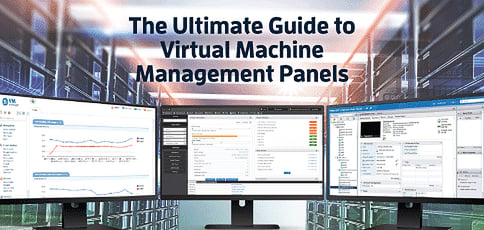
As the demand for scalable and customizable VPS hosting grows, everyone from individual developers to hosting companies and large enterprises is urgently looking for tools to manage their infrastructure. The most basic solution, a command line terminal, can be difficult and quite time-consuming for server administrators wanting to scale and secure their virtual machines in pace with their business.
Several web interfaces, however, provide easy-to-use control panels for streamlining routine tasks and automating the creation and management of virtual machines. We scoured the web to find 2024‘s best VM management interfaces for both hosts and end users. Read on as we compare basic features below, or skip ahead to more detailed reviews of the panels.
Features Matrix: Integrated Billing Software & Supported Virtualization
Any management portal worth your time or company’s money will offer the same basic features and let you create, start, stop, and delete virtual machines. You’ll want to keep an eye out for cross-platform functionality with hypervisors, as well as how the management panel integrates with billing systems. Take a look at how our eight favorites stack up:
| VM Managers | Open-Source | Integration With Billing Systems | Virtualization (Hypervisor) | |||||||
|---|---|---|---|---|---|---|---|---|---|---|
| WHMCS | Blesta | HostBill | BILLmanager | KVM | OpenVZ | Xen | LXC | In-House | ||
| SolusVM | x | x | x | x | x | x | ||||
| VMware vSphere | x | x | x | x | ||||||
| VMmanager | x | x | x | x | ||||||
| Virtualizor | x | x | x | x | x | x | x | |||
| Xen Orchestra | x | x | x | |||||||
| Archipel | x | x | x | |||||||
| Proxmox Virtual Environment | x | x | x | x | x | |||||
| Virtkick | x | |||||||||
All the options we give you here should be installed on a *nix, or Unix-like, operating system, and they all come with documentation and community forums for support. Every panel but Archipel includes a ticketing system, as well. Each manager will create and restore snapshots, and all but Virtkick support live migrations without using the command line.
Best Virtual Machine Managers for 2024
Whatever you need, one of these eight control panels should have you covered. We’ve got a mix of commercial and open-source options geared for small or large hosts. From industry veterans, like VMware, to newcomers like Virtkick, these virtual machine managers are ready to serve you.
SolusVM
One of the most popular control panels around, SolusVM lets companies large and small manage virtual machines from one central user interface with security and ease. The SolusVM portal tailors different interfaces for administrators, resellers, and users, making it a breeze to boot, reboot, shut down, suspend, or unsuspend virtual machines.
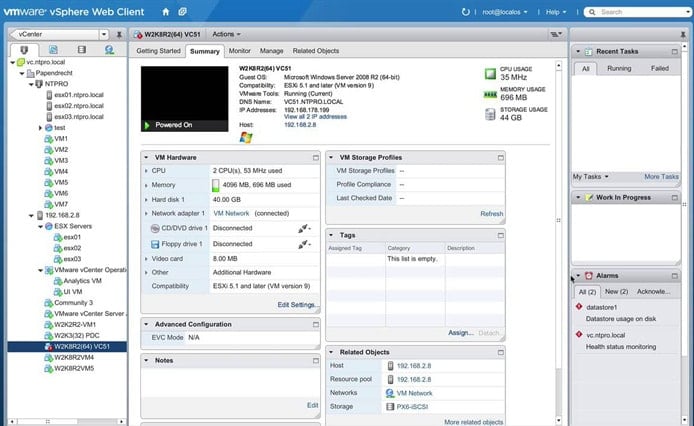
SolusVM is a feature-packed, affordable management panel that appeals to companies of all sizes.
Beyond the bevy of features, SolusVM is a cost-effective VPS manager. In addition to a handy — and free — 30-day trial, licenses are very reasonable: $10 per month gets you one OpenVZ master and supplemental slave nodes cost between $2.50 and $10 each, depending on how many machines you create. You also get 24/7 support and a 10% discount for annual payments. If you don’t need to virtualize your master, the Slave Only Master plan costs $2.50 per month.
Documentation | Pricing | Download a Free Trial
VMware vSphere
A leading platform for server virtualization and building cloud infrastructure, VMware vSphere is an ideal, state-of-the-art solution for enterprises and large VPS providers. You’ll pay a premium — a basic, 1-year subscription with support costs $273 each year — but vSphere serves up streamlined automation, comprehensive security, a universal app platform, along with improved visibility, availability, and capacity utilization.
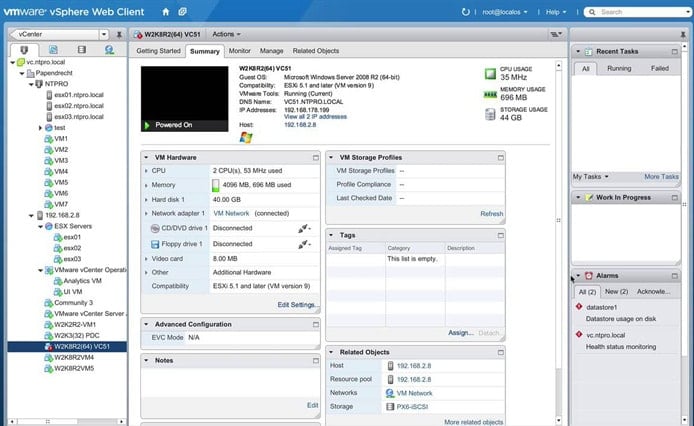
The vSphere portal comes with the backing of virtualization giant VMware.
Although vSphere integrates well with many billing systems, your virtualization options are a bit limited. VMware wants users to manage their vSphere environments with their proprietary hypervisor, but you can extend the platform to allow for the management of third-party tools.
Features | Pricing | Try a Demo
VMmanager
ISPsystem is gaining global traction with their Linux-based management panel VMmanager. The customer-focused platform is a model of flexibility, offering bargain-priced 1-month or 1-year plans in addition to lifetime licenses and a free version that won’t expire. The free download and installation allows users to create two virtual machines, five nodes, and use 16GB of RAM — letting you focus on your business rather than the expenses.

ISPsystem built VMmanager to appeal to global customers’ needs for flexibility and cost-effectiveness.
VMmanager is developed in C++ and one of the most comprehensive software kits for hosting automation. It already supports KVM and OpenVZ hypervisors, but the developers behind VMmanager recently announced support for additional hypervisors will be available in early 2017.
Features | Pricing | Try a Demo
Virtualizor
The most flexible management platform, Virtualizor simplifies and streamlines VPS administration for small or medium businesses. In addition to running any hypervisor, Virtualizor offers several virtual machine templates to speed up operating system deployment. The free 1-month license gives potential customers ample opportunity to test Virtualizor’s streamlined interface.
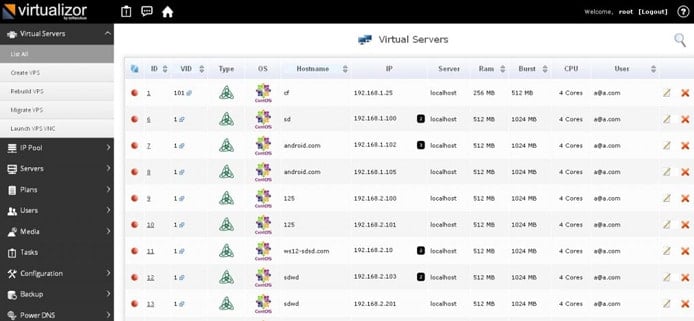
Virtualizor blends open-source and commercial solutions to provide the most virtualization and billing options.
Every action in Virtualizor has an API call, which you can use to manage anything in the management panel. Virtualizor supports the API calls in JSON, XML, and PHP serialized formats. Open-source modules for WHMCS and Blesta simplify the integration with billing systems — users can perform operations on their virtual machines without logging into Virtualizor or automatically create virtual machines as soon as payment is received.
Features | Pricing | Try a Demo
Xen Orchestra
An open-source interface, Xen Orchestra seamlessly transforms XenServer infrastructure into a flexible cloud solution. With Xen Orchestra Appliance, a turnkey solution to deploy Orchestra, users can get straight to work without worrying about installation agents. The platform connects all your XenServer pools to provide a complete overview of your entire infrastructure.
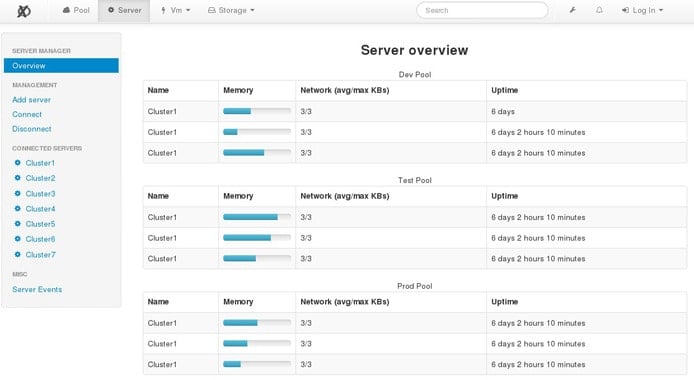
Open-source option Xen Orchestra seamlessly virtualizes XenServers with a powerful and simple interface.
Xen Orchestra’s powerful and simple interface enables customers to save costs by operating and delegating their own hardware. Paid subscriptions, which range from $70 to $500 monthly, allow customers to vote for future features.
Features | Pricing | Download a Free Trial
Archipel
What’s better than free? Archipel, an XMPP-based orchestrator, is an open-source download available to all. The nonexistent price tag is especially appealing to startups or individual developers wanting to run a few local virtual machines, but you can use Archipel to supervise and manage VPS systems in different datacenters.

Archipel’s XMPP-based platform lets you chat with your virtual machines — really.
By using XMPP for all communications, Archipel doesn’t need a web service or custom protocol. With one XMPP server (Archipel recommends eJabberd), you’ll never have to refresh the user interface. You can even command your infrastructure through a chat client — yes, you can ask your virtual machine how it’s doing or to please reboot.
Features | Documentation | Download
Proxmox Virtual Environment
Another open-source solution, Proxmox offers the Virtual Environment software for free, but paid subscriptions are the only way to access support services, platform updates, additional components, and security enhancements. Plans cost between about $6 and $70 per CPU. Proxmox can be installed on bare servers through a USB or CD, which will automatically deploy a Debian operating system with Proxmox already integrated.
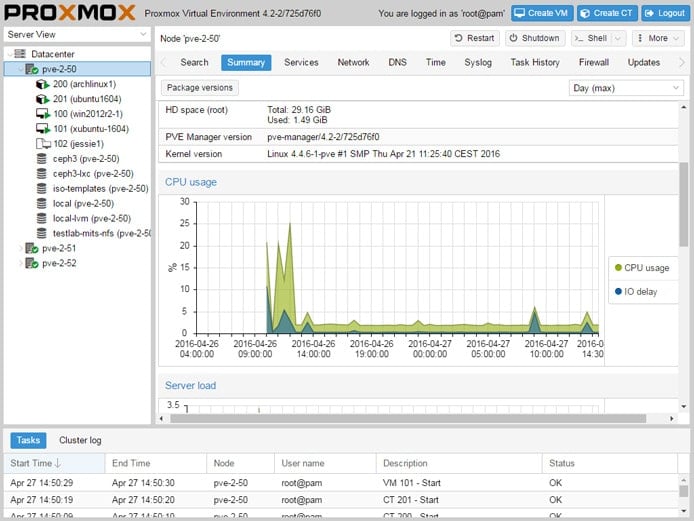
Proxmox Virtual Environment mixes free, open-source software with paid technical support and training courses.
Although you have to pay for most technical support, Proxmox does provide several training courses and tutorials to get you or your team up to speed with implementing and operating Proxmox. Employees host training sessions in Austria, but authorized training partners hold the courses in France, Germany, and the US.
Virtkick
The newest of our bunch, Virtkick is a modern, all-in-one platform that entered the market in 2014. Virtkick combines billing software and VPS management tools in a minimalistic and extremely easy-to-use interface. As a young company themselves, Virtkick is best for more flexible startups, small datacenters, and game hosts.
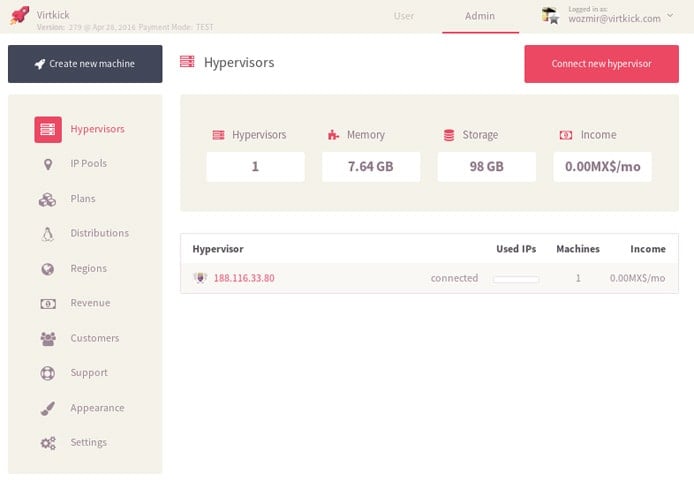
Virtkick’s sleek, minimalist interface puts a SaaS spin on VPS management.
Virtkick takes a SaaS-based approach, which frees you up to focus on VPS sales instead of messing with the program and hardware. The company’s team manages your control panel’s software updates, security upgrades, and development. With higher-tier subscriptions, Virtkick customers can fully white label the platform on a custom domain.
Documentation | Pricing | Try a Demo
Making VPS Hosting and Virtual Machines Easier for All
The right virtual machine management panel saves your company and users time, money, and sanity by bypassing the command line in favor of intuitive web interfaces. You can maximize these benefits by carefully choosing the platform that most closely matches your needs.
Do you want an open-source or commercial program? What about BILLmanager support, or help getting your virtualizations up and running? Hopefully, these manager portal reviews and comparisons lead you to the perfect solution.
HostingAdvice.com is a free online resource that offers valuable content and comparison services to users. To keep this resource 100% free, we receive compensation from many of the offers listed on the site. Along with key review factors, this compensation may impact how and where products appear across the site (including, for example, the order in which they appear). HostingAdvice.com does not include the entire universe of available offers. Editorial opinions expressed on the site are strictly our own and are not provided, endorsed, or approved by advertisers.
Our site is committed to publishing independent, accurate content guided by strict editorial guidelines. Before articles and reviews are published on our site, they undergo a thorough review process performed by a team of independent editors and subject-matter experts to ensure the content’s accuracy, timeliness, and impartiality. Our editorial team is separate and independent of our site’s advertisers, and the opinions they express on our site are their own. To read more about our team members and their editorial backgrounds, please visit our site’s About page.

