
TL; DR: Visual Composer is a long-established member of the WordPress plugin ecosystem that delivers drag-and-drop simplicity to streamline site development. The company’s platform reduces the turnaround time, cost, and complexity of custom WordPress sites through its WYSIWYG editing capabilities. And Visual Composer plans to expand its platform by developing a true site-builder experience for WordPress.
The financial crisis of 2008 devastated many SMBs, and the marketing and web design industries were hit especially hard. The recession affected many firms that developed and supported corporate websites.
Out of those challenging times arose a new generation of companies that helped businesses get online quickly and take more control of the website-building process. That includes Visual Composer, which launched in 2009 in its CEO’s bedroom after his web agency job became a casualty of the financial downturn.

“He decided to start working on WordPress themes,” said Raitis Sevelis, Product Manager for Visual Composer. “He had some understanding of the technical side and also what looks good. So getting into business was pretty easy.”
In the early days, WordPress had a small but fast-growing ecosystem of themes and plugins on Envato Market. When Visual Composer started, the competition wasn’t as fierce as it is today — and the WordPress platform wasn’t as well-polished.
In 2009, WordPress was primarily a blog engine, but its initial openness to extensions is what has led it to power more than 40% of the open web.
Today, Visual Composer is a sophisticated WordPress integration that offers a drag-and-drop editor, a visual content hub, and more than 300 distinct content elements. Users also have access to templates and a theme builder to optimize their responsive designs. The software integrates with dozens of tools and even delivers an API so developers can create and reuse custom content within a project.
“We aim to lower barriers to deployment,” Raitis said. “We want to go after a full site builder experience for WordPress, where you don’t have to configure your site by hand to get things done. We aim to deliver a nice, easy flow.”
Extending the WordPress Ecosystem’s Functionality
WordPress was designed as a blog engine, and Automattic — the makers of WordPress.com — nurtured it into a robust content management system. But that evolution wasn’t all smooth, and plugin and theme vendors helped fill in functionality gaps.
Eventually, Automattic started offering major plugins, displacing some vendor-supplied content. For example, early WordPress lacked a shopping cart and transaction system. A host of developers filled the gap, but Automattic eventually integrated WooCommerce as an optional ecommerce solution.
“Back then, WordPress had problems. Those difficulties extended to anything that went beyond the simple blog article. So if you wanted to develop something, you either had to dig into shortcodes or know something about development. But that doesn’t work for everyone,” Raitis said. “You still need to have some background in either CSS or basic HTML, and perhaps PHP. And that limitation prompted a lot of people to look at improving things.”
Those improvements led to a flourishing ecosystem of plugins and themes that extend the core WordPress functionality in ways the original CMS couldn’t have envisioned.
Today, a small business can run its entire company off a single WordPress installation, using sophisticated extensions for accounting, project management, customer relationship management, and ecommerce. WordPress may still primarily be a blogging tool without this vast network of plugins and theme vendors.
Even business owners who aren’t tech-savvy can get a website up and running quickly using only Visual Composer’s tools.
“The most important thing is that you can react on the go,” Raitis said. “So you don’t have to wait. You have an idea, but you want to launch it faster. You can use the tool yourself without having to know how to code.”
WYSIWYG Site Building Speeds Up Deployment Time
For agencies and early adopters, one of the most significant benefits of Visual Composer was rapid deployment. Visual Composer uses a WYSIWYG editor to place objects, specify actions, and fine-tune layouts. That means developers don’t have to program everything manually, which eliminates wasted time from the creative cycle — decreasing costs and improving speed to market.
“It’s time-saving stuff. You don’t have to code. You own the process as a business owner,” Raitis said. “You’re not in the position where you need to approach developers asking over and over again for help because you can control this stuff on the go.”
To develop a business-class WordPress site the old-fashioned way, most companies hired a design agency to fine-tune various plugins, themes, and custom code to deliver the desired outcome. That process often required several iterations as prototypes were modified or discarded on the journey to a final product.
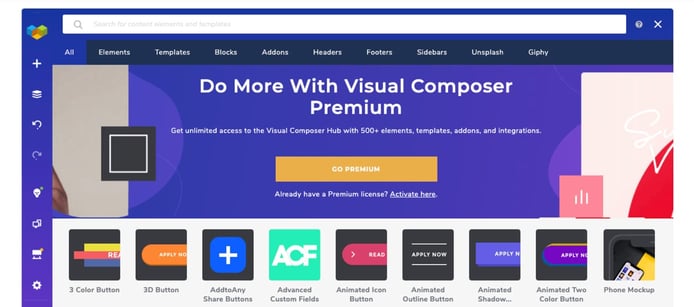
Agency rules about additional costs related to rounds of prototyping may leave some cash-strapped companies frustrated. They may not have the time or capital to get their desired result.
“Prototyping is popular among marketing people,” he said. “They use it to quickly show prototypes to customers. When they’re sitting down to some initial meetings with customers, quickly dragging and dropping and saying, ‘This is how it can look.’ Customers are impressed by the performance.”
Visual Composer speeds up the process by live prototyping rather than making it an action requiring code that may be subject to significant revisions. Agencies can deliver more precise sites faster across the board and at substantially less cost and complexity than by using the conventional WordPress development cycle. And those benefits don’t just apply to marketing experts.
Visual Composer: Helping Entrepreneurs Build Sites Efficiently
When entrepreneurs capitalized on the open WordPress framework to build a major marketplace of plugins and themes, Visual Composer tools extended WordPress functionality to small businesses. That flexibility and developer engagement led to great exposure for WordPress, but developers are still competing to deliver the best experience for customers.

Composer, spoke with us about the platform’s
value to SMBs.
WYSIWYG site builders aren’t common in WordPress thanks to its under-the-hood architecture, but Visual Composer developed a well-respected version with more than 4.3 million installations. The tool helps streamline development, and reduce cost and complexity, and allows anyone to build beautiful websites.
Visual Composer plans to develop a full site builder experience for WordPress. Although the Gutenberg editor is more straightforward than the previous blog-focused editor powering the content management system, WordPress is still locked into a structural logic that’s hard to tweak. Visual Composer hopes its upcoming platform will be as easy to use as Squarespace but with significantly more behind-the-scenes power and flexibility.
Visual Composer makes an excellent partner for SMBs eager to develop a sophisticated WordPress website without the cost and hassle. Its drag-and-drop simplicity allows anyone to prototype and deploy visually appealing, feature-rich websites without multiple costly rounds with a design agency.
“You don’t have to be tech-savvy,” Raitis said. “We can get you much better results without the coding background.”
HostingAdvice.com is a free online resource that offers valuable content and comparison services to users. To keep this resource 100% free, we receive compensation from many of the offers listed on the site. Along with key review factors, this compensation may impact how and where products appear across the site (including, for example, the order in which they appear). HostingAdvice.com does not include the entire universe of available offers. Editorial opinions expressed on the site are strictly our own and are not provided, endorsed, or approved by advertisers.
Our site is committed to publishing independent, accurate content guided by strict editorial guidelines. Before articles and reviews are published on our site, they undergo a thorough review process performed by a team of independent editors and subject-matter experts to ensure the content’s accuracy, timeliness, and impartiality. Our editorial team is separate and independent of our site’s advertisers, and the opinions they express on our site are their own. To read more about our team members and their editorial backgrounds, please visit our site’s About page.



