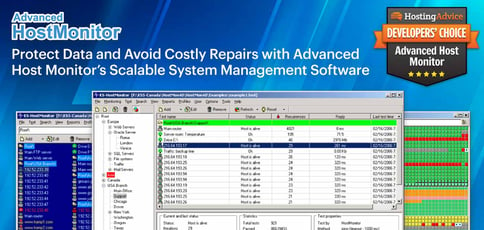
TL; DR: For nearly two decades, Advanced Host Monitor has provided sysadmins with scalable network management software that continuously keeps track of server availability and performance. The powerful, reliable, and flexible solution comes with responsive support at affordable price points and is surprisingly easy to install. Over the years, Advanced Host Monitor’s continuous development cycle has helped the product evolve into the robust yet easy-to-use tool it is today.
When it comes to time-tested network management solutions, Advanced Host Monitor certainly fits the bill. The system monitoring software has been on the market for almost two decades — long enough that its founder, Alex Kozlov, only recalls a few competitors at the time of the software’s original release.
Today, the market is packed with similar products, but Advanced Host Monitor still manages to stand out among the crowd.
“From the start, we wanted to create a flexible tool with a wide selection of options and monitoring methods while keeping the software compact, fast, and easy to set up,” Alex said. “Now, 19 years later, we have software that offers a lot of choices and requires just 20MB of disk space (not counting manuals, examples, reports, and additional tools).”
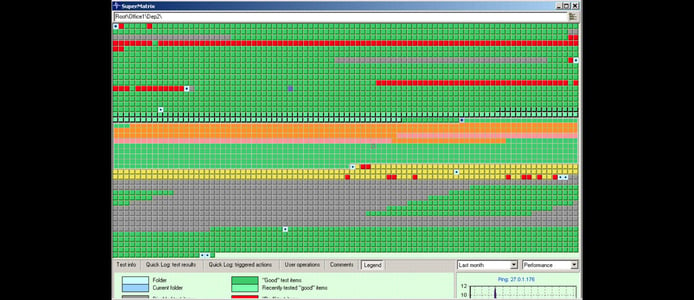
Advanced Host Monitor empowers sysadmins to apply multiple test items, each represented by a single cell.
Advanced Host Monitor is compatible with Windows XP, Windows 10, and Windows Server 2019, as well as Windows 2000, with some limitations. Alex told us that onboarding is a breeze. It’s easy to transfer settings from one system to another and simultaneously set up basic monitoring tests for hundreds of similar servers. At the same time, users are free to adjust any test item or alert using custom expressions.
After nearly 20 years of continuous development, Advanced Host Monitor has evolved into a reliable management solution for network administrators featuring responsive support at affordable price points. And with a free 30-day trial period, anyone with a PC can see for themselves how easy the software is to install, administer, and use.
A Reliable Management Solution for Network Administrators
Since Advanced Host Monitor’s founding, Alex has accumulated a considerable amount of knowledge in the network monitoring space.
He knows exactly which transmission control protocol ports should be opened in a firewall to monitor specific services. He can tell you how to modify a registry to monitor Windows services on a remote system that does not belong to a Windows domain, and what kind of encryption is used for data exchange. The list goes on.
Ultimately, Alex has used this extensive knowledge to mold Advanced Host Monitor into the extremely reliable and versatile piece of software it is today.
“Network administrators must have stable monitoring software that can work 24/7 and help them fix problems related to unstable software or hardware,” he said. “It should make the life of a network administrator much easier, not harder.”
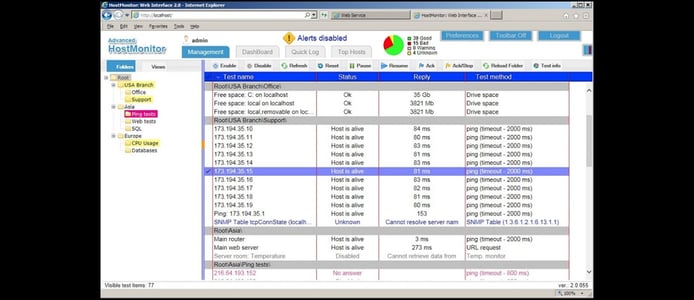
The system features an easy-to-navigate online interface.
Advanced Host Monitor can be used to keep track of check Windows and UNIX operating systems, Cisco and Juniper routers, Hewlett Packard Enterprise (HPE) servers, NetApp Network Attached Storage (NAS) devices, Uninterruptible Power Supply (UPS) devices, and VMware host and guest systems, among other networks. It can also check remote hosts, either directly or through remote monitoring agents.
It monitors network and server functionality using more than 100 test methods that encompass almost every parameter. To name just a few, the software can monitor a ping a host; check domain and certificate expiration dates; monitor temperature, voltage, and fan status; check available disk space; monitor free physical or virtual memory and CPU usage; monitor network traffic; and test SQL servers.
The software also allows users to manage their tasks by organizing test items into different folders with uniquely defined settings. Users can also dictate when tests are performed, such as on regular intervals or scheduled dates.
Advanced Host Monitor’s flexibility also extends to the ways the software responds to failed services, offering a choice of 36 distinct actions that may be initiated in response to a specific test result.
For example, a sysadmin could set up actions in the following way: When some critical service fails, the software will first reboot the server. If that does not fix the problem, it will email the specified on-call technician. Then, if the server remains silent during the next three probes, the software can be directed to text the technician on a regular basis until the server is back up.
Responsive Support and Affordable Price Points
Alex said Advanced Host Monitor is proud to serve a wide range of customers spanning 82 countries. To date, thousands of IT companies and hundreds of government organizations, banks, and universities have leveraged the software to serve various sysadmin needs.
“Our customers often say we provide the best tech support,” he said. “Normally, we can fix a reported bug and provide an update in one or two days. Sometimes, its more difficult to find a non-reproducible error, and we need much more time, but that is a rare occurrence.”
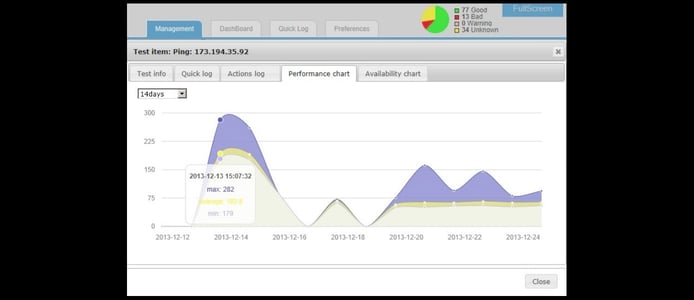
Performance charts and other visual indicators make it easy for users to interpret data generated by the system.
Alex said Advanced Host Monitor’s easy installation process, highly intuitive interface, and thorough online support forum helped the software earn many awards, including Hosting Advice’s own Developers’ Choice Award. Customers also appreciate the fact that such a robust networking monitoring tool is available for affordable price points.
Advanced Host Monitor may be purchased through several licensing options, including Starter, Professional, Advanced, and Enterprise. The top-shelf option, Enterprise with Long-Term Support, is available for less than $2,500, while the Starter license costs less than $200.
If you’d like to take the software for a spin before making any commitments, have no fear. A 30-day free trial download is available through the company’s website with no credit card entry requirements. Note that the software does not alter any system settings or dynamic link libraries (DLLs) to ensure that you can remove it in minutes without any hassle.
Improved Performance Through Continuous Development
As a whole, Alex said that network monitoring software is fairly conservative, requiring few updates to maintain the status quo. “We don’t need to implement new encryption ciphers every month,” he said. “Sometimes code needs to be redesigned in order to work better on a new version of Windows — for example, some GUI-related functions in Windows 10 work much slower than Windows XP or Windows 7.”
Ultimately, the company is concerned mainly about how to continuously improve the product by making it faster, easier to set up, and more user-friendly.
“We plan to make redundant monitoring easier to set up, add network visualization options, redesign logging for much faster processing, improve the GUI, and add more test methods in Version 12,” Alex said.
HostingAdvice.com is a free online resource that offers valuable content and comparison services to users. To keep this resource 100% free, we receive compensation from many of the offers listed on the site. Along with key review factors, this compensation may impact how and where products appear across the site (including, for example, the order in which they appear). HostingAdvice.com does not include the entire universe of available offers. Editorial opinions expressed on the site are strictly our own and are not provided, endorsed, or approved by advertisers.
Our site is committed to publishing independent, accurate content guided by strict editorial guidelines. Before articles and reviews are published on our site, they undergo a thorough review process performed by a team of independent editors and subject-matter experts to ensure the content’s accuracy, timeliness, and impartiality. Our editorial team is separate and independent of our site’s advertisers, and the opinions they express on our site are their own. To read more about our team members and their editorial backgrounds, please visit our site’s About page.

