
TL; DR: Progress prides itself on streamlining the development life cycle for application creators. Its highly customizable UI components simplify the application development process to allow developers to deploy with speed and scale. Progress also advocates for accessibility by empowering software engineers to integrate accessibility features in their applications with built-in tailored tools. Developers can leverage Telerik UI for .NET MAUI to build native apps across operating systems and all supported desktop and mobile platforms.
Over the years, users have formed an inseparable bond with their phones, and one of the main reasons behind that is the presence of apps. Apps have become an integral part of our lives by elevating the usability of smartphones and even how we go about our daily routines.
Today, an application exists for almost every need. Apps simplify errands and allow us to save time and money that we possibly wouldn’t be able to without them. We grocery shop, plan doctor appointments, order cars, and do so many things on these tiny devices because of the massive application marketplace available at our fingertips.
We no longer use apps solely for entertainment but necessity and convenience. And this fact is why developers should prioritize the human behind the screen before anything else.
“The human side of software is something that isn’t talked about enough. We’ve talked a lot about the fact that apps are fun. But apps of convenience are often now an absolute necessity. So thinking about things, like accessibility, is huge for developers to start thinking about the user in a different way,” said Sara Faatz, the Director of Developer Relations at Progress.

Progress empowers developers to create applications that meet and exceed human experience expectations. Sara told us Progress sets out to inspire developers to factor in overlooked accessibility features by equipping them with its various accessibility-focused theme builders and components.
“If we want people to use our apps in a productive way, thinking about the humans on the other side is super important. And our tools allow developers to do that,” said Sara.
Progress’s latest release gives developers a competitive edge by helping accelerate cross-platform application development and deployment. Its vast suite of UI components simplifies the development life cycles and gives developers the tools to build apps that are quick to market and meet user needs.
Progress’s Suite of UI Components Accelerates Cross-Platform Application Development and Deployment
Progress Telerik for .NET MAUI answers the needs of not only developers but also their end users. By employing its components, software engineers can shorten their development process and focus on high-value building blocks instead of auxiliary tasks. Progress’s comprehensive suite of professionally designed components has something for every developer and enhances the user experience on all fronts.
“Right now, we’re at about 100 components, and they’re all native components, which is the largest native suite of Blazor components on the market. That enables developers to truly build those modern applications with the UI framework and tools they need to accomplish that,” said Sara.
The .NET Maui release features multiple components that help improve data visualization, navigation, layout, and interactivity, among other functionalities. The Telerik UI suite’s capabilities allow developers to plug in essential features without spending time and effort building them, streamlining the developer journey. Another selling point is that developers can also use Telerik UI to create for macOS now.
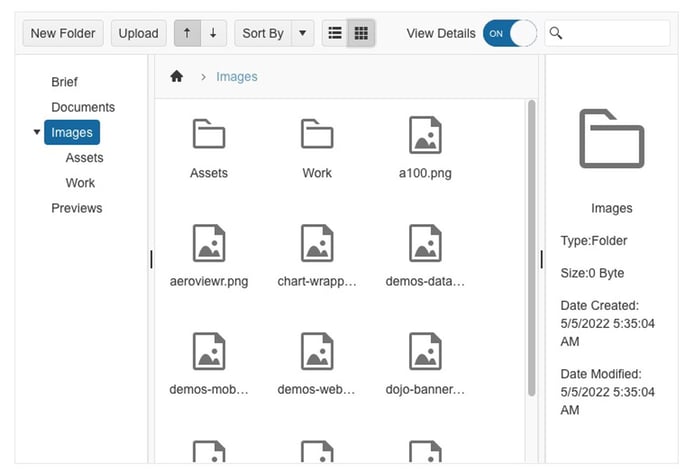
“Being able to build with one codebase for multiple operating systems is a game changer. We have a lot of developers who are still exploring and experimenting with it,” said Sara. “But the response we’ve seen since releasing our tools to general availability has been outstanding.”
The Telerik UI controls have various customizable features, including DataGrid, TabView, BadgeView, FileManager, and DatePicker, among others. Each of these has its essential use case, but Sara highlighted the effectiveness of the grid.
“The grid has all of the functionality. It has pagination, sorting, all of the things that you would want in a grid, and it’s day one. You can drop it into your application, style it quickly, and you’re good to go. So you’re saving months, if not more, of application and development time,” Sara said.
Users also have Progress’s award-winning support to aid them in their journey. Not only do users receive day-zero support for Angular 7, but they can also access insights and UI app templates from a community of 3.5 million developers.
Humanizing the Product Development Road Map
Progress stresses the importance of accessibility by pushing developers to humanize their product development. Applications should work to serve humans above anything else, making accessibility a human strategy, not just a business strategy.
Progress builds accessibility into each of its components. It does so not only to help businesses meet accessibility standards and protect them legally, but to highlight an accessibility-first mindset.
When developing an app, engineers should consider how the functionality will affect every end user. By being intentional with development steps, developers can ensure a satisfying user experience for their whole audience. Sara advises developers that enhancing apps for accessibility isn’t only limited to long-term disability concerns.
“Do some user testing and consider the various scenarios where there might be some accessibility issues or consider somebody with an impairment or disability. Even if you don’t have somebody with a permanent disability, it could be a working mom or someone with a broken arm,” said Sara.
Sara also said many developers might be reluctant to add accessibility features because they may lack expertise on the subject. Progress makes integrating accessibility simple by supplying developers with built-in accessibility features. So developers won’t have to worry about learning and building these features on their own.
For instance, engineers can leverage Progress’s theme builders to adjust features from a color perspective for color-blind end users or use the various form layouts to set different time limits for completion. Developers can easily reconfigure all these things without having to rewrite their apps.
“Whether you’re creating an internal application or customer-facing application, meeting accessibility standards is the right thing to do. It’s something we should all be thinking about, and our components enable that,” Sara said.
What’s Next: Responding to Customer Requests
Progress places customer requests at the top of the list when developing its product road map. By responding to customer feedback, Progress ensures product quality with timely updates.
For Progress’s next release, Sara told us the company plans to launch a highly requested feature. Many customers have been asking for a loading container for Blazor, and Progress will be delivering it soon. The loading container indicates to the user when page content is loading. The skeleton mimics the page layout by showing different elements shaped like the actual content it’s loading.
Sara told us Progress has its next release set for September. The release will include enhancements for reporting tools, improvements to the grid, bug fixes, and additional component features. Notable component additions will be for its two popular frameworks, Angular and MAUI, including a new circular progress bar for the Angular framework and a data form component for MAUI.

September will also bring DevReach, a premier conference for developers hosted by Progress in conjunction with Progress360 and ChefConf. The three-pronged event will feature insights from industry experts and results-oriented content intended to explore “a purpose-driven approach to creating high-impact applications,” according to the press release announcing the opening of event registration. DevReach will take place from September 11 to 14, 2022, in Boston, Massachusetts. Click here to register.
Progress coordinates multiple new releases per year by working in tandem with Microsoft. Its latest update continues its efforts to support all new Microsoft releases, often before they’re made available to the general public.
“We do work in lockstep with Microsoft on all of these things. And we know certain moments in time for them are their key milestone dates or opportunities to make announcements. So we knew when we set our time frame that we would also be within the noise of their major release,” said Sara.


