
TL; DR: DeskTime, a time-tracking app that provides a clear overview of a team’s workflow, was designed to increase productivity in an open and empowering environment. The software both enables employees to boost output while allowing employers to effectively monitor staff. With in-depth billing solutions for the growing gig economy and tools that determine how employees work best, DeskTime is helping businesses and their employees perform at maximum potential.
It’s been two decades since “Office Space” brought us the painfully relatable story of Peter Gibbon’s mind-numbing employment at Initech. Since then, the rise of the gig economy has given a whole new generation of would-be Peters alternative employment options.
And they’re taking full advantage of them. According to a 2018 study, nearly half (46%) of working adults in Generation Z are freelancers, with 73% pursuing freelance opportunities by choice rather than necessity.
Americans are also increasingly working offsite. A 2017 Gallup study revealed that 43% of the 15,000 adults surveyed said they spent at least some time working remotely in the previous year.

DeskTime is suitable for a wide range of use cases.
Whether you’re a freelancer navigating the gig economy, a remote employee, or even a traditional, in-house employee, a clear understanding of your manager’s expectations is key. That’s where time-tracking software like DeskTime comes in. “We help ensure that everyone is working toward the same goal in a very transparent way,” said Julia Gifford, Communications Director at DeskTime.
The app, designed to provide a clear overview of workflows, provides freelancers with comprehensive billing solutions, empowers employees to boost output, and enables employers to effectively monitor both remote and in-house staff.
Ultimately, DeskTime fosters a transparent company culture while optimizing workflows. With a commitment to accountability, transparency, and fairness, DeskTime is working to streamline the modern workforce for freelancers, employees, and employers alike.
A Clear Overview of Your Team’s Workflow
The Draugiem Group built DeskTime in 2011 as an internal tool intended to streamline employee management. At the time, there were plenty of time-tracking apps on the market that involved manual entry, but few automatic solutions. It wasn’t long before the Draugiem Group noticed a demand for the software and released it to market.
“There wasn’t one solution that could seamlessly track your time as soon as you open your computer, and that’s why DeskTime was created,” Julia said. “As soon as you start working on your computer, DeskTime starts working. You can leave and come back, let it run its course, and it will provide accurate data for you without having to do anything.”

DeskTime’s real-time productivity tools help keep projects on track and on budget.
The software, which detects both mouse movements and keyboard inputs, automatically stops tracking after three minutes without interaction. In addition to mouse and keyboard activity, DeskTime is able to monitor applications, URLs, and programs. Users can also dedicate certain amounts of tracked time to individual tasks through the “projects” feature.
Employees are free to access My DeskTime at any time for a performance overview, which includes a productivity bar detailing every five minutes of the day. Here, users can fill in gaps for offline time, such as time spent during in-person meetings.
The reports section provides users an overview of their activity during any period of the day, week, or month. For further insight, DeskTime allows users to compare, export, and download productivity reports. Account administrators can use these reports to identify top-performing employees, compare employee results, set standards, and track absences.
Providing In-Depth Billing Solutions for the Gig Economy
It’s no secret that it’s difficult to get paid for what you’re worth as a freelancer — especially if you’re a woman. Recent studies indicate that women who freelance receive almost a third less income than men who do the same work.
One way to ensure you’re getting paid for your work is to charge by the hour and use productivity management software like DeskTime to prove how much time you’ve put in.
“A lot of people are looking to find a very transparent way to track the amount of time they’ve worked so they can bill by the hour and not feel bad for asking for the money you deserve,” Julia said. “This way the emotions are removed, you show them your time tracking and say ‘I’m billing you for four hours’ if there are four hours of work — no questions involved.”
Julia said DeskTime sends out regular user surveys to determine how customers use the platform, which features they use most, and what features they’d like to see in the future. The company then plans its development road map based on these responses and additional client feedback.
DeskTime’s upcoming automated invoicing feature, launching this summer, is a product of such feedback. “The ability to produce transparent invoices will make it easier than ever for freelancers to do their jobs,” Julia said.
To test the service without paying a dime, Julia recommends freelancers (or any type of user) download and install the DeskTime application for a free 14-day trial — no credit card required.
Tips for Effective Employee Monitoring
Between mobile phones, smart watches, and social media, today’s employees have multiple opportunities to be distracted during the typical day. In fact, studies show that employees waste almost an hour per day using mobile devices for non-work purposes.
According to DeskTime, companies that monitor employee computer use report as much as a 30% boost in productivity within the first month. Rather than a disciplinary tool, DeskTime can be used to help correct bad habits.
“DeskTime sends weekly reports to account managers that help identify red flags for negative working habits,” Julia said. “For example, maybe an employee is consistently late and only putting in six hours a week, or they spend the majority of their day watching cat videos on YouTube.”
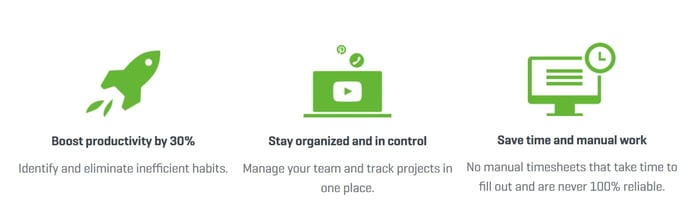
DeskTime helps 144,000 users in 174 countries increase efficiency and stay organized.
However, Julia said monitoring tools shouldn’t be used in a way that makes employees feel violated. “DeskTime is not meant to be a tool that a manager sits and watches at all points of the day,” she said. “We advise that it is used as a data source to create transparency and build trust.”
That’s why the software was built to give employees access to their data, allowing them to check in on their individual performance to make informed decisions about their computer use. Many employees are naturally competitive and want to improve their own productivity. DeskTime’s employee ranking feature allows them to see where they stand in comparison with other members of their team in terms of efficiency.
“It’s a fun way for everyone to become interested in increasing productivity,” Julia said.
Empowering Employees to Boost Productivity
Julia told us that DeskTime uses its time-tracking software in-house to enhance productivity. Employees are encouraged to conduct productivity experiments; for example, one employee recently used the software to measure her work performance in various settings.
She used DeskTime to monitor her productivity while working a week from home, a week from a café, and a week from the office. At the end of the three weeks, the employee analyzed her data and found she was most productive working from home.
“We’re fine with her spending more time working from home because she’s proven to be more productive in that setting,” Julia said. “Others find they’re most productive in the office during the morning. Whenever possible, it’s really about finding what works best for you rather than setting hard working hours.”
DeskTime recognizes that this approach won’t work for every industry, but when it does, empowering workers to find ways to increase their own productivity — and giving them the freedom to do so — goes a long way in boosting morale.
HostingAdvice.com is a free online resource that offers valuable content and comparison services to users. To keep this resource 100% free, we receive compensation from many of the offers listed on the site. Along with key review factors, this compensation may impact how and where products appear across the site (including, for example, the order in which they appear). HostingAdvice.com does not include the entire universe of available offers. Editorial opinions expressed on the site are strictly our own and are not provided, endorsed, or approved by advertisers.
Our site is committed to publishing independent, accurate content guided by strict editorial guidelines. Before articles and reviews are published on our site, they undergo a thorough review process performed by a team of independent editors and subject-matter experts to ensure the content’s accuracy, timeliness, and impartiality. Our editorial team is separate and independent of our site’s advertisers, and the opinions they express on our site are their own. To read more about our team members and their editorial backgrounds, please visit our site’s About page.

