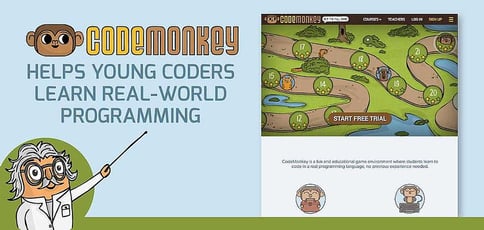
TL; DR: Preparing children for future success used to mean helping them master the three Rs of reading, writing, and arithmetic. Today, many schools are teaching students coding. If your children or students are resistant to learning code, there’s still a good chance they’ll go bananas for CodeMonkey, an engaging online platform that helps learners acquire text-based coding knowledge through a playful gaming experience. With plans suitable for parents, teachers, and school districts plus ongoing development based on in-classroom feedback, CodeMonkey is poised to prepare young coders for successful futures in tech. //
As any Mary Poppins fan knows, there’s nothing like a spoonful of sugar to help the medicine go down. In other words, adding an element of fun can make almost any task more palatable.
Just ask the folks behind CodeMonkey, an online platform that helps students acquire programming skills as they guide a monkey around the screen to help him catch bananas. The game-based education tool aims to make coding anything but a chore for early learners.
CodeMonkey’s founders established the platform in 2014 with the intention of swapping old-fashioned learning methods for engaging user experiences. “Coding is a difficult topic,” CodeMonkey VP of Marketing Boaz Zaionce said. “CodeMonkey’s approach was to make coding fun and visually interesting enough so that young children wouldn’t get bored — or quit because it’s too challenging.”
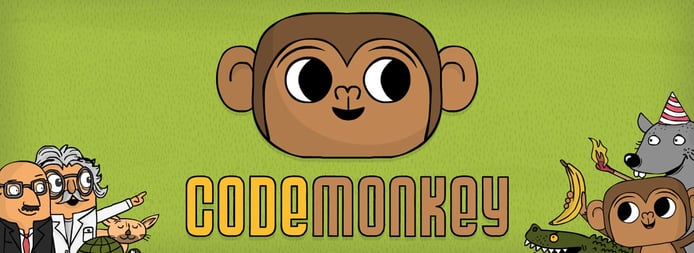
CodeMonkey’s whimsical cast of characters guides students through an adventure in programming.
When it comes down to it, Boaz said learning to code is similar to becoming proficient in a foreign language. “CodeMonkey helps users understand that programming is just like learning English, French, German — it’s simply a language,” he said. “And if you understand that, later on, you’ll understand how the online world is built.”
The platform is suitable for a range of use cases and includes a curriculum for schools and after-school clubs as well as self-paced online courses that help kids learn to code at home. With the option to choose from 18 languages plus continuous development based on in-classroom feedback, CodeMonkey is preparing young coders worldwide for futures in tech.
“We aim to foster a playful learning experience where the next generations of coders are born and raised,” Boaz said.
Interactive Online Gameplay That Makes Coding Fun
Boaz compared CodeMonkey to Duolingo, a popular foreign language learning platform that leverages the power of gamification to help learners digest content in small portions at a time. “It’s the same thing here: a slow, step-by-step process in which you ease into learning new text, commands, and functions in a way that’s super engaging,” he said.
But the program isn’t only about learning code and catching bananas. Boaz told us it helps children develop several broad skillsets in the areas of problem-solving, creativity, and sequential thinking. “Coding fosters all types of qualities that are beneficial to students regardless of whether they eventually pursue coding careers,” he said.
According to a CodeMonkey blog post, online coding programs also help young learners accept failure in the sense that “making a mistake while coding is ‘free’ since kids can always delete and try again.” It also helps them gain independence by completing projects without adult supervision.

The web-based tool fuses technology and gaming to make coding fun.
Many believe that mastery of these skills can positively affect performance in additional subjects down the line. Data from CollegeBoard, for example, shows that students who have completed the AP Computer Science course perform better than their peers on AP Calculus tests, indicating a possible correlation between the skillsets used in computer science and math.
The program targets students in second to eighth grades, but Boaz assured us that you’re never too young or old to learn code. With a free 30-day trial and no credit card requirements at sign up, there’s no reason to avoid taking the platform for a spin.
Text-Based Coding Prepares Learners for Futures in Tech
Aside from the ability to read, Boaz said there are no prior knowledge requirements for those who wish to start with CodeMonkey’s first course, Coding Adventure. Though students often begin early coding education with block-based programming environments, CodeMonkey favors a text-based language.
“Block-based coding is good, but it just teaches the logic portion,” Boaz said. CodeMonkey, on the other hand, leverages a text-based programming language called CoffeeScript. The company’s developers selected it for its similarity to JavaScript and familiar syntax resembling the way we write in English.
The language is primarily object-oriented, meaning that it’s composed of elements that interact with one another. In CodeMonkey’s Coding Adventure, for example, CoffeeScript is used to program the monkey (object) to reach the banana (another object).
The company’s Coding Chatbots, intended for kids 13 and older, allow students to learn text-based code in Python — another object-oriented language that Boaz said is gaining increasing prominence. “In the last two to four years, Python has been the language that everybody wants to learn, so we’re kind of hip to the present in that regard,” he said.
But CodeMonkey recognizes that computer languages, like their spoken counterparts, are continually evolving. “It’s always progressing,” he said. “Eventually something else will become popular, and we’ll create new content for that. Even if the languages kids learn now aren’t the exact ones they use in the future, they’re still learning fundamental concepts.”
Plans Suitable For Parents, Teachers, and Schools Alike
If you’re a parent looking to direct your child’s time on the iPad toward something productive, CodeMonkey’s home plans come with monthly, quarterly, and yearly billing ranging from $3.25 to $5.95 a month. “Our self-teaching mode guides you through the program and gives you hints along the way if you’re stuck,” Boaz said. “Children don’t need a parent who knows how to code helping them.”
CodeMonkey also offers pricing options for individual educators, homeschool teachers, private tutors, clubs, schools, and districts looking to coach students on computer science concepts such as loops, variables, functions, and conditions. The in-classroom experience allows advanced students to move ahead freely and those who need help to receive guidance.
Teachers receive access to a comprehensive dashboard they can use to track student progress and share solutions with the entire class for discussion. The game also includes an engaging curriculum, complete with 35 detailed lesson plans featuring both online and offline activities. “These plans instruct educators on exactly what they need to do,” Boaz said.
Teachers are not required to have any programming experience to help students use CodeMonkey but may choose to leverage certification options at the school or district’s discretion. “It’s a nice option to ensure the teacher is prepared to moderate the lessons,” Boaz said.
CodeMonkey offers free teacher trial accounts for 30 students featuring 30 CodeMonkey challenges and solutions, plus access to the teacher dashboard and lesson plans.
Ongoing Development Based on In-Classroom Testing
Boaz told us CodeMonkey bases a large portion of its development efforts on customer feedback and case studies — which come in handy considering the brutally honest nature of children. “We do a lot of testing in classrooms, in different schools, to see if we should try something new,” he said. “If they’re happy, you’ll know. If they get stuck and annoyed or frustrated, they’ll show it.”
The company also uses that feedback to develop new offerings, like GameBuilder, which launched in November 2016. The software allows students to use their new coding skills to remix CodeMonkey games, design games for mobile devices, and share their creations with friends. Like Coding Adventure, GameBuilder is a self-paced, automatically assessed program that’s as easy to implement in the classroom as it is to use at home.
In addition, CodeMonkey plans to unveil a freestyle Create Games platform that will empower students to become real-world software developers. “This platform is really something that the kids will love,” Boaz said. “We give them a showroom where they see what their peers have produced, and then they can just click on any game, edit it, and make it their own,” Boaz said.
Whether they’re novice coders or gaming programmers, CodeMonkey’s goal is to help learners find that kind of joy along the way.
HostingAdvice.com is a free online resource that offers valuable content and comparison services to users. To keep this resource 100% free, we receive compensation from many of the offers listed on the site. Along with key review factors, this compensation may impact how and where products appear across the site (including, for example, the order in which they appear). HostingAdvice.com does not include the entire universe of available offers. Editorial opinions expressed on the site are strictly our own and are not provided, endorsed, or approved by advertisers.
Our site is committed to publishing independent, accurate content guided by strict editorial guidelines. Before articles and reviews are published on our site, they undergo a thorough review process performed by a team of independent editors and subject-matter experts to ensure the content’s accuracy, timeliness, and impartiality. Our editorial team is separate and independent of our site’s advertisers, and the opinions they express on our site are their own. To read more about our team members and their editorial backgrounds, please visit our site’s About page.

