
Managed hosting is when a web host rents you a server and manages it on your behalf. With a managed hosting plan, your web host takes care of the setup, security, and updates associated with running a server so you can sit back and relax.
This hosting model benefits less experienced or busy site owners who don’t have the ability (or time) to manage a server themselves.
This article will explore managed hosting in-depth, focusing on its key features, how it works, the varieties available, and, of course, its benefits. I’ll also discuss things to consider when choosing a managed hosting provider, review some real-life success stories, provide a few tips on maximizing its benefits, and more.
-
Navigate This Article:
Key Features of Managed Hosting
Let’s begin by discussing the key features of managed hosting plans. This should give you a rough idea of what managed hosting is all about.
Infrastructure Management

In web hosting lingo, “infrastructure” means the systems, such as hardware, software, and the network, that make it possible for your website to be online.
With managed hosting, the web host takes over setting up and maintaining the hosting infrastructure. The web host’s job is to ensure that the servers perform optimally by managing the infrastructure.
Technical Support

Technology isn’t perfect. In web hosting, for example, many things can go wrong, including DDoS attacks, downtime, and overwhelming user traffic.
If not handled correctly and promptly, these issues could lead to huge business losses, bad user experience, and damaged reputations. That’s where technical support comes in handy to prevent or mitigate such issues.
Security

Managed hosting improves server security by taking proactive measures, providing expert management, and harnessing the power of advanced technology to secure your hosting environment.
These include web application firewalls, intrusion detection systems, and malware scanning tools. The web host can also provide comprehensive data protection strategies for maximum security, including regular backups and disaster recovery.
Scalability
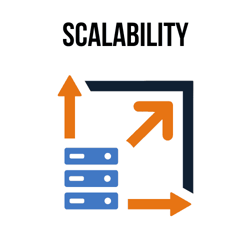
Scalability is just a fancy word to describe a server’s ability to expand or contract based on current resource needs. If you choose unmanaged shared, VPS, or dedicated server hosting, you’ll need to figure out how to expand your resources as you grow. Without involving experts, you’ll likely experience difficulties along the way and, even worse, network downtime.
On the other hand, managed hosting does all the heavy lifting for you by ensuring the server can handle more visitors or data as it grows without interruptions. With this type of hosting, you won’t need to become a tech expert overnight.
Pro tip: Don’t confuse scalability with elasticity. Scalability refers to a long-term growth strategy, while elasticity is a short-term server expansion to accommodate sudden traffic changes.
How Does Managed Hosting Work?
The whole point of managed hosting is to make running a server much easier and more efficient. Web hosting companies achieve this goal by having a team of experts handle the technical details for you, the client.
You can think of it as having an outsourced IT department to keep your website or application running efficiently, remain secure against digital threats, and grow with your business. Better yet, you won’t have to do anything with the underlying technology — everything is handled for you.
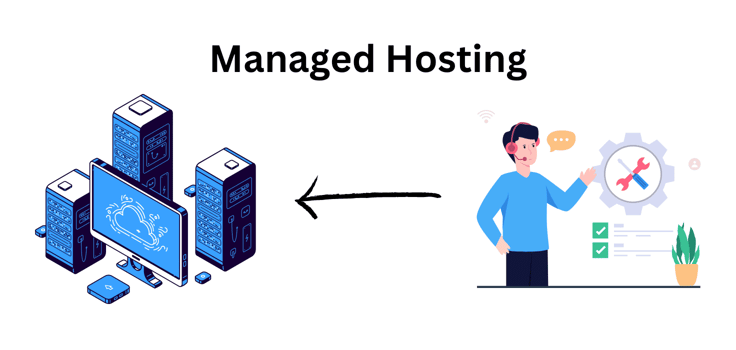
For example, Hostinger, A2 Hosting, Liquid Web, AWS, and Google Cloud are great examples of reputable managed hosting providers. That said, don’t assume that every hosting package comes with managed hosting. A2 Hosting, for example, offers both managed and unmanaged VPS hosting services.
So, checking the plan details is important to ensure you’re getting exactly what you want.
Pro tip: Checking the plan pricing is one way to differentiate these two hosting options. In most cases, managed hosting costs more than the unmanaged alternative. That’s because the former requires a lot of resources from the web host, including hosting infrastructure and support staffing.
Infrastructure Setup and Management
In managed hosting, the web host works closely with the client to understand their requirements and to set up the hosting environment. This step is crucial because different types of websites have unique needs.
For instance, you may want a hosting platform that supports WordPress websites for your network of blogs. On the other hand, another client may be using a gaming server for Minecraft. The representative from your hosting provider may ask you some questions to help you purchase the right managed plan and guide the setup process.
For example, if you want to run WordPress on your managed plan, you’ll be given features such as one-click WordPress installation, a content delivery network, and advanced caching. An experienced managed WordPress hosting company already has the perfect infrastructure set up. All you need to do is to click a button to activate WordPress on your server.
The setup process may also include server and network configuration, software installation, and security measures. As the cherry on top, the web host manages the infrastructure they’ve set for the client.
Role of the Managed Hosting Provider
We’ve discussed how a managed hosting provider does all the heavy lifting for you. But now it’s time to dive into what goes into the “weight” being lifted. In other words, what should you expect from the right managed web host?
Monitoring and Maintenance
Here, the web host takes the technical load off your shoulders by closely monitoring your server’s health to make sure everything runs smoothly. They look for any potential issues that could disrupt your service and jump into action before such problems negatively impact your site.
Performance Optimization
Performance optimization is the process of ensuring that your website or application runs at its very best. The web host implements strategies and technologies to facilitate server efficiency, speed up load times, and provide a smoother user experience. Some common performance optimization solutions include caching, using CDNs, database optimization, and reviewing and adjusting resource allocations to meet your changing demands without overspending.
Backup and Disaster Recovery
Backup and disaster recovery strategies help secure your online operations. The backup process, in particular, regularly captures your website or application data and configurations, keeping a recent copy on hand. To safeguard against data loss, the hosting company stores these backups in secure, state-of-the-art, and geo-redundant servers.
Pro tip: Some hosts, such as Hostinger, GoDaddy, and HostGator, provide daily backups. Keep in mind that, depending on the web host, you may need to pay extra for backup services.
Customer Responsibilities and Involvement
Managed web hosting is not a one-person show. Rather, it’s a collaborative effort between the web host and the customer. Both the client and web hosting company need to work together to create a thriving environment. Now that we’ve discussed the roles the web host should play. let’s take a brief look at the client’s responsibilities.
1. Communicating requirements: Communication is perhaps the most crucial role of a web hosting client. The host expects the customer to outline the needs of their website clearly. The hosting provider needs this information to create an environment that syncs with their client’s goals.
2. Maintaining security best practices: The web host also expects clients to do their part to achieve tight security and compliance. For example, as a client, you’re responsible for creating a secure password for your hosting account. On the other hand, the host may set up additional layers of security, such as two-factor authentication. It’s the client’s responsibility to use 2FA when it’s available.
3. Content creation and optimization: The hosting provider usually won’t create content for your website or application. While some may offer this service separately for a fee, you shouldn’t expect that from every managed hosting provider. This means you are responsible for managing and optimizing your content, including images, blogs, and SEO.
Additionally, although the host might have built-in server monitoring technologies, clients should also keep an eye on their site’s performance and report issues as they arise. Prompt reporting allows the host to troubleshoot and fix problems before they negatively affect the site.
Types of Managed Hosting Services
Managed hosting is an umbrella term that covers many different services. You should understand the difference between these services to choose the right hosting provider and package. Note that some hosts may offer all of these managed services under one roof, while others cater to niche hosting types.
Managed Dedicated Hosting
With managed dedicated hosting, you get an entire server dedicated to your website that doesn’t require you to hire an in-house team of experts. You can expect top-notch performance and customized server settings since you aren’t sharing resources with anyone else.
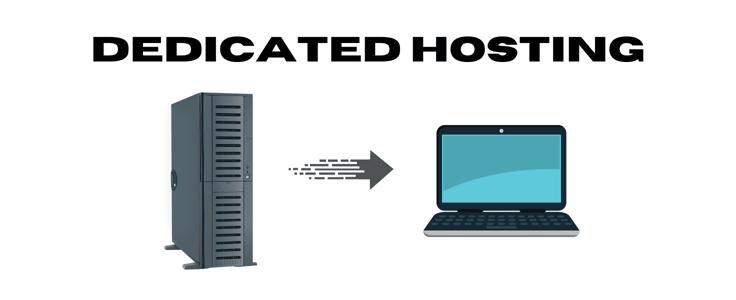
The best part is that the hosting provider takes care of all the technical aspects we’ve discussed above. This type of hosting suits high-traffic websites and applications that demand powerful infrastructure, including banks and hospitals.
Managed VPS (Virtual Private Server) Hosting
If you opt for managed VPS hosting, you’ll get a piece of a server that’s entirely yours but at a more affordable price than dedicated hosting. The notable difference here is that dedicated hosting dedicates the entire server to you, while a VPS gives you a virtual server slice.
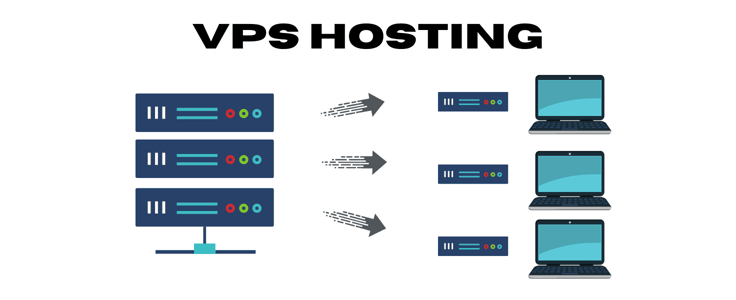
VPS hosting is the middle ground; it offers more powerful resources and isolation than shared hosting but is less costly than dedicated hosting. In the case of a managed VPS, the host also handles the technical side. VPSes are ideal for growing organizations that don’t have the budget for a dedicated server.
Managed Cloud Hosting
Cloud hosting leverages the power of cloud computing to provide scalability and reliability. By switching to the cloud, an elastic hosting environment, your website or web application can easily scale across multiple servers. This elasticity guarantees high availability and performance. If one server becomes overwhelmed with traffic, it distributes it to other servers on the network.
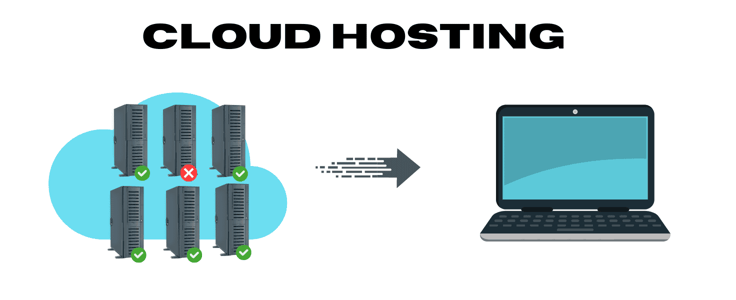
Add the managed aspect into the equation, and you won’t need to worry about the technicalities of cloud environments. Rather, the hosting provider handles all aspects of management, from deployment to maintenance and optimization.
Managed WordPress Hosting
WordPress is the world’s most popular content management system, with a 63% market share. So, it makes perfect sense that there is a type of hosting specifically for WordPress websites.
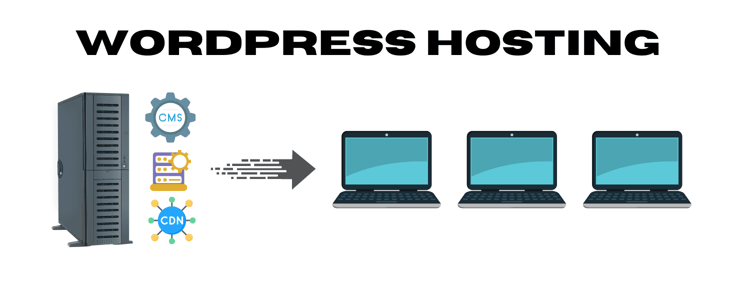
A managed WordPress hosting provider comes with an environment that’s optimized for speed, security, and scalability. It also includes WordPress-specific features, such as one-click installs, automatic updates, and expert support.
Other Specialized Managed Hosting Solutions
Managed hosting doesn’t end with the options I’ve discussed above. You’ll find many other managed hosting services that cater to specific needs. Some examples include eCommerce hosting and application-specific hosting.
As the name implies, eCommerce hosting is a special type of hosting for online stores. It provides air-tight security features to protect customer data (think PCI compliance as an example), high performance, and support for eCommerce platforms like Magento or Shopify.
On the other hand, application-specific hosting meets the requirements of particular applications and offers optimized environments that enhance performance and user experience. Some examples include Node.js, Joomla, and Drupal hosting.
Managed OS-specific hosting, which focuses on specific operating systems such as Windows and Linux, can also fall under this category.
Benefits of Managed Hosting
Every type of web hosting has unique benefits, and managed hosting is no exception. It’s the go-to option for individuals and businesses looking for high performance, reliability, time and cost savings, security, compliance, and scalability. Let’s take a closer look at these benefits.
1. Enhanced performance and reliability: Managed hosting offers your website or application the advantages of high performance, reliability, speed, and uptime. This can eventually lead to a higher rate of user satisfaction and trust.
2. Time and cost savings: By letting the web host handle the technical aspects of the server, you save both time and money. There’s no need for an expensive in-house team to handle technical tasks like updates, security, and backups. Besides not having to worry about labor costs, managed hosting also frees up your team to focus on more strategic initiatives that drive business growth.
3. Improved security: Managed hosting prioritizes your site’s security by implementing various security measures, including firewalls, intrusion detection systems, and regular security audits. On the other hand, regular updates and patches are meant to protect your server against possible vulnerabilities.
4. Compliance: Some businesses, especially those in regulated industries, must meet certain legal and security standards. Examples of these standards include HIPAA compliance for healthcare industries in the United States and GDPR, which champions data protection and privacy in the European Union. Managed hosting providers are familiar with many of these compliance requirements and how best to achieve them.
5. Expert technical support: Another standout benefit of managed hosting is access to expert technical support. It gives you peace of mind knowing that a team of seasoned professionals is ready to assist with troubleshooting and fixing server issues. It makes complex technical challenges more manageable and is less expensive than hiring a full-time in-house IT team.
6. Scalability and flexibility: Whether your site experiences a sudden traffic surge or you’re planning for long-term growth, managed hosting providers can quickly adjust resources to match demand. This flexibility ensures that your hosting environment goes hand in hand with your operational requirements, providing an efficient and cost-effective solution that grows with your business.
With all these benefits considered, managed hosting is well worth the small premium you pay.
Considerations When Choosing a Managed Hosting Provider
We get it — choosing a web host isn’t that easy. That’s partly because you have a plethora of options. But don’t sweat it; we’ve shared some tips below to help you find a host that perfectly suits your project.
Reputation and Reliability

The hosting provider’s market reputation and track record for reliability matter a lot. You need one with a strong reputation for offering a high uptime guarantee and dependable hosting services.
However, given that every host out there will always claim to be best at what they do, reading independent web hosting reviews is a great way to separate the wheat from the chaff.
Service-Level Agreements (SLAs)

An SLA is the web hosting company’s way of showing its commitment to uptime, performance, support response times, or any other element included in the agreement.
With such an agreement in place, you’ll rest easy since you know the level of service to expect and the recourse available if the provider fails to meet their part of the bargain. For example, many web hosts offer a partial refund for downtime that exceeds the amount allotted in their SLA.
Technical Expertise and Support Quality
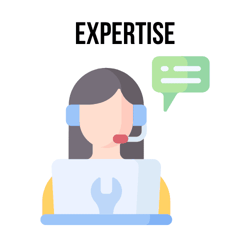
The quality of technical support and the expertise behind it can determine how your entire managed hosting experience turns out. For the best results, look for providers that offer 24/7 support from knowledgeable professionals.
For instance, if you need managed WordPress hosting, the host should be able to provide support technicians experienced in everything WordPress.
Pricing and Scalability Options
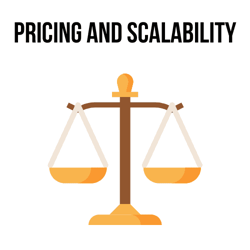
You shouldn’t have to spend a fortune to get excellent managed hosting services. In fact, some of the best managed web hosting services offer entry-level plans for as little as $10 per month.
A common consensus in web hosting is that a higher price tag is not necessarily the stamp of quality. For this reason, the most important thing is to confirm that the provider offers transparent, flexible pricing and the ability to easily scale up or down as your business grows.
Security Measures and Compliance Certifications

You don’t have to operate in a certain industry or niche, such as finance or healthcare, to understand and appreciate the importance of security in web hosting. Cybercriminals never take a day off, so you shouldn’t either. If the web host can’t guarantee server security, walk away and don’t look back. At a minimum, your host should provide SSL certificates, DDoS protection, and a web application firewall.
Case Studies: Real-World Examples of Managed Hosting Success
We can talk from sunrise to sunset about the benefits of managed hosting, but without real-life examples, it’s hard to fully appreciate the power of this type of hosting. That’s what we’ll look at in the section below. I’m talking about success stories of some of the biggest companies today.
Bank of America

Bank of America (BoA), the second-largest bank in the United States, uses managed hosting to improve its website and app performance and protect the platform from cyber threats. Today, BoA is one of the world’s best digital banks.
Linktree
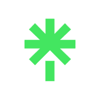
Linktree uses the power of cloud hosting to accommodate its rapid growth. Founded in 2016 to help display content creators’ social pages all under one roof, the startup company has since grown to integrate with payment processing companies and eCommerce platforms such as Shopify.
Amazon

Amazon.com, the world’s largest eCommerce platform by net sales, lives in a dedicated managed cloud hosting environment offered by Amazon Web Services. This platform ensures high availability and scalability during high-traffic seasons like Black Friday and Christmas. Unsurprisingly, the company made $133.46 billion in eCommerce revenue in 2022 alone.
Tips for Maximizing the Benefits of Managed Hosting
By now, you understand the benefits of managed hosting. However, it’s not as simple as purchasing a managed hosting plan and forgetting about it. Here are some tips you can use to make the most of your managed hosting plan.
1. Regularly communicate with your hosting provider: Your web host should understand your current needs and future goals. Regular check-ins with the host are a great way to point out potential improvements, address concerns promptly, and leverage new technologies or services that could benefit your operations.
2. Take advantage of performance optimization services: A well-managed hosting provider will likely offer different performance optimization services such as caching, database optimization, and CDNs to supercharge your site’s speed and efficiency.
Websites and applications that use these services run at peak performance. Also, since Google considers speed and performance important ranking factors, optimizing your server can lead to better search engine rankings.
3. Stay informed about security best practices: Your managed hosting provider taking charge of the server’s security is insufficient; you should stay informed about security best practices and emerging threats.
With this kind of information at your fingertips, you’ll be in a better position to make informed decisions and collaborate more effectively with your provider to keep malicious parties at bay.
4. Plan for scalability and growth: Don’t just get stuck in one place; plan for your future growth and discuss scalability options with your managed hosting provider. The last thing you want is to find yourself in a situation where you need to transfer your website or application to another host because your current provider can’t handle your growth.
5. Review and update your hosting plan as needed: Business needs and technology evolve, and your hosting package isn’t written in stone. Consider reviewing and, if necessary, updating your hosting plan. This is one of the best ways to keep your hosting services up to date with your business objectives, budget, and operational requirements.
If you follow these tips, you’ll get the most out of your managed hosting plan.
3 Common Myths and Misconceptions About Managed Hosting
Despite its many benefits, managed hosting is still widely misunderstood. Unfortunately, for some people, a myth is the only thing preventing them from unlocking its benefits. If you’re one of these skeptical folks, read on.
Myth 1: Managed Hosting Is Too Expensive
Truth be told, you may need to dig a little bit deeper into your pockets to purchase managed hosting. But don’t let that make you overlook its benefits. This type of hosting often proves cost-effective in the long run.
The small monthly premium you pay for managed hosting far outweighs the enormous costs of hiring an in-house team of IT experts. The deal is even sweeter if you’re a small business or startup; you can benefit from the same expertise and infrastructure as larger companies without large upfront costs.
Myth 2: Managed Hosting Means Giving Up Control
Again, that’s simply not true. Signing up for managed hosting doesn’t mean giving up control over your hosting environment. On the contrary, managed hosting providers have one job: to relieve the technical burden of managing your server.
In fact, you can still access your server and retain control over your websites and applications. Most hosts offer custom control panels that allow users to easily manage their hosting environment while benefiting from the provider’s expert support for technical tasks.
Myth 3: Managed Hosting Is Only for Large Businesses
Understandably, managed hosting might seem like it’s only meant for large enterprises. And the relatively higher pricing is to blame. But nothing could be further from the truth.
Businesses of all sizes can reap the benefits of managed hosting. Small and medium-sized businesses (SMBs), for example, can afford to sit at the same table with large businesses and access enterprise-level infrastructure, security, and support without the associated costs of managing it themselves.
Boosting Your Online Presence: The Impact of Managed Hosting
That’s it for today. While this isn’t everything there is to know about managed hosting, these are the fundamentals you need to start your journey to finding the right host for you.
Managed web hosting offers more value for money in the long run. Some services you should expect from any managed host include server monitoring and maintenance, performance optimization, backup and disaster recovery, and security updates.
Managed hosting has different faces. From cloud, VPS, and WordPress to dedicated server hosting — you won’t run out of options. But as we saw earlier, the ideal host all boils down to your needs.
Managed hosting is an investment. Do it wisely. You need a web host that provides exactly what you need now and in the future.







