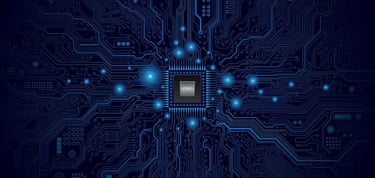Shopping for the highest CPU limit web hosting requires hours of research and many different considerations. Besides a high CPU limit, you want a web hosting provider whose features and services match your unique needs. Fortunately, the team at HostingAdvice.com has done all the heavy lifting for you, so you can go straight into choosing what works best for your hosting needs.
We spent hours researching some of the market’s highest CPU limit web hosts and their unique features and then created this report. It covers what makes each hosting provider unique, whether you are looking for a dedicated or virtual private server.
Take a look at the best web hosting services for high CPU usage below.
- Navigate This Article:
VPS Hosting with a High CPU Limit
Virtual Private Servers (VPSes) provide an affordable and dedicated environment isolated from other users on the same physical server. This means the VPS does not share its resources, including CPU cores, RAM, and storage. As a result, a VPS plan allows users to optimize their server’s configuration for their specific needs.
If you want a VPS plan with ample CPU cores, check out these providers:
1. Kamatera.com
- Cloud VPS that’s more flexible and affordable
- Load balancer, firewall, and managed services
- Premium Intel CPUs with 300% more power
- Choose between monthly or hourly billing
- Sign up today for a 30-day FREE trial
- Get started on Kamatera now.
| Starting Price/Mo. | $4.00 |
| Disk Space | 20 GB SSD – 4 TB SSD |
| CPU | 1 – 32 cores |
| RAM | 1 GB – 128 GB |
Backed by cutting-edge cloud computing technology, Kamatera adds instant and limitless scalability to the VPS hosting marketplace. Each cloud or virtual server is equipped with blazing-fast SSD storage and Intel Xeon Platinum CPUs.
Go to full review »Kamatera’s VPN plan allows you to build your own servers, each comprising the fastest Intel Xeon processors, 50 Gbit public and private networking, Solid-State Drive storage, and guaranteed dedicated resources. With up to 104 vCPUs and 512 gigabytes of RAM per web server, you can start small and scale up as your needs grow with this VPS hosting solution.
- Managed or unmanaged, in Windows or Linux
- Cloud hosting with hourly or monthly billing
- Instant upgrades without downtime
- FREE around-the-clock monitoring
- Automatic nightly backups available
- Get started on Hostwinds now.
| Starting Price/Mo. | $4.99 |
| Disk Space | 30 GB SSD – 750 GB SSD |
| CPU | 1 – 16 cores |
| RAM | 1 – 96 GB |
Does any hosting provider have more virtual private server packages than Hostwinds. The company offers 10 configurations — and that’s just for managed Linux server partitions.
Go to full review »Besides dedicated servers, Hostwinds also offers VPS with ample CPU Cores. In addition, users can choose from four options: Linux managed, Windows managed, Linux unmanaged, and Windows unmanaged.
Regardless of your choice, you can access dedicated resources such as nightly backups, instant scalability, and monitoring.
- $0.01 for the first month using code HOSTINGADV
- Then $6 monthly with no contracts, no changes
- Latest of PHP, MySQL, Perl, Python, and Ruby
- 7 operating system options for Linux or Windows
- Full root access and choice of datacenter
- Get started on InterServer now.
| Starting Price/Mo. | $6.00 |
| Disk Space | 30 GB SSD – 480 GB SSD |
| CPU | 1 – 16 CPUs |
| RAM | 2 – 32 GB |
InterServer’s on-site datacenter and hands-on involvement with configuring and provisioning virtual private servers give customers a level of flexibility not seen with many other hosting providers. InterServer rations VPS and cloud resources through slices.
Go to full review »InterServer’s VPS hosting features 24/7 customer support by live chat, phone, and ticketing system. If you’re a working professional, you will also have access to a Windows VPS with remote desktop capability, allowing you to use your applications from anywhere in the world and keep them running.
To keep your data safe even during emergencies, the New Jersey-based web host offers a cloud remote backup service for all its VPS clients.
4. IONOS.com
- Affordable VPS hosting with no hidden fees
- Try it FREE via 30-day money-back guarantee
- Full root access and API
- 10GB to 240GB SSD, Linux or Windows
- No throttling or traffic restrictions, ever
- Get started on 1&1 IONOS now.
| Starting Price/Mo. | $2.00 |
| Disk Space | 10 GB NVMe – 640 GB NVMe |
| CPU | 1 – 12 cores |
| RAM | 1 GB – 24 GB |
For an all-star player in the game of web hosting flexibility, look no further than the low-cost options from 1&1 IONOS. The company’s vServers are a powerful VPS option that includes dedicated resources and unlimited traffic.
Go to full review »IONOS VPS hosting is for users looking for maximum security, unlimited traffic, dedicated resources, and the option to choose their preferred datacenter from three locations (USA, UK, and Europe).
Additionally, their optimized server has 8 CPU cores, 12 gigabytes of RAM, and 240 gigabytes of Solid-State Drive for maximum speed and performance.
Dedicated Server Hosting with a High CPU Limit
Dedicated server hosting allows you to rent an entire physical server exclusively dedicated to your website or application, giving you complete control over the server’s resources. This hosting solution is important for websites or applications that require a lot of processing power, such as gaming servers, video streaming platforms, or big data applications.
These dedicated server plans give customers the highest CPU limit on the market:
- 24/7 uptime monitoring and private datacenter
- Up to 24 cores and 100TB bandwidth
- 12 operating systems and 3 control panels
- Custom configs built and maintained in-house
- Price-lock guarantee without contracts
- Get started on InterServer now.
| Starting Price/Mo. | $44.00 |
| Disk Space | 250 GB SSD – 80 TB HDD |
| CPU | 4 – 52 cores |
| RAM | 32 GB – 128 GB |
You know a hosting company means business when it owns and operates its own datacenters. Because InterServer employees build and manage servers in the same building as company headquarters, dedicated hosting customers get the utmost in flexibility, support, and around-the-clock monitoring.
Go to full review »InterServer offers powerful hosting solutions with managed support, remote reboots, Distributed Denial-of-Service (DDoS) protection, and 24/7 uptime monitoring.
Their most powerful dedicated server, the 2 X XEON GOLD 6230R 8SFF, features 52 CPUs divided into two. This technology allows each CPU containing 26 cores to handle specific tasks independently, resulting in better and faster performance.
6. IONOS.com
- Explore server deals to find the best rates
- High powered modern AMD and Intel processors
- Unlimited traffic and 1 Gbit/s network connectivity
- 8-minute deployment with full API control
- Auto backups, DDoS protection, and RAID-1 storage
- Get started on 1&1 IONOS now.
| Starting Price/Mo. | $32.00 |
| Disk Space | 480 GB SSD – 2 TB HDD |
| CPU | 2 – 32 cores |
| RAM | 12 GB – 256 GB |
If you need blazing-fast speed, optimum uptime, top-notch flexibility, and full control over the fate of your website the dedicated servers from 1&1 IONOS have you covered. The company offers an assortment of entry-level, performance-focused, and business-class server options.
Go to full review »Founded in 1988, the German web hosting company lets you choose from three of their most powerful servers to host your website and applications.
The AMD server has 32 CPU cores and is best known for power and security. But for durability, scalability, and more efficient memory, we recommend their Intel® Xeon® E3 servers. Finally, the storage server handles ample data and is an excellent option if you’re more interested in storage.
- Highly configurable servers with a choice between Windows or Linux
- Fully managed support and nightly backups
- SAS Type II and Tier 4 datacenters
- 99.999% uptime guarantee and DDoS protection
- 1-hour hardware replacement
- Get started on Hostwinds now.
| Starting Price/Mo. | $122.00 |
| Disk Space | 120 GB SSD – 12 TB HDD |
| CPU | 4 – 16 cores, 8 – 20 threads |
| RAM | 8 GB – 32 GB |
At the highest end of the hosting spectrum, it can sometimes be challenging to discern which servers reign supreme. Providers naturally put their finest hardware and most luxurious features at the forefront when it comes to attracting customers for high-price dedicated hosting.
Go to full review »Hostwinds dedicated servers offer nightly backups, full management support, server monitoring, and a Redundant Array of Independent Disks (RAID).
Their most expensive plan, the SSD Cloud 10, features plenty of RAM, disk space, bandwidth, and CPU cores. This server maximizes load times, impressing web users and search engines, especially Google, simultaneously.
- Linux or Windows with choice of 3 control panels
- 100% network and power uptime guarantees
- Custom configurations and instant provisioning
- Auto-migrations, backups, and real-time monitoring
- Block/object storage and load balancer add-ons
- Get started on Liquid Web now.
| Starting Price/Mo. | $75.00 |
| Disk Space | 480 GB SSD – 960 GB SSD (+ 2 TB SATA) |
| CPU | 4 – 16 cores |
| RAM | 16 GB – 64 GB |
Liquid Web’s strong suit is managed dedicated server hosting. The company owns and operates five state-of-the-art datacenters in the US and Europe works tirelessly to build and maintain custom solutions for added performance and security.
Go to full review »Liquid Web has fewer CPU cores than other web hosts we’ve reviewed but offers additional features you will not find in many other web hosts. For instance, all their dedicated servers offer 24/7 phone, chat, or email support. You won’t find that in some popular web hosts such as GoDaddy.
Their most powerful servers feature up to 16 CPU cores, 128 gigabytes of RAM, Intel Xeon Processors, NVMe or SSD storage, and Acronis cyber backups.
What Is CPU Usage in Web Hosting?
In web hosting, CPU refers to the amount of processing power a website or web application uses on the server to handle incoming requests and perform various tasks, such as running scripts, executing database queries, and generating dynamic content.
When a visitor accesses a website or performs an action on it, the server receives a request, and the CPU processes it to generate the required response. As a result, a high CPU load can lead to slow loading times, unresponsiveness, and even downtime for a website or application. That’s why monitoring high CPU usage and optimizing resource usage is crucial to ensure the server handles the load efficiently.
How Many CPU Cores Do I Need for Hosting?
The number of CPU cores required for web hosting depends on the size of your website or application, the amount of traffic it receives, and the complexity of the tasks it performs.
For example, a single or dual-core CPU hosting plan suits a website or application with low to moderate traffic and does not perform many complex tasks. On the other hand, if your website or application receives high traffic or performs complex tasks, you may need a hosting plan with multiple CPU cores, such as four or more.
It’s also worth noting that some web hosting providers use shared hosting environments, where multiple websites use the same server resources. This is common with many low-cost WordPress hosting plans and free hosting solutions. In such cases, the number of CPU cores available to your website or application may vary depending on the overall usage of every shared hosting account on the web server.
Ultimately, the best way to determine how many CPU cores you need for hosting is to regularly monitor your website or application’s resource usage and adjust your hosting plan accordingly. Most of the web hosting service providers we’ve reviewed in this guide offer scalable hosting plans that allow you to increase or decrease your resource limit as needed, making optimizing your hosting environment for your specific needs much easier.
HostingAdvice.com is a free online resource that offers valuable content and comparison services to users. To keep this resource 100% free, we receive compensation from many of the offers listed on the site. Along with key review factors, this compensation may impact how and where products appear across the site (including, for example, the order in which they appear). HostingAdvice.com does not include the entire universe of available offers. Editorial opinions expressed on the site are strictly our own and are not provided, endorsed, or approved by advertisers.
Our site is committed to publishing independent, accurate content guided by strict editorial guidelines. Before articles and reviews are published on our site, they undergo a thorough review process performed by a team of independent editors and subject-matter experts to ensure the content’s accuracy, timeliness, and impartiality. Our editorial team is separate and independent of our site’s advertisers, and the opinions they express on our site are their own. To read more about our team members and their editorial backgrounds, please visit our site’s About page.