
TL; DR: A cloud platform with more than 600 features, Microsoft Azure can surely handle everything you need. With close attention to streamlined user experiences, however, Azure’s Platform-as-a-Service solutions aren’t as overwhelming or intimidating as other cloud services teams might encounter. By focusing on an intuitive dashboard, easy deployment, and powerful management tools, Azure helps companies move faster, achieve more, and save money. The shift to a rapid-deployment culture means Azure balances easy-to-use tools for agile teams with the robust, secure computing power you expect from Microsoft.
Alaska Airlines was drowning in dozens of outdated apps. Employees, in particular, struggled with Hopper, a non-responsive ASP website that allowed employees to book standby travel.
The airline turned to Microsoft Azure, whose suite of Platform-as-a-Service tools enabled developers to create a prototype of the new mobile app in just a day.
Alaska Airlines teams finished the app less than two weeks later by leveraging Azure’s App Service, Hybrid Connections, and API Management to connect their data to the applications built with Azure’s Xamarin mobile app development platform and Visual Studio Online’s integrated development environment.
“The app is a native experience that really allows us to give great customer service to our employees,” CIO Veresh Sita said in a customer success story. “The feedback, it’s phenomenal. It’s truly, truly fantastic to see.”
Now, according to Microsoft’s Director of Product Marketing for Cloud Nicole Herskowitz, Alaska Airlines is looking at Azure products to help modernize 100 apps. The push to refresh technologies and streamline workflows is one the Azure team shares with their customers.
“We’ve been on that same transformation our enterprise customers are going on,” Nicole said. “We are shipping new services and capabilities every day and every week. That means we’ve had to build platforms and tools to really address those needs because we actually need those tools ourselves to be more agile.”
Azure’s PaaS Tools Help Teams Deploy and Test Apps Efficiently
Azure first hit the market in 2010 with a PaaS offering Nicole said aimed to transform how the Cloud would help customers be faster and more productive.
“It turned out to be too ahead of the time, and many customers were just wanting to do what they were doing on premises,” she said. With a significant portion of their users wanting to just spin up virtual machines for on-demand scaling, Microsoft Azure built out a stronger Infrastructure-as-a-Service offering.
“Now, we’re seeing this big switch back,” Nicole said. “A lot of customers are becoming comfortable with IaaS and they’re looking for more benefits of the Cloud. They want to spend less time on things like server patching, upgrades, network setup, and firewall configurations. They want to spend time and precious IT resources on building new innovations for their company.”
App Service: Connecting Apps to Data in the Cloud or On-Premises
Azure’s most popular PaaS product, App Service helps teams create web and mobile apps with speed and flexibility — code in your favorite language and environment, and integrate with Visual Studio, GitHub, or other SaaS solutions. Apps connect with on-premises or cloud resources.
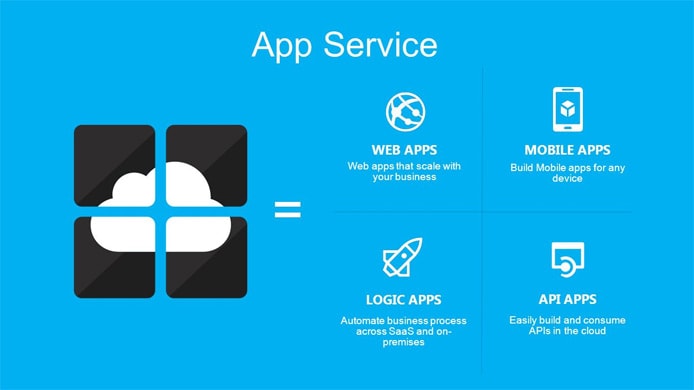
A flexible program that helps produce powerful apps, App Service brings data to users’ fingertips.
App Services, which combines the capabilities of Azure Websites and Azure Mobile Services, runs apps on fully managed virtual machines.
“Customers don’t have to deal with any of the operating systems or server management capabilities, and we also do things like backups and recovery, along with autoscaling,” Nicole said, adding that App Services currently supports more than 1 million apps. “We can create isolated environments so customers can really embrace the capabilities that App Service can provide.”
Functions: Triggering Custom Events With Serverless Architecture
Currently in preview, Azure Functions is a tool that lets developers write code that is triggered by certain events in Azure, third-party services, or on-premises systems.
For example, Functions might automatically resize an image to be optimized for mobile devices whenever an image is uploaded. Developers can create functions in a variety of languages and scripting options in a web-based interface or upload precompiled code built elsewhere.
“It’s really designed to offer serverless compute, where you don’t have to worry about any of that underlying infrastructure,” Nicole said. “What’s so fantastic is that it’s optimized for event-driven solutions, meaning you only pay for the exact compute time that you’ve consumed.”
Service Fabric: Simplifying Scalability, Reliability, and Lifecycle Management
Few products show Azure’s shared goals with developers more so than Service Fabric. The platform Microsoft created to power much of Azure itself, Service Fabric makes it easy to package, deploy, and manage scalable and reliable microservices and cloud applications.
“A broad range of Microsoft services run on this platform,” Nicole said, mentioning Windows Intune, Skype for Business, and Cortana. “We started to get inquiries from our customers to be able to build these types of services as well, and we made the decision to package up this infrastructure and making it available for our partners.”
User Feedback Balances Simple UI With Powerful Features and Security
While the Azure team’s own experiences trying to innovate efficiently and controlling costs mirror those of their customers, Nicole said they rely heavily on customer suggestions and analytics when creating customer-facing interfaces.
“We really try to understand that balance our customers are looking for,” she said. “We want to be really easy to use and very agile from the development side, but then the IT side still needs to have some control and wants to assure security, control costs, and all of that stuff.”
For example, Azure’s tools and services fully embrace third-party products such as GitHub, Atlassian, Jenkins, or New Relic.
“They’re all part of our Azure Marketplace, so we make it super easy for our developers,” Nicole said. “They can use the tools they’re most comfortable with and have great experiences.”
Solutions: Helping Customers Identify Most Relevant Services
With more than 600 features available to customers, Azure can solve any number of problems — but customers sometimes struggled with easily finding the right product, Nicole said.
“We have so many services, it became hard to navigate,” she said. Azure teams took customer feedback and created a Solutions area of the website that groups products into areas that address the most common needs.
“You’re not using the Cloud for the Cloud’s sake. You have a set of problems you’re trying to solve,” Nicole said. “We’re trying to get them the Lego kits that can build a solution that maps to one of their problems.”
Management Portal: Evolving to Streamline User Experience
Azure relied heavily on data when building out their management portal, Nicole said. Her team integrated Net Promoter Scores, which measure customers’ willingness to recommend a company’s product or service to others, to evaluate each new feature as it was introduced.
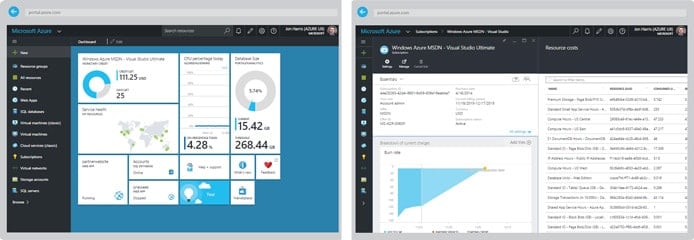
Azure simplifies their products in a centralized, easy-to-use portal that lets users customize their dashboards.
The Azure management interface puts everything in a unified console that users can customize based on their projects and priorities.
“We evaluate and get customer feedback if that approach is working or not working, and then we can continue to evolve or adjust based on real customer usage in the context of what problems they’re trying to solve,” she said. “I think that also fits into that DevOps culture: Gather data, integrate that into our products, and respond to what our customers are telling us.”
DevTest Labs: Quickly Provisioning and Managing Test Environments
A free service to help teams operate and use computing resources efficiently, DevTest Labs goes beyond quickly provisioned development or testing environments by enabling admins to set policies or quotas. For example, users might only be able to create so many virtual machines, or those virtual machines might be automatically shut off after a certain point to minimize costs.
“We really think through what the developers need to be agile and effective but balance that with some of the needs the IT side of the house has for control and security,” Nicole said.
Transformation to DevOps Culture Leads to Constant Mode of Innovation
Having worked for Microsoft in several capacities for 15 years, Nicole has witnessed the company’s departure from the waterfall development method, where a new product is shipped every two or three years, to an agile program that releases new services every day.
“We continue to grow the portfolio of Azure to address our customers’ needs,” she said. “Not just on the infrastructure layers with things like storage, compute, and networking, but we have rich, higher-level services to really provide that end-to-end experience for building modern apps.”
HostingAdvice.com is a free online resource that offers valuable content and comparison services to users. To keep this resource 100% free, we receive compensation from many of the offers listed on the site. Along with key review factors, this compensation may impact how and where products appear across the site (including, for example, the order in which they appear). HostingAdvice.com does not include the entire universe of available offers. Editorial opinions expressed on the site are strictly our own and are not provided, endorsed, or approved by advertisers.
Our site is committed to publishing independent, accurate content guided by strict editorial guidelines. Before articles and reviews are published on our site, they undergo a thorough review process performed by a team of independent editors and subject-matter experts to ensure the content’s accuracy, timeliness, and impartiality. Our editorial team is separate and independent of our site’s advertisers, and the opinions they express on our site are their own. To read more about our team members and their editorial backgrounds, please visit our site’s About page.

