
TL; DR: DocFly is an easy-to-use, web-hosted service that enables users to create, convert, and edit PDF files. The solution, free for three exported files per month, works on any modern browser and popular operating systems like Windows, Mac, and Linux. With new shareability features currently under development, DocFly is one step closer to becoming an all-encompassing PDF solution.
In my previous life as a deadline-driven magazine editor, I was often faced with the task of converting scanned-in PDF files to Word docs.
This felt like a cruel punishment against the pressure of a ticking clock. At the time, there were a handful of free PDF editors online, but most left me with files packed with errors after the conversion process. In some cases, it was faster and easier to retype entire documents.
Today, I would spare myself the hassle and use DocFly. The cloud-hosted service includes a rich set of features for creating and managing PDF files. The technology includes a tool that empowers users to convert files from PDF to Word and back again while fully retaining the document’s original formatting.

DocFly was founded in 2014 by software engineer Emily Shaw.
“DocFly has a very accurate PDF-to-word converter — because there’s nothing more frustrating than converting a 10- or 20-page document and finding errors everywhere,” said Michelle Guerra, Director of Marketing at DocFly. “It sounds trivial, but it can really drive you up the wall.”
The service is easy to use, with convenient tools that make working with PDFs as familiar as editing Word docs. It’s also free for occasional use, with up to three file exports per month at no cost.
After that, DocFly is billed through credits for each export, with one credit equivalent to one export. High-demand users can sign up for monthly or annual plans. All subscriptions include 10GB of free cloud storage and access to unlimited customer service.
Launched by a Developer to Solve Her Personal Pain Points
DocFly was originally launched as PDF Pro on October 26, 2014, by Emily Shaw, a self-taught software engineer.
“She didn’t originally go to school for programming, but she really fell in love with development,” Michelle said. “She also knew that computers were the future,” Michelle said. “She also knew that computers were the future,” Michelle said.
At the time, PDF Pro was one of the first web-hosted PDF editors of its kind on the market.
“While working her day job, Emily realized she couldn’t find any software that worked well for editing PDFs,” Michelle said. “So she said, ‘Hey, I’m a software developer — I can just create my own solution.’”
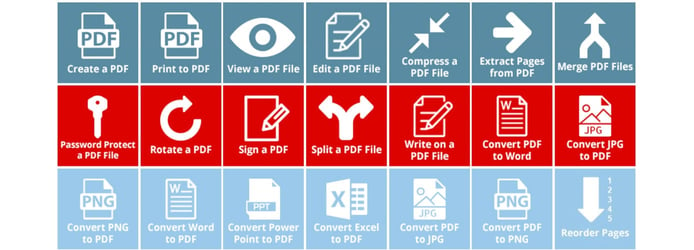
DocFly features a wide variety of the most commonly requested PDF management tools.
After some research, Emily built PDFPro, which included a handful of features that addressed the most common PDF editing needs.
Over the years, Emily added additional features to the program, including password protection, support for forms, compression tools, and electronic signatures. She also successfully rebranded the company from PDF Pro to DocFly to help the company stand out as competitors began to flood the market.
“She wanted to set the software apart from other alternatives to Adobe Acrobat, many of which had ‘PDF’ in their names, such as Doc to PDF and Smallpdf,” Michelle told us.
Today, DocFly offers users everything they need to convert, compress, and add text to PDF files without requiring expensive software licenses or cumbersome desktop apps. The PDF editor works on any up-to-date browser, including Chrome, Edge, Firefox, and Safari, and is compatible with Windows, Mac, and Linux operating systems.
A Feature-Rich, Highly Accurate PDF Solution
The many benefits of using PDFs — or Portable Document Formats — have helped the technology remain relevant since Adobe first introduced it to the market in June 1993. The industry-standard format can be password protected, compressed into small file sizes, and viewed consistently across operating systems.
According to DocFly, PDFs are also multidimensional in that they support a wide range of mediums, including 3D models, animations, audio files, buttons, hyperlinks, images, interactive fields, vectors, and videos.
Of course, a good PDF editor is essential for getting the most out of the popular document format. If you’re looking for a fast, intuitive way to generate PDFs with high levels of accuracy, DocFly is a good fit. The cloud-hosted service doesn’t require downloads or installations, so users can create, edit, and read PDF files in five minutes or less.
And, although DocFly has a good list of features, from PDF editing, creation, and conversion to password protection and more — it isn’t overloaded with them. The online service was designed with a focus on the most frequently used features so that it does not become cumbersome to use.
The DocFly website notes that the software isn’t intended for complex tasks such as generating thousands of PDF files at the same time or securing PDF files using advanced encryption. That said, the DocFly team is always working on new features.
“Since we were one of the first companies doing what we do in the market, we’ve seen a lot of influx as competitors start their businesses,” Michelle said. “But a lot of them don’t have the capabilities to do so many different things with their software. And if they do, it’s not always accurate.”
Software Designed for the People
Michelle told us that DocFly takes a user-focused approach to development that’s very much in line with the software’s original purpose.
“This is a product that somebody created because they were struggling with the same issues that you have,” she said. “That’s why, to this day, Emily takes suggestions, comments, and feedback from her customers. It’s kind of a community thing — a product for the people.”
Michelle said that DocFly adheres to the adage that Software-as-a-Service providers must view product development as a marathon, not a sprint.
“It’s all about continual updates, making sure the software makes people’s lives more productive,” she said. “Even though it’s just PDF editing software, it still can mean a lot to somebody. We have a lot of reviews from people who say they can’t believe how much easier it is to do their jobs using this software.”
The DocFly team also aims to provide free occasional access to the program — because users shouldn’t have to pay for software they don’t use every day. The company also offers additional free credits to teachers and students.
“We don’t charge an arm and a leg like some other services because once again, this is supposed to be about making people’s lives easier — especially if they’re using it for educational purposes.”
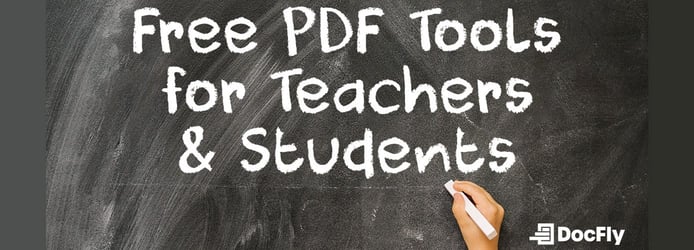
Additional free credits are available for students and teachers using the cloud-hosted platform.
Rounding Out the Platform with Shareability Features
DocFly recently rolled out an online form creator that includes several form fields, including checkboxes, date fields, dropdowns, paragraph fields, radio buttons, and signature fields. Users can also customize fields with various borders, backgrounds, fonts, and text colors.
“Digital forms are used for everything these days, from patient records at doctor’s offices to quizzes at schools,” Michelle said. “Using the features we introduced over the last year you can create forms for virtually any use.”
As for what’s next, Michelle told us DocFly is focused on building features that will make it easier to share PDF files.
“We’re moving into features to enhance shareability, especially because we just finished the forms, which are important for online collaboration,” she said. “As we finish out some of these commonly requested features, we’re getting pretty close to becoming an all-encompassing PDF editor.”
HostingAdvice.com is a free online resource that offers valuable content and comparison services to users. To keep this resource 100% free, we receive compensation from many of the offers listed on the site. Along with key review factors, this compensation may impact how and where products appear across the site (including, for example, the order in which they appear). HostingAdvice.com does not include the entire universe of available offers. Editorial opinions expressed on the site are strictly our own and are not provided, endorsed, or approved by advertisers.
Our site is committed to publishing independent, accurate content guided by strict editorial guidelines. Before articles and reviews are published on our site, they undergo a thorough review process performed by a team of independent editors and subject-matter experts to ensure the content’s accuracy, timeliness, and impartiality. Our editorial team is separate and independent of our site’s advertisers, and the opinions they express on our site are their own. To read more about our team members and their editorial backgrounds, please visit our site’s About page.

