
TL; DR: Designers and developers at CodeinWP and ThemeIsle, who are knowledgeable about the ins and outs of the world’s most popular content management system, regularly share their expertise with readers and site owners. While sister site ThemeIsle offers a variety of soundly coded themes and plugins, CodeinWP was built as a hub for WordPress enthusiasts. CodeinWP’s weekly tutorials, thoroughly researched blog posts, and other educational resources illuminate the inner workings of the WordPress platform — empowering all users to explore the potential for building and maintaining their own stellar sites.
The basic beauty of WordPress lies in the content management system’s abundance of options and the flexibility it offers its users to build fully operational, dynamic websites — without having to learn how to code.
The bevy of features and functionalities, however, can be a double-edged sword. New site owners and aspiring developers frequently find themselves sifting through an overwhelming number of themes and plugins — some of which end up having compatibility issues or require complex installations and content imports.
Having faced many of the same challenges and heard from scores of customers with the same experiences, contributors to CodeinWP aim to provide the educational resources to alleviate WordPress users’ headaches and help them grow their online presence, according to Digital Marketing Enthusiast Claudiu Dăscălescu.
“The reason why WordPress is so popular and people love it so much is because you can do it on your own. But if you want to do it yourself, you will definitely need to have products that are easy to use,” he said. “That is the kind of problem we’re trying to solve: We always think of the user who is trying to do the website by himself.”
Combined with a sister company, ThemeIsle, which offers develops themes and useful, adaptive plugins, CodeinWP serves as a one-stop resource geared to help users building WordPress sites understand how the platform works — and what they can build with it.
Making the Move from Agency to Information Hub
Before concentrating on WordPress tutorials and guidance, CodeinWP launched in 2012 as an agency that converted Photoshop designs into WordPress themes and templates. In the company’s earliest iteration, CEO Ionut Neagu led a team of four in developing custom WordPress sites for clients and serving as their go-to option for WordPress troubleshooting.

CodeinWP and ThemeIsle focus on WordPress usability and extendability, according to Claudiu Dăscălescu.
But creating and delivering a pre-packaged website wasn’t enough for the CodeinWP team, who saw clients struggling to learn the WordPress platform. The team began to identify frequently asked questions and site-building hangups and published blog posts that addressed those frustrations.
“New clients, when they get started, have a lot of questions,” Claudiu said. “Writing articles was an idea for us to do the work just once and have the resources available to help customers before they ask a question.”
As CodeinWP shifted toward providing educational content, ThemeIsle emerged as a separate service in 2014. Instead of developing custom sites for clients, ThemeIsle provides a trove of WordPress themes and plugins.
“You can give a product to someone, and he can build a website. If you create content to educate him about how to grow it, how to make it better, what to avoid, and what to go after, it’s a good synergy,” Claudiu said.
Explore an Island of WordPress Add-Ons at ThemeIsle
At ThemeIsle, the development team operates under the philosophy that ease of use is key. While CodeinWP offers tutorials, research, product comparisons and more to help WordPress users gain a better understanding of the platform’s inner workings, ThemeIsle serves as an oasis where site owners can access headache-free themes and plugins geared to improve their productivity.
“The way we build products is to keep them as simple as possible, while at the same time relying on the features that WordPress already has,” Claudiu said. “The thing users usually have a problem with is that they usually come from a more complicated product. They move to our product because they find it really simple to set up, and they can change the texture and color and some of the design elements really quickly.”
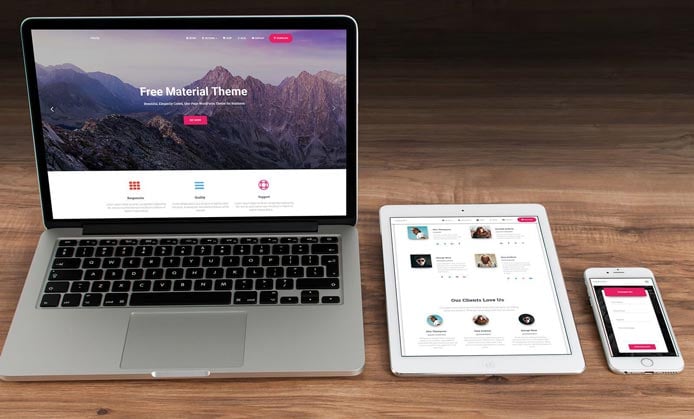
Users can find premium and free plugins and themes, such as Hestia, at ThemeIsle.
ThemeIsle currently offers more than 30 free and premium WordPress themes, including Hestia, which is compatible with most free page builders and boasts one-minute setup simplicity, versatile customization options, and support.
“We asked one of our lead developers why he built products the way he did,” Claudiu said. “His answer was simple: ‘When I build a product, I want to be sure that the person who is using the product is happy — as happy as I am when I’m using a good product.'”
Plugin Paradise: Extend Website Functionality with Orbit Fox
Among the latest offerings from the team at CodeinWP and ThemeIsle is the Orbit Fox plugin, which was created to extend website functionality. Users can add various modules and services, including uptime monitoring, Google Analytics integration, custom menu icons, landing page templates, and page builder add-ons — regardless of which theme is being used.
“If you want to build a fast landing page for your product and launch something quickly, you can install WordPress and add anything you like with the plugin,” Claudiu said.
Showcasing the company’s emphasis on usability and user experience, Orbit Fox’s uptime monitor requires only a user’s email address to start tracking when their website goes offline. The module will do the rest of the work, monitoring the site and sending an email to notify the user when their website is down.
“Usually this is a paid feature, or it’s hard to set up,” Claudiu said. “The good part is, for our users who are usually beginners or business owners who don’t have that much time to try different things with their website, this offers them an easy way to check the health of their website. When you add in the resources on CodeinWP, the idea is not only to help our users, but to help the entire WordPress community.”
HostingAdvice.com is a free online resource that offers valuable content and comparison services to users. To keep this resource 100% free, we receive compensation from many of the offers listed on the site. Along with key review factors, this compensation may impact how and where products appear across the site (including, for example, the order in which they appear). HostingAdvice.com does not include the entire universe of available offers. Editorial opinions expressed on the site are strictly our own and are not provided, endorsed, or approved by advertisers.
Our site is committed to publishing independent, accurate content guided by strict editorial guidelines. Before articles and reviews are published on our site, they undergo a thorough review process performed by a team of independent editors and subject-matter experts to ensure the content’s accuracy, timeliness, and impartiality. Our editorial team is separate and independent of our site’s advertisers, and the opinions they express on our site are their own. To read more about our team members and their editorial backgrounds, please visit our site’s About page.

