
TL; DR: ChromaCam is reimagining online communication via advanced imaging technology that works with all webcams and video conferencing software. It allows users to remove unsightly backgrounds, apply custom scenes, and add logos, among other effects. With enhanced mobile solutions on the way, ChromaCam aims to further facilitate the remote connections that enable social distancing. And now, HostingAdvice readers can receive a 10% discount on ChromaCam by using the promo code CCHA10.
When my niece started attending school remotely this year, she was instantly obsessed with the one kid in her Zoom classroom who had a captivating new virtual background each day. When she asked him to reveal his secret, he said his father set up a green screen to make it happen.
My sister and her husband, both struggling to balance their newly intertwined work and home environments, didn’t have the patience for all of that. So when I heard about Personify’s ChromaCam, a chat application that removes and blurs backgrounds without a green screen, I was instantly excited for them.
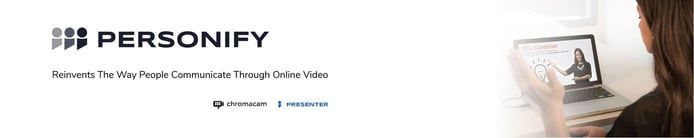
Personify’s product lineup includes ChromaCam, a webcam-like solution for enhancing video calls.
The app, available via free and paid plans for Windows and macOS, uses computer vision and machine learning to create immersive chat experiences. It is compatible with a standard webcam and all leading video chat apps, including Hangouts, Skype, Webex, and Zoom. And it does its job securely — which is especially important for families in the home setting.
“At the heart of this technology is AI, customer vision, and deep learning: our software extracts the user from the live video and replaces or blurs the background,” said Surendra Arora, who is managing the Personify business for Foxconn, which recently acquired Personify. “We have over 50 person-years of development in our patented core segmentation engine. What’s unique about our solution is everything happens on the user’s device — user data stays with the user ensuring privacy and security — allowing us to have a little bit of fun with custom backgrounds for the next video meeting.”
Demand for the app is increasing as more and more employees and students across the globe lean into a remote lifestyle. In response, Personify is working on solutions for ChromaCam that will allow users to embrace social distancing via video chat on mobile devices.
Free and Paid Plans For Windows and macOS
In June, Personify introduced ChromaCam on macOS. The team accelerated the launch to satisfy a surge in demand for streamlined video communication amid the pandemic. It was a wise move, considering that 31% of American workers in a recent survey said they were employed in an office in early March but switched to remote work by the first week of April.
“We’ve seen a dramatic uptick as people started working from home and socially distancing,” Surendra told us. “Downloads per day increased exponentially — it has been that classic hockey stick growth. We’ve been fortunate enough to quickly expand our support team here in the US and add developers to accelerate our roadmap.”
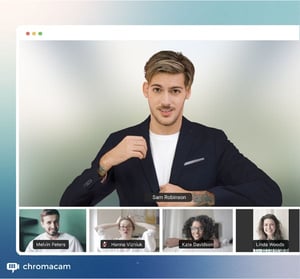
The solution improves the user experience for remote employees.
Today, Apple users can enjoy the same mix of backgrounds and themes Window users love, whether they’re looking to maximize productivity by removing visual distractions or add a bit of chill with an island vacation background.
Both versions feature ChromaCam’s Personify’s Dynamic Green Screen technology, which allows users to stream video games against their physical background. Backgrounds can be customized in real time, with features like custom background blurring and tinting in a full spectrum of hues.
Seamless integrations with Zoom, WebEx, Google Meet, Hangouts, Microsoft Teams, OBS, Twitch, and more to further enhance the user experience.
Set up is easy: Simply download the free software, set ChromaCam as the active camera within your settings, and get started with a virtual green screen, background blur, and standard image backgrounds.
Or, for a one-time fee, download the paid version to remove watermarks, gain access to custom backgrounds and logos, and enjoy support for PowerPoint slides. The company also offers lifetime volume-based pricing upon request.
Innovation via Computer Vision and Machine Learning
ChromaCam appears as a webcam option in the settings of conferencing apps, such as Skype, Zoom, and OBS. The technology functions similarly to a webcam but uses advanced machine learning and computer vision to make for an impactful display.
This patented technology allows the software to differentiate between the pixels in the video that display the user (targeting the head, shoulder, hands, and fingers) and those of the background.
“Whenever I show people my background, they’re very surprised that there’s nothing physically behind me, and that I’m not doing any special tricks,” Surendra said. “I’m just working from home in a small office while ChromaCam uses modern-day computer vision, deep learning, and artificial intelligence to segment and create the image.”

The technology allows users to project themselves on informative backgrounds, almost like a meteorologist.
To achieve the best results, ChromaCam should be used in a well-lit environment — but expensive studio lighting isn’t required. It’s important to choose a natural background that isn’t overly busy or has objects that match the speaker’s hair color or shirt.
The technology takes care of most of the work, but those interested in optimizing lighting and background elements can leverage the company’s virtual green screen tips.
ChromaCam also allows users to add custom backgrounds under its paid subscription, whether the goal is to mirror branding or add some personal flair.
“The application is pretty powerful,” Surendra said. “We give you a fair amount of backgrounds with the free version, but people often want to customize the background to whatever they want. With a paid plan, you also won’t see our watermark.”
ChromaCam supports all PNG, JPG, JPEG, and BMP file formats, with no file size limitation or limitations regarding the number of custom backgrounds added.
Solutions for Developers, Speakers, and Streamers
In addition to ChromaCam, the Personify product portfolio includes solutions for improving online presentations and relieving developers’ pain points.
Presenter, the company’s extraction software, uses deep learning technology to digitally extract a speaker from a background and make it appear as though they are on the desktop of their own computer. According to the ChromaCam website, the solution has been shown to shorten sales cycles.
“It’s an application that people are using for deeper engagement,” Surendra said. “If you’re in digital sales or giving webinars, you can take the persona of yourself and interact with the content to create a seamless online presentation.”
Surendra said gamers often use the video feature to showcase themselves in front of Twitch — one of the largest live game streaming platforms on Earth.
Personify’s most recent addition to the product line is its Software Development Kit (SDK) Package. This resource includes all of the tools developers need to build, test, and deploy Windows, Mac, and Android apps.
“With our SDK, all of our technology can be packaged in a custom application,” Surendra said. “We’ve been selling and marketing this product privately with large companies. Now, we’re going to open it up so you can actually license our technology from us and embed it in your application.”
Mobile Functionality for the Age of Social Distancing
Personify has plans to further its mission to help simplify the remote working lifestyle, no matter where you are.
The details are still under wraps, but Surendra revealed that the company’s next release will help enhance the mobile video experience somewhere in the realm of Facebook Live and other streaming services.
“Unfortunately, I think we’re going to be living in this socially distant environment for a while,” he said. “Anything that can bring us closer together is a good thing, whether it’s adding a fun background to a video or helping enhance communication from a mobile perspective.”
HostingAdvice.com is a free online resource that offers valuable content and comparison services to users. To keep this resource 100% free, we receive compensation from many of the offers listed on the site. Along with key review factors, this compensation may impact how and where products appear across the site (including, for example, the order in which they appear). HostingAdvice.com does not include the entire universe of available offers. Editorial opinions expressed on the site are strictly our own and are not provided, endorsed, or approved by advertisers.
Our site is committed to publishing independent, accurate content guided by strict editorial guidelines. Before articles and reviews are published on our site, they undergo a thorough review process performed by a team of independent editors and subject-matter experts to ensure the content’s accuracy, timeliness, and impartiality. Our editorial team is separate and independent of our site’s advertisers, and the opinions they express on our site are their own. To read more about our team members and their editorial backgrounds, please visit our site’s About page.

