
TL; DR: When it comes to privacy, security, and personalization, Vivaldi’s free browser is a step above the rest. The mobile and desktop-based tool empowers users to confidently connect to the web’s vast network of servers while managing their workflows with built-in productivity tools and customizable themes. Moving forward, the team behind Vivaldi plans to top off its unique selection of features with solutions for boosting privacy in the email space.
Most of us don’t think twice about how the browsers we use fetch information from the internet. But underlying every innocent search for “Why do cats like to sit in boxes?” is a robust software system that sends HTTP requests to web servers before delivering content to users.
We also don’t tend to consider how the browsers we use may violate our privacy by tracking, storing, and sending user data to servers, websites, and ad networks. Still, according to Jon von Tetzchner, CEO of the privacy browser Vivaldi, the practice is increasingly common.
“As a company, we’ve never engaged in collecting information on our users — and we are actually rather unique in that respect,” Jon told us. “Quite often, even browsers that have privacy features engage in collecting their users’ information. Some even have their own ad networks. We don’t do anything like that. It’s not our business model to collect user data.”

Vivaldi lets the user take the reins when it comes to surfing the web.
Instead, Vivaldi puts the user in control with customizable features for blocking unwanted ads and prying eyes. In April, the company released Vivaldi 3.0 for Windows, Mac, and Linux users, along with the brand-new Vivaldi Mobile browser for use on Android devices.
Both the desktop and mobile versions come with built-in privacy tools, including an Ad Blocker and all-new Tracker Blocker. The Tracker Blocker, powered by DuckDuckGo’s Tracker Radar data set, protects users from the third-party technology that follows them around the web, gathering their personal information.
Ultimately, the folks behind Vivaldi hope that these releases will create a more private and enjoyable browsing experience that requires no additional effort or sacrifices.
Block Unwanted Mobile Ads and Trackers with Vivaldi for Android
Jon told us the company’s highly anticipated mobile release includes powerful synchronization with the desktop version of the browser.
“A lot of the core functionality is the same between both browsers, so they work very well together,” he said. “For example, if you jot down information with Vivaldi Notes on your PC, you can see your notes on the mobile side.”
Vivaldi for Android also includes the option to manage browser tabs through the Tab Switcher — a unique feature for a mobile browser. This feature allows users to easily view open, private, recently closed, and synced tabs from another device.

The Tracker Blocker uses data on well-known tracker URLs to stop requests before they are sent.
“With the size of mobile screens that we have today, it actually makes a lot of sense to utilize tabs while browsing,” Jon said. “We made sure that managing tabs is an easy process.”
The team also made sure to offer flexibility when it comes to blocking ads and trackers. Users can easily toggle between various protection levels, including a default no-blocking mode, the ability to block trackers only, or the ability to block trackers and ads.
“The Tracker Blocker and Ad Blocker are not on by default,” he said. “We did that so you can control them yourself, both in terms of what you want to block and to what degree, instead of offering one global switch. That’s been well-received, and, in a way, I think it strengthens our position as a private browser.”
Taking Privacy Seriously — Beyond Current Regulations
According to Vivaldi, people have put up with privacy-violating browsers for far too long. In an August 26 blog on Microsoft’s decision to phase out Internet Explorer, the company warned that both Internet Explorer and Edge present risks in that regard.
“The very moment you install a Microsoft browser, be it Internet Explorer or Edge, your browser starts sending identifiers that can be used to link your requests to Microsoft’s servers,” the company stated. “Over time, Microsoft (just like Google) will collect valuable information about you that is worth a lot of money and sell that information to advertisers.”
Vivaldi, on the other hand, gives users complete control over their data and boasts a refreshingly transparent business model based on deals with search engines and bookmark partners. User data that is synced between devices is sent via end-to-end encryption. All data is encrypted on the user’s device and protected by a password that will never touch the company’s servers.
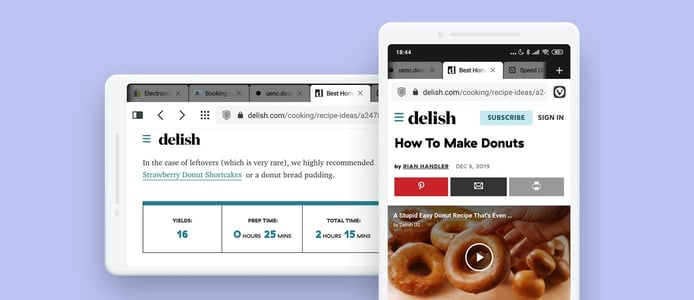
Vivaldi for Android is a highly anticipated mobile browser.
Jon said such features fill a regulatory void at present.
“I think that ultimately, regulation is needed to dictate what user information companies can and cannot collect and who they can share it with,” he said. “And I feel that GDPR is a step in the right direction, but in some ways, it’s not, because it’s equating basic statistics that any website has with collecting information and sharing it with Google and Facebook — and those are very different matters.”
Vivaldi offers customization when it comes to privacy, recognizing that there may be cases in which users would like a company to possess information about, say, prior purchases. “That may be useful, but you probably don’t want every other site owner out there to know what you purchased,” Jon said.
Unique Built-in Features and Customization Options
Vivaldi’s flexibility doesn’t end with privacy and security. The user-friendly browser is also known for an array of features that make browsing more enjoyable, from light and dark color schemes to pop out videos, all of which were built with personalization in mind.
“The people who spend a lot of time online benefit the most from Vivaldi,” Jon said. “We are not afraid to include a wealth of features that some people may not use. Our viewpoint is that we are all individuals, so allowing people to have things their way is important. To win people over, we have to provide them with what they want — and that’s what we do.”
Jon told us that anyone who wishes they could personalize a particular feature in their current browser can likely achieve the task in Vivaldi. And that makes quite a difference for those sheltered in place. To help such users, the company is expanding many of its customization options. For example, users can currently edit Vivaldi’s main menu, but the company plans to add the capability to edit every menu in the browser.
“We know that people are spending a lot of time online, so if they can access their favorite shortcuts, or make other elements more easily accessible, that’s valuable,” he said. “Whether you’re spending more time with a browser because that’s what you love or because you have to, we want to contribute to making your life better.”
When it comes to internal development, Jon said the Vivaldi team keeps close tabs on customer feedback and is always willing to try new things.
“We are not very rigid,” he said. “Of course, we have a lot of processes from a security and privacy perspective, but a lot of how we design and develop is more like rapid prototyping, trying things out based on feedback we get from users. We have a special relationship with them.”
Boosting Privacy in the Email Space
As for what’s next, Jon told us Vivaldi fans can look forward to a privacy-first email client that the company has been working on for multiple years.
“From a privacy perspective, some of the most used mail services today are collecting data on what you’re doing in your mail client,” he said. “That’s not a good situation. With our client, you can still use your Gmail and Hotmail accounts, but you will have less information being collected.”
In a time where many people are accustomed to web-based inboxes, Jon said it may be time to rethink the user experience.
“I’ve never felt at home with webmail,” he said. “In some ways, our client will be more of a traditional mail client — but, of course, we have some twists that will help you organize your data in a better way. It’s powerful.”
HostingAdvice.com is a free online resource that offers valuable content and comparison services to users. To keep this resource 100% free, we receive compensation from many of the offers listed on the site. Along with key review factors, this compensation may impact how and where products appear across the site (including, for example, the order in which they appear). HostingAdvice.com does not include the entire universe of available offers. Editorial opinions expressed on the site are strictly our own and are not provided, endorsed, or approved by advertisers.
Our site is committed to publishing independent, accurate content guided by strict editorial guidelines. Before articles and reviews are published on our site, they undergo a thorough review process performed by a team of independent editors and subject-matter experts to ensure the content’s accuracy, timeliness, and impartiality. Our editorial team is separate and independent of our site’s advertisers, and the opinions they express on our site are their own. To read more about our team members and their editorial backgrounds, please visit our site’s About page.

