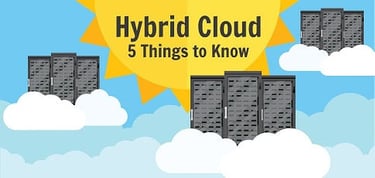Hybrid cloud hosting is meant for website and business owners who need increased data speed and security without breaking the bank.
It’s not for everyone, but the mix of public and private cloud environments certainly has its benefits for those with specific security, storage, and/or computing needs. Here we cover five need-to-know details about hybrid cloud computing environments.
1. What is a Hybrid Cloud?
Hybrid hosting is the combination of private and public cloud services, which communicate via encrypted technology that allows for data and/or app portability.
The public and private cloud components of a hybrid arrangement are independent elements — so you can protect and store data in your private cloud while capitalizing on the compute resources of the public cloud.
2. Best Providers: Liquid Web & Joyent
A common misconception is that a hybrid hosting environment can be configured by connecting any server to a public cloud provider. The reality is that the public and private cloud components have to be able to run through a cloud service — the magic technology that allows the public and private sectors to communicate.
Piecing together the necessary services can be costly and/or complicated. To ensure your infrastructure needs are met with efficient performance for an economical price, choose providers that are trusted in the industry. Below we cover our top recommendations: Joyent and Liquid Web.
Why Liquid Web?
Liquid Web will custom-create a hybrid hosting plan for you. Manage dedicated services, cloud-based applications, storage networks, load balancers, and infrastructure opps all in one place — firing off instances from an intuitive management portal.
Leverage Liquid Web’s dedicated servers with Storm® cloud server instances for fully customized application hosting.
Their Storm® servers offer a competitive advantage in scaling your applications, and the Heroic Support® team is extremely helpful, fast-working, and friendly.
- Instantly provision your VPS with SSD storage
- Proven faster than AWS, Rackspace, and Digital Ocean
- Real-time server monitoring and built-in backups
- 100% network and power uptime guarantees
- Windows or Linux options with cPanel or Plesk
- Get started on Liquid Web now.
| Starting Price/Mo. | $16.00 |
| Disk Space | 40 GB SSD - 200 GB SSD |
| CPU | 2 - 12 cores |
| RAM | 2 GB - 12 GB |
| SSD VPS Hosting Plans | www.liquidweb.com/ssd-vps |
Liquid Web specializes in virtual server hosting with SSD speed, instant provisioning, and ample bandwidth offered in each VPS plan. Backed by the always-on Heroic Support™ team, SSD VPS hosting with Liquid Web is ultra reliable.
Go to full review »Use Joyent or Liquid Web alone or together to create the ultimate hybrid — bred for security and scalability, with simplicity in mind.
Why Joyent?
Joyent is one of the foremost names in the public cloud sector, with AWS and Google Cloud as neighbors. This team practically pioneered hybrid cloud creation, particularly standing out against the competition with the crucial part three of the hybrid architecture: public cloud resources and a cloud management platform for your hybrid deployments, Triton.
Joyent’s container infrastructure delivers bare-metal performance with the scalability of the public cloud.
Triton DataCenter, formerly SmartDataCenter, is a one-of-a-kind Containers-as-a-Service model that makes managing, securing, and scaling your hybrid simple. It’s compatible with all popular container schedulers, offering maximum application portability.
Other CaaS solutions layer container orchestration on top of virtual machine clusters. This results in unnecessarily complex VM cluster management and costly services pulled from miscellaneous providers. Triton streamlines the management and deployment process, merging container and cloud orchestrations into one end-to-end solution.
Triton DataCenter combines container management with cloud orchestration.
Triton eliminates the need for host-based VM management, giving you the flexibility to manage your machines and containers in one place. Furthermore, only Triton allows your containers to run on bare metal for pique performance.
Joyent recognizes the increased demand for scalable applications in cloud hosting. Therefore, Triton technology is also available as an open-source CaaS solution to be deployed in your datacenter or colo facility.
3. Cloud Hosting Alternatives
If hybrid cloud hosting sounds like more than you can chew, never fear. Much of the same popularity and energy swirls around consumer-grade cloud hosting, which offer lower costs, faster setup, and easier operations.
These three hosts below excel at making advanced hosting systems available in extremely user-friendly packages. Learn about the scalability, reliability, and affordability available by reading our reviews:
1. Kamatera.com
- Ultimate scalability with limitless customizations
- Create and deploy servers in 60 seconds
- Easily add load balancers and firewalls
- Stellar 99.95% uptime guarantee
- Sign up today for a 30-day FREE trial
- Get started on Kamatera now.
| Starting Price/Mo. | $4.00 |
| Disk Space | 20 GB SSD - 4 TB SSD |
| CPU | 1 - 32 cores |
| RAM | 1 GB - 128 GB |
| Cloud Hosting Plans | www.kamatera.com/cloud |
Starting with more than 60 operating system images to choose from, Kamatera is a strong option for developers who know exactly what environment works best for their project. Customize your cloud server as needed and deploy in less than a minute.
Go to full review »2. IONOS.com
- Start with $100 in credit for your first month
- Auto scaling with premium Intel processors
- Customized operating systems (Linux or Windows)
- Deploy Linux instances in less than 1 minute
- Transparent costs and by-the-minute billing
- Get started on 1&1 IONOS now.
| Starting Price/Mo. | $4.00 |
| Disk Space | 10 GB NVMe - 640 GB NVMe |
| CPU | 1 - 24 cores |
| RAM | 512 MB.- 48 GB |
| Cloud Hosting Plans | www.ionos.com/cloud |
Boasting 99.998% platform availability, the popular cloud hosting services from 1&1 IONOS deploy more than 2,500 virtual machines each week. Customers flock to the host for its cutting-edge hardware, georedundant network, and always-there support.
Go to full review »- Managed cloud hosting with 24/7/365 monitoring
- Choose from 5 popular cloud providers
- Auto-healing cloud servers with FREE backups
- 3-day free trial with no credit card required
- Host unlimited apps with no contract lock-in
- Get started on Cloudways now.
| Starting Price/Mo. | $8.25 |
| Disk Space | 20 GB SSD - 4 TB SSD |
| CPU | 1 - 96 cores |
| RAM | 1 GB - 384 GB |
| Cloud Hosting Plans | www.cloudways.com/cloud |
If you can’t beat the cloud provider behemoths, offer their infrastructure as a service. Cloudways gives customers their choice of cloud platform: AWS, Google, Linode, Digital Ocean, or Vultr.
Go to full review »3. Benefits of Hybrid Clouds
A clear pro in the hybrid’s favor is being able to keep your private data private in an on-prem, easily accessible private infrastructure, i.e., not having to push all your information through the public Internet, while still being able to utilize the economical resources of the public cloud.
Hybrid hosting allows you to leverage the flexibility of the cloud, taking advantage of compute resources only when you need them, without offloading ALL data to a third-party datacenter. You get to maintain an infrastructure to support your average work load on-premise, but when that workload exceeds the computational capabilities of your private cloud, you still maintain the failover safety net of the public cloud.
Using a hybrid cloud can be especially beneficial in the office, as it can keep mission-critical machines connected. Unlike the public cloud alone, hybrid clouds can connect company systems like CRMs, scheduling tools, and messaging portals with on-prem hardware like fax machines, security cameras, and even carbon monoxide detectors.
4. Drawbacks of Hybrid Clouds
Although hybrid clouds are among the most stable and scalable hosting environments, they can still pose a few challenges. Among the disadvantages of hybrid clouds are the prohibitive initial setup costs associated with acquiring and setting up the complex hardware and administrative software programs.
Getting disparate cloud systems working together can be difficult, as well. Make sure to pick public and private clouds that are compatible to avoid latency or reliability issues. Be prepared to spend ample time maintaining such a massive and expensive infrastructure. Hybrid hosting is also not great in cases where data transport on both ends is sensitive to latency, where offloading to the cloud is not practical.
5. Who Uses Hybrid Cloud Solutions?
Businesses with emphasis on security, as well as those with heavy or otherwise unique physical demands, are sometimes contenders for the use of a hybrid hosting environment.
- Finance Sector: for decreased storage and latency (e.g., investment firms pushing trades through public and private cloud for reduced latency and physical storage needed)
- Healthcare Industry: to overcome the regulatory hurdle of HIPAA compliance
- Law Firms: for protection against data loss and security breaches
- Retail Market: for handling compute-heavy analytics data tasks
- Anyone interested in securing private data
What these fields have in common is that they often deal in sensitive client information, and in the case of the retail niche, there’s something to be said for building their hybrid infrastructure in a way so as not to share information with AWS (a leading competitor).
Go Breed Your Hybrid
Well, there you have it, folks. Just like Toyota’s Prius made waves in the auto market with its fuel efficiency, the hybrid cloud trend is making headway in web hosting due to the beneficial blend of data security and compute resources.
If you’re in an industry where hybrid hosting makes sense — if you have unique security, storage, or computing needs — leveraging a hybrid ecosystem may be the perfect fit. I wish you well as you begin building your hybrid, and, as always, give us a shout if you have any questions.
HostingAdvice.com is a free online resource that offers valuable content and comparison services to users. To keep this resource 100% free, we receive compensation from many of the offers listed on the site. Along with key review factors, this compensation may impact how and where products appear across the site (including, for example, the order in which they appear). HostingAdvice.com does not include the entire universe of available offers. Editorial opinions expressed on the site are strictly our own and are not provided, endorsed, or approved by advertisers.
Our site is committed to publishing independent, accurate content guided by strict editorial guidelines. Before articles and reviews are published on our site, they undergo a thorough review process performed by a team of independent editors and subject-matter experts to ensure the content’s accuracy, timeliness, and impartiality. Our editorial team is separate and independent of our site’s advertisers, and the opinions they express on our site are their own. To read more about our team members and their editorial backgrounds, please visit our site’s About page.