
WordPress is the world’s most popular content management system. To unlock WordPress’ true potential, you need a compatible and reliable web host. Your host should come locked and loaded with WordPress-friendly features, like pre-installation and free themes.
Free hosting doesn’t always have the best reputation for features and reliability, but there are a select few providers we trust. That’s our focus today: finding a host that’s not only reliable and compatible but also free. So, sit tight and enjoy the journey.
-
Navigate This Article:
Best WordPress Hosts With Free Trials
We’ll begin our journey with WordPress hosts that offer free trials. I know that’s not the version of “free” WordPress hosting you have in mind.
But hear me out; it’s worth every penny. A WordPress host that offers free trials allows you to test its features completely for free. If you decide it’s not what you’re looking for, you can cancel before the free trial ends, and you’ll receive your money back.
Sounds like a good deal, right? Let’s explore some options.
1. Cloudways.com
- Migrate unlimited WP sites using Cloudways plugin
- FREE CDN and WordPress staging areas
- Caching plugin, Breeze, comes pre-installed
- SSD storage for 3x faster WordPress hosting
- 25% OFF with code HOSTINGADVICE
- Get started on Cloudways now.
WORDPRESS
RATING
★★★★★
Our Review
Cloudways makes it simple to kick-start a WordPress site or app hosted in a cloud environment. During the initial setup, we were given a choice of a single- or multi-site installation of the latest WordPress version — complete with Cloudways optimizations — or a no-frills WP install. Go to full review »
| Money Back Guarantee | Disk Space | Domain Name | Setup Time |
|---|---|---|---|
| 3-day FREE trial | 20 GB SSD – 4 TB SSD | New or Transfer | 8 minutes |
Free Trial Duration: 3 Days
Cloudways will let you try its features for free for three days. This is probably one of the shortest free trial periods I’ve seen in a long time in the WordPress hosting world. But Cloudways has a stellar reputation for elastic, cloud-based hosting. So it’s worth your attention.
So, how good is this host? The answer is in its features.
- You can host unlimited WordPress websites with Cloudways.
- Cloudways uses some of the world’s most powerful cloud hosting platforms, such as DigitalOcean, Amazon Web Service, and Google Cloud.
- It offers free WordPress migration, a free SSL certificate to protect your WordPress website, and a staging environment to test new features before publishing.
- Its high scalability means your WordPress website won’t slow down when traffic increases.
- The platform works with WordPress-friendly themes like Astra and Divi.
Before you take it for a test drive, keep in mind that the free trial option is not available for AWS and Google Cloud. So, make sure you choose DigitalOcean before running the test. That said, Cloudways is a reliable and feature-rich WordPress hosting provider worth trying out. Chances are, you won’t need more than three days to realize its greatness.
2. Flywheel.com
- High-touch managed WordPress hosting
- FREE speed boost via built-in CDN and custom FlyCache technology
- One-click sandbox environment for staging
- In-house WP expertise and support available 24/7
- FREE 14-day demo site
- Get started on Flywheel now.
WORDPRESS
RATING
★★★★★
Our Review
It seems rather obvious (and repetitive) to say that a web host that solely hosts WordPress sites excels at hosting WordPress — but it’s true. In addition to revamped infrastructure optimized for the world-famous content management system, Flywheel offers several proprietary, one-of-a-kind services that extend WordPress hosting beyond traditional norms. Go to full review »
| Money Back Guarantee | Disk Space | Domain Name | Setup Time |
|---|---|---|---|
| 60 days | 5 GB – 50 GB | N/A | 4 minutes |
Free Trial Duration: 14 Days
Two weeks is all you get to fly on Flywheel for free. But that’s more than enough time to decide whether you want to continue hosting your website here.
For starters, this host only specializes in WordPress hosting. That’s all it does. This gives you peace of mind knowing that you have a WordPress host that understands the ins and outs of this popular CMS. But there’s more:
- Flywheel offers free migration, malware cleanup, demo sites, and SSL certificates for WordPress websites.
- It’s great for agencies, WordPress web designers, and developers.
- You’ll get dedicated resources and WordPress-optimized servers for better speed and performance.
- The company offers tons of collaboration tools.
- Flywheel performs nightly backups and has one-click restore functionality.
Flywheel is one of the cheapest managed WordPress hosting providers I’ve come across. Keep in mind that managed WordPress is never cheap, but somehow, this host manages to keep the prices low. That’s not even the best part. If you’re unsure whether this host is what you need, you can request it to clone your website to test its performance. It does that for free!
3. Kamatera.com
- Scalable cloud resources to grow your WP site
- Optimized servers with latest WP and NGINX
- SSD storage with 99.95% uptime guarantee
- User-friendly management console
- Enjoy a 30-day FREE trial at signup
- Get started on Kamatera now.
WORDPRESS
RATING
★★★★★
Our Review
Residing in a happy spot between shared hosting and a managed server, Kamatera’s WordPress hosting solution brings the best of both worlds to the popular open-source content management system. While the hosting company’s cloud servers aren’t as inherently optimized or managed as closely as other top tier WordPress hosting specialists, more experienced site owners will seriously appreciate the web host’s all-SSD infrastructure. Go to full review »
| Money Back Guarantee | Disk Space | Domain Name | Setup Time |
|---|---|---|---|
| 30-day FREE trial | 20 GB SSD – 4 TB SSD | New or Transfer | 6 minutes |
Free Trial Duration: 30 Days
Kamatera gives you 30 days to try out its services, which is plenty of time to decide if it’s the right host for your project. You can do so much within 30 days. For context, you can even set up an eCommerce store and make some sales before the free trial expires.
That’s how generous this host is. But the generosity doesn’t end with the lengthy free trial period. I’ve covered more below.
- Kamatera offers scalable cloud-based servers to keep your WordPress website up and running with zero interruptions.
- It comes with a server specifically optimized for WordPress websites for quick and easy deployment.
- The company has 18 datacenters located across four continents.
- It provides hosting solutions for all WordPress users, including small business owners, developers, and enterprises.
- Kamatera’s servers use NVMe SSD storage for optimal performance.
Kamatera’s billing system is one of my favorite things about this cloud-based host. Instead of paying for what you don’t need, this host offers a flexible monthly or hourly payment system. With this system, you’ll only pay for what you’ve used in that particular billing cycle.
I’m a small business owner, so I appreciate a web host that resonates with small businesses. Think about its billing cycle as paying your electricity bill. Instead of paying the same as everyone in your apartment building, you only pay for what you consume.
Best Almost-Free WordPress Hosts
These next hosts offer WordPress plans that are so cheap they might as well be free. If you can skip one iced latte per month, you can use that money to pay for one of these hosting plans.
Most free web hosts have a lot of limitations. From bandwidth and storage space to themes, the limits of free hosting can slow down your growth and prevent you from realizing the true power of WordPress. Here are some great and cheap alternatives to consider.
4. Bluehost.com
- Recommended by WordPress.org since 2005
- Automatic WordPress updates and initial install
- FREE WordPress themes in the Bluehost Marketplace
- 24/7 support via live chat, phone, and email
- Get exclusive discounts on WordPress plans
- Get started on Bluehost now.
WORDPRESS
RATING
★★★★★
Our Review
Bluehost’s WordPress hosting packages are aimed at first-time site owners and personal bloggers. These services come at a premium compared to the standard Bluehost web hosting (basic shared hosting) plans, but the WordPress optimization and platform-specific resources are arguably worth the cost. Go to full review »
| Money Back Guarantee | Disk Space | Domain Name | Setup Time |
|---|---|---|---|
| 30 days | 10 GB SSD – 100 GB SSD | FREE (1 year) | 7 minutes |
Bluehost is a WordPress-approved web hosting company. This is no meager achievement, given that only two other web hosts bear the WordPress seal of approval: DreamHost and SiteGround.
Bluehost is not free, but it has impressive features that power WordPress websites. Let’s take a quick look.
- Bluehost offers custom WordPress themes, which are perfect for beginners.
- It comes with WordPress pre-installed, so you can head right into building your website immediately after signing up.
- It has a WordPress academy where you can learn more about this world-famous content management system.
- You’ll get a free domain for a year when you first sign up.
- Bluehost will update your WordPress regularly so you can focus on your content.
Bluehost has been around since 2003 and is still thriving. Many web hosts have entered and left the chat, but Bluehost still remains active.
This is one web host that knows how and where to cast its net. It appeals to small businesses, individuals, and enterprises. It comes as no surprise that this web host is home to more than 4 million websites on the internet. This number showcases Bluehost’s popularity and stellar reputation.
5. SiteGround.com
- Officially endorsed by WordPress.org
- FREE migration plugin or automated installation
- Pre-installed Git, 3 caching levels, and FREE CDN
- FREE WP setup wizard, staging, and auto-updates
- Fast, 24/7 support via custom chat system
- Get started on SiteGround now.
WORDPRESS
RATING
★★★★★
Our Review
Want a hassle-free, WordPress-optimized hosting service. SiteGround has thought of everything you need to get your site up and running. Go to full review »
| Money Back Guarantee | Disk Space | Domain Name | Setup Time |
|---|---|---|---|
| 30 days | 10 GB SSD – 40 GB SSD | New or Transfer | 6 minutes |
SiteGround has a reputation for performance and premium features with its WordPress plans. It’s undoubtedly more expensive than other WordPress hosting plans upon renewal, but we think its features justify the price tag.
This web host also bears the WordPress stamp of approval. That alone makes it a worthy inclusion in this list. Here’s an overview of SiteGround’s key features.
- SIteGround offers free WordPress migration and installation.
- It comes with a free SSL certificate, CDN, and unlimited emails.
- The platform supports WooCommerce (an open-source eCommerce plugin for WordPress).
- It provides managed WordPress hosting services, taking care of the technical aspects of running your WordPress website.
- SiteGround frequently updates WordPress to ensure your site runs smoothly.
SiteGround is also the perfect web host when you need technical support. Its in-house customer support team has one of the fastest response times I’ve seen in a long time. Fancy a chat? They’ll have someone on the line within minutes, sometimes seconds.
6. Hostinger.com
- 1-click WP install, PHP 7+, HTTP/2, and NGINX
- All-in-one security protections from BitNinja
- WordPress optimizations boost performance
- No price markup for WordPress services
- Daily backups and FREE SSL certificate
- Get started on Hostinger now.
WORDPRESS
RATING
★★★★★
Our Review
As much as we love WordPress, one of our biggest pet peeves is when hosting providers exploit the popularity of the world’s most-used content management system by offering so-called WordPress hosting that, in reality, is exactly the same as the host’s shared server plans. Fortunately, Hostinger’s ultra-fast infrastructure and easy access to SSL certificates and backups sets up the company to outperform the vast majority of the violators of our admittedly made-up rule. Go to full review »
| Money Back Guarantee | Disk Space | Domain Name | Setup Time |
|---|---|---|---|
| 30 days | 100 GB SSD – 200 GB NVMe | FREE (1 year) | 4 minutes |
Hostinger is in a giving mood all year round. I’m talking about free stuff (and tons of it). This is one of those hosts that makes you wonder how it manages to stay in business. That’s because most of the free features it offers are usually available at a fee from other web hosting companies.
Too good to be true? They say seeing is believing, so let’s unpack its contents in front of your eyes.
- Hostinger provides a free domain, email, and website migration.
- It offers plans that host between 100 to 300 websites.
- It offers unlimited bandwidth, cronjobs, databases, FTP accounts, and SSL certificates.
- Hostinger provides at least 100 gigabytes of SSD storage for its most basic plan (any other plan above that comes with NVMe storage).
- The company uses object caching to increase WordPress website load times by 40%.
Hostinger is unbelievably generous, and that’s what I love most about this host. What’s even more intriguing about this host is that despite having so much free stuff to offer (and many others in unlimited amounts), it keeps its prices low.
If you ask me, I’d rather have this than opt for a web host that’s 100% free but with so many restrictions.
7. InMotionHosting.com
- Up to 12x faster WordPress hosting
- FREE SSL certificate and SSD storage
- Automatic WordPress plugin, theme, and core updates
- Features a FREE drag-and-drop WP page editor
- Premium themes and plugin subscriptions
- Get started on InMotion now.
WORDPRESS
RATING
★★★★★
Our Review
InMotion Hosting, long known for affordable and high-performance shared hosting options, entered the WordPress space with a solid option built upon the company’s reputation for great support and reliability. Build on an all-SSD infrastructure, InMotion’s inherently quick speeds make the infrastructure a perfect fit for delivering rapid WordPress page loads. Go to full review »
| Money Back Guarantee | Disk Space | Domain Name | Setup Time |
|---|---|---|---|
| 90 days | 100 GB – Unlimited SSD | FREE (1 year) | 5 minutes |
InMotion is yet another feature-rich web host for WordPress websites you should check out. Regarding generosity, this host is up there with the likes of Hostinger.
It offers many unlimited features to get the most out of your WordPress website and hosting package. Here’s InMotion in a nutshell:
- InMotion offers unlimited NVMe SSD storage, bandwidth, and email addresses.
- It supports W3 Total Cache, improving website load times by up to 40 times faster.
- Plans come with a minimum of two PHP workers per WordPress website.
- It provides a free lifetime SSL certificate to protect your WordPress website.
- InMotion has tons of free WordPress themes, free migration tools, and a drag-and-drop website builder.
InMotion is one or two free features away from matching Hostinger’s generosity. It offers a free suite of marketing tools, including advertising credits, making it the perfect web host for WooCommerce or small businesses.
Even more, this host has one of the longest money-back guarantees you’ll find in the WordPress hosting world; you have up to 90 days to decide whether it is the right host for you. In the rare event you choose to cancel, you’ll get your money back with no questions asked.
8. DreamHost.com
- WordPress hosting for up to unlimited sites
- FREE WordPress website migration
- Fully managed hosting with DreamPress plan
- NEW WordPress website builder tool
- 1 of 3 providers endorsed by WordPress.org
- Get started on DreamHost now.
WORDPRESS
RATING
★★★★★
Our Review
One of only three hosting providers recommended by the WordPress Core team, DreamHost has actively contributed to the WordPress community for more than a decade. The company’s platform is optimized for the incredibly popular content management system, and plans include easy setup, automated updates and backups, unlimited bandwidth, and 24/7 specialized support. Go to full review »
| Money Back Guarantee | Disk Space | Domain Name | Setup Time |
|---|---|---|---|
| 97 days | Unlimited | FREE (1 year) | 4 minutes |
Behold, another powerful host endorsed by WordPress. According to WordPress, DreamHost has been an active contributor to WordPress for more than 10 years.
But make no mistake, DreamHost is not an endorsement farming host; it dines with the best WordPress hosts for a reason. Here’s why:
- DreamHost has in-house WordPress experts with a deep understanding of the ins and outs of this popular CMS.
- It hosts websites on WordPress-optimized servers for optimum performance.
- It offers different WordPress hosting packages, from shared to VPS.
- DreamHost gives you a free email, domain, and SSL certificate to get you started with your WordPress website.
- The company provides unmetered bandwidth and traffic, keeping your WordPress site up and running without interruptions.
Hosting your website with a company that understands WordPress gives you peace of mind. You know you’re safe if something goes wrong with your website.
You can count on DreamHost’s years of experience contributing to the WordPress community to provide all the support you need to get started with your website.
9. HostGator.com
- Managed WordPress hosting on shared servers
- WordPress is preinstalled on all plans
- Unlimited email addresses hosted at your domain
- 99.9% uptime guarantee for your blog
- $150 in Google Ads spend match credit
- Get started on HostGator now.
WORDPRESS
RATING
★★★★★
Our Review
HostGator is great for all things shared hosting, and application-specific services — such as the classic one-click-install WordPress hosting — are no exception. The team recently updated its already clean and intuitive HostGator cPanel dashboard, wherein users can find a myriad of free apps and scripts to install, including WordPress. Go to full review »
| Money Back Guarantee | Disk Space | Domain Name | Setup Time |
|---|---|---|---|
| 30 days | 20 GB SSD – 100 GB SSD | FREE (1 year) | 4 minutes |
Wrapping up my list of almost-free WordPress hosts is HostGator, a web host that’s stood the test of time. This host describes itself as the “easy way to WordPress,” and rightfully so.
I like how it keeps everything simple. No overkill. No unnecessary stuff. Only what you need to launch your WordPress website. Here’s what to expect.
- HostGator gives you a welcome package containing a free domain for a year.
- It offers a free SSL certificate to protect your WordPress website from attacks.
- It pre-installs WordPress, so you’re ready for takeoff.
- The platform performs automatic backups of between one to three gigabytes.
- HostGator has an easy-to-use control panel, perfect for beginners.
HostGator is a reputable web host that goes way back to the early 2000s, so it doesn’t need to do much to get noticed. Anyone who started building websites or blogging around that time knows a thing or two about this host.
If you choose HostGator as the home for your WordPress site, you’ll be pleased with the performance and features it offers.
Best Always-Free WordPress Hosts
You won’t need your wallet for these hosts. That’s because the platforms I’m about to introduce you to are completely free. All you need to sign up is your email address and a little bit of information about your website.
Let’s take a closer look at the details of each hosting provider.
10. WordPress.com
I can’t think of a better way of starting the countdown than at the very doorstep of WordPress.
Before I proceed, I want you to know that WordPress.com and WordPress.org are two different things. The former is a hosting platform for WordPress websites, while the latter is the platform you use to build a WordPress website.

Here’s what to expect from WordPress.com (the free plan).
- You can create unlimited pages and users.
- WordPress.com gives you access to tons of beautiful WordPress themes to inspire your website.
- It’s completely free. Stay online forever without paying a dime.
- You can collect donations and tips from your visitors.
- WordPress.com lets you view visitor stats to help plan your next content initiative.
While all these features for free sound like a great deal, this plan only works for small sites with limited traffic. You’ll only have one gigabyte of storage, which can fill up pretty fast.
So, if you intend to run a media-rich website, you should steer away from free hosting. Or, at the very least, make plans to upgrade your hosting plan.
11. 000webhost
000webhost, powered by Hostinger, also works with WordPress, but it takes a little more work to get started if you ask me. And that’s coming from someone who deals with WordPress websites on a daily basis.

Before I go into the details, let’s start with the key features to expect from this free host.
- 000webhost supports tons of plugins and WordPress themes.
- It uses Yoast to help improve SEO scores.
- The host offers no more than 300 megabytes of SSD storage.
- It limits your bandwidth to three gigabytes.
- 000webhost allows you to host up to two websites.
You have two options to set up WordPress with this host: automatically or manually. The automatic process is much easier but doesn’t come anywhere close to what cheap WordPress hosts like Bluehost offer (it comes with WordPress pre-installed).
Add that to the fact that you won’t even get a free domain, email account, or managed WordPress, and you’ll begin to wonder whether free hosting is worth the stress. But if you just want to post something as simple as an event invitation for your family and close friends, this will work for you.
12. InfinityFree
InfinityFree offers exactly what its name suggests: free hosting, forever. One of our favorite features about this always-free host is that it doesn’t place ads on your site. This gives it a major advantage over other free hosts that place ads to generate revenue.

Whether InfinityFree is right for you depends on what you want to host on this platform. Let’s start with the features.
- InfinityFree doesn’t place ads on your WordPress website.
- You can host unlimited websites on your platform.
- You may bring your own domain or use a subdomain for free.
- Users get at least five gigabytes of storage and 400 MySQL databases.
- InfinityFree uses Softaculous to install applications, including WordPress, with one click.
I must admit that InfinityFree is such an improvement to the levels set by other free hosting providers. I still wouldn’t recommend this host for professional websites or anything resource-intensive.
But if you want to build something simple to share with your friends or test a WordPress feature without paying a dime — go for it. It’s free for life.
13. GoogieHost
GoogieHost is another free provider we deem worthy of hosting small sites and student projects. Like InfinityFree, GoogieHost won’t run ads on your website in exchange for free hosting. That’s a good start!

It will also give you a short subdomain name to make your website sound more professional. But there’s more.
- It uses NVMe SSD storage, built for speed and performance.
- It comes with a free website builder to help you build your WordPress website with zero programming knowledge.
- GoogieHost offers a free SSL certificate to protect your website.
- You can create business emails to communicate with your clients.
- Plans include one gigabyte of SSD storage, 100 gigabytes of bandwidth, and a WordPress manager.
GoogieHost isn’t a bad option for testing a WordPress website. It even offers 24/7 customer support via ticket, email, and phone.
That’s quite impressive for a free host. I’ve seen worse free hosts out there. That said, you can still get more resources and better services with cheap hosting providers.
What Is WordPress Hosting?
WordPress hosting is a web hosting environment built for WordPress websites. It comes with everything a WordPress website needs to run smoothly, including pre-installation, dozens of free premium themes, and a global CDN for faster performance of even the most content-rich sites.
WordPress.com is associated with free hosting plans and tutorials for WordPress, whereas WordPress.org is where you can download the open-source CMS for manual installation.
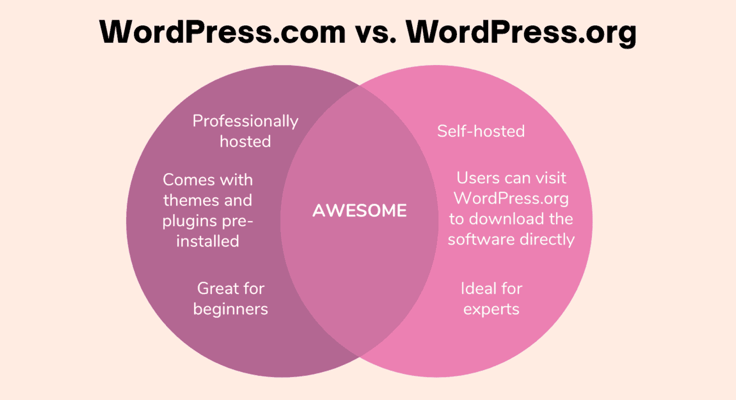
WordPress hosting plans can run on any kind of server but are most commonly used with shared servers. This makes WordPress hosting ultra-affordable for individuals and small businesses.
You can also get WordPress hosting for free, but it won’t come with as many features.
How Much Does a WordPress Website Cost?
Don’t expect to see a fixed price. The specific type of hosting and the features your website needs will determine the cost.
Some common types of WordPress hosting include:
- Shared hosting: You share the server resources with other users.
- Managed WordPress hosting: The host manages the technical part as you focus on creating content for your website.
- VPS WordPress hosting: This provides virtualized dedicated resources and control over your hosting environment.
- Dedicated server hosting: Dedicated servers offer more resources and better performance but are more expensive than shared and VPS hosting.
- Cloud hosting: Cloud servers are known for scalability and performance. You will often find pay-as-you-go cloud hosting plans.
- Free hosting: This hosting type won’t cost you a thing but will have limited features.
Additional features, such as premium themes or plugins, will add to the overall cost of your WordPress website. So, it’s important to understand exactly what your website will need before shopping for the right host.
How Do I Get Free WordPress Hosting?
It’s easy. You have two options, as explained below.
Use a free trial: This option only lets you host your WordPress website for free for a specific period to decide if it’s what you’re looking for. It’s not a permanent solution, but it works when you want to take a web host on a test drive.
Use an always-free host: You won’t pay anything to host your website on an always-free plan. However, you’ll have many restrictions (most notably storage and bandwidth), which can lead to poor performance when your website receives considerable traffic.
Which Free Hosting Provider Is Best for WordPress?
WordPress.com sits at the top of the list. Curated for WordPress websites, this host lets you create unlimited pages, collect payments, explore and use beautiful themes, and even create newsletters.
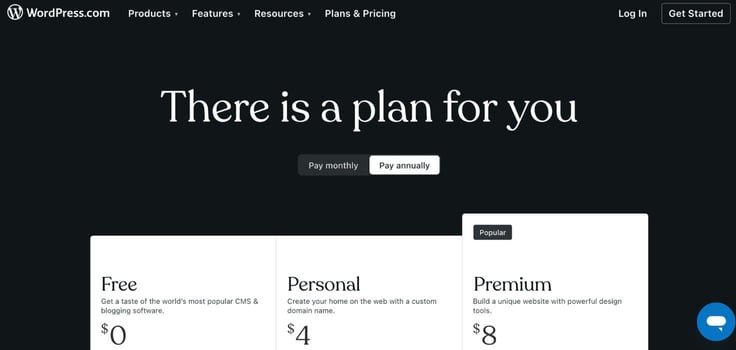
The biggest downside, besides the use of a subdomain, is the limited storage. You’ll only have one gigabyte of storage to play with. That said, if you have a small WordPress site and don’t mind using a subdomain, WordPress.com is the best option for free hosting. If you run out of storage space, you can always migrate your website to a different host.
Is Bluehost Free?
Although Bluehost isn’t free, it does offer a 30-day money-back guarantee to test its features. If you’re unsatisfied with your hosting service, you can cancel any time during your first month.
Bluehost.com
- Recommended by WordPress.org since 2005
- Automatic WordPress updates and initial install
- FREE WordPress themes in the Bluehost Marketplace
- 24/7 support via live chat, phone, and email
- Get exclusive discounts on WordPress plans
- Get started on Bluehost now.
WORDPRESS
RATING
★★★★★
Our Review
Bluehost’s WordPress hosting packages are aimed at first-time site owners and personal bloggers. These services come at a premium compared to the standard Bluehost web hosting (basic shared hosting) plans, but the WordPress optimization and platform-specific resources are arguably worth the cost. Go to full review »
| Money Back Guarantee | Disk Space | Domain Name | Setup Time |
|---|---|---|---|
| 30 days | 10 GB SSD – 100 GB SSD | FREE (1 year) | 7 minutes |
Despite the lack of always-free services, Bluehost is certainly worth your attention. It offers so many advantages for building and managing a WordPress site. You’re better off paying a few dollars per month for a cheap hosting plan than opting for an entirely free service.
The free domain name registration for your first year offers you $12 to $20 in annual savings alone.
How Can I Use WordPress for Free Without Hosting?
It’s easy to get started with free WordPress hosting from WordPress.com. It takes little more than signing up for a plan with your email and customizing your website.
Here’s all you need to do.
Step 1: Create Your Hosting Account
Head over to WordPress.com, and then click on the Start With Free option under the free plan.
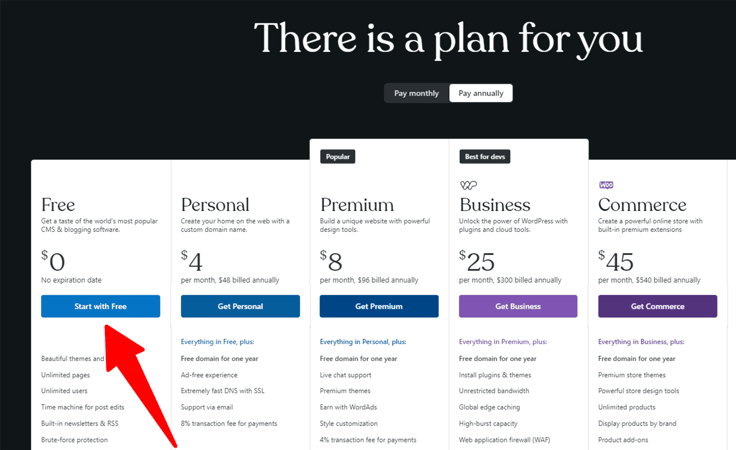
Step 2: Provide Your Website’s Details
Once you’ve signed up, you’ll need details such as your name and description of your website, and then click “Continue” once logged in.
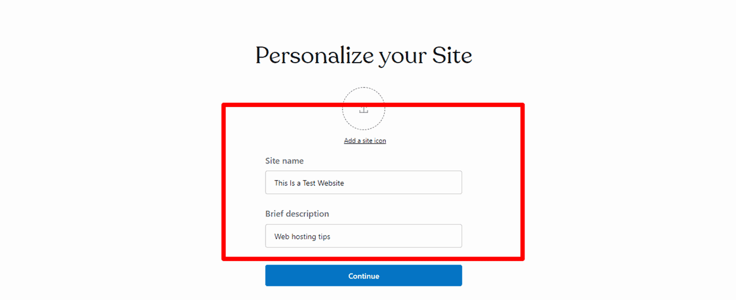
Step 3: Choose and Customize Your Theme
Browse the library of free WordPress themes. Look for one that best suits the overall style and tone of your website. WordPress.com offers plenty of niche themes for bloggers, artists, and photographers.
Once you’ve decided, select a free theme and customize it to meet your preferred style.
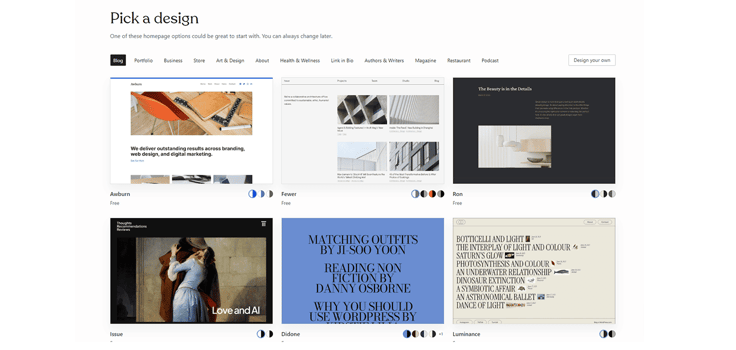
Step 4: Launch Your Site
After customizing your theme, click “Launch Your Site” And that’s it! You can go back into the WordPress dashboard anytime to make changes to your theme or add content. It’s up to you how to best manage your website from here.
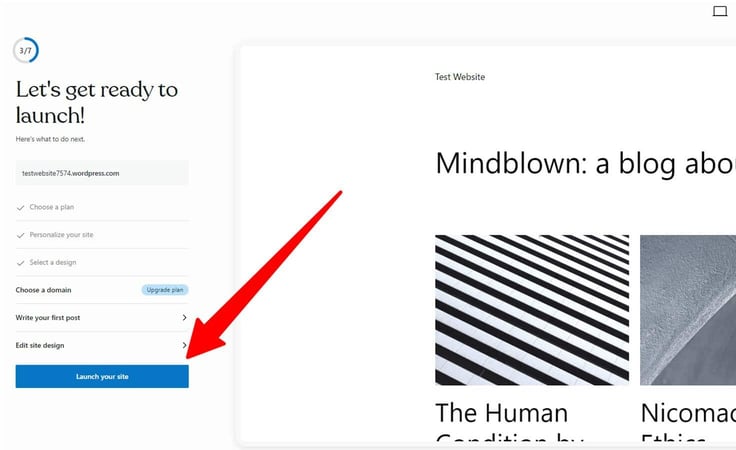
Once you’ve built your website, you might decide to upgrade to a paid plan with WordPress.com (or any other host). If that time comes, you can easily switch to a paid hosting plan to support more website visitors.
Who Should I Host My WordPress Site With?
Many different factors will come into play when looking for the right web host for your WordPress website. For example, for a small business website, you should consider the following factors:
- Type of hosting (e.g., shared, VPS, dedicated)
- Uptime and reliability (99.9%+ uptime)
- Performance (fast server response times, SSD storage, CDN)
- Scalability (easy resource upgrades)
- Security (firewalls, DDoS protection, SSL)
- Backup and disaster recovery (automated backups)
- Email hosting (included email services)
- Cost and pricing structure (introductory vs. renewal rates)
- Money-back guarantee (refund policy)
- Reviews and reputation (customer feedback)
- Data privacy and compliance (regulatory compliance)
- Add-ons and extras (website builders, SEO tools)
That way, you’ll find a web host that meets your unique business needs and stays within your budget.
Pro tip: When shopping for a WordPress host, look for providers that offer a money-back guarantee of at least 30 days. This allows you to get a refund if you’re unhappy for any reason.
What Kind of Hosting Do I Need for WordPress?
WordPress hosting comes in different forms, so I’d keep that in mind when choosing the right host. Here’s what I mean:
- Shared Hosting: Shared hosting is what I’d go for when I want to build a website for a small business, a personal blog, or if I’m a beginner. That’s because it is the most budget-friendly option out there.
- VPS (Virtual Private Server) Hosting: VPS hosting would be my go-to option for a growing website or small to medium-sized businesses. It offers dedicated resources within a virtual environment, which means better performance and control than shared hosting.
- Cloud Hosting: This type of hosting is best for eCommerce websites and businesses with variable traffic. Cloud hosting uses a network of virtual servers, allowing you to scale resources as needed. This is what you need if you run a website that experiences fluctuations in traffic.
- Dedicated Server Hosting: As the name suggests, this hosting type provides an entire physical server exclusively for your website for maximum control, performance, and security — but comes at a higher cost. It works best for large websites, enterprises, and businesses with high traffic and specific resource needs.
At the end of the day, the type of server you choose will depend on how big your WordPress website is and how much you want to pay for hosting.
Exploring Your Options for Free WordPress Hosting
We know budget is an essential factor when shopping for a hosting provider. If you’re not sold on the idea of an almost-free hosting service, the always-free hosts we mentioned on this list are a safe bet to get your site up and running.
Just be prepared to switch providers or upgrade to a higher tier of service if your website grows. Now you’re ready to build a WordPress website and get it online at no cost — happy hosting!
HostingAdvice.com is a free online resource that offers valuable content and comparison services to users. To keep this resource 100% free, we receive compensation from many of the offers listed on the site. Along with key review factors, this compensation may impact how and where products appear across the site (including, for example, the order in which they appear). HostingAdvice.com does not include the entire universe of available offers. Editorial opinions expressed on the site are strictly our own and are not provided, endorsed, or approved by advertisers.
Our site is committed to publishing independent, accurate content guided by strict editorial guidelines. Before articles and reviews are published on our site, they undergo a thorough review process performed by a team of independent editors and subject-matter experts to ensure the content’s accuracy, timeliness, and impartiality. Our editorial team is separate and independent of our site’s advertisers, and the opinions they express on our site are their own. To read more about our team members and their editorial backgrounds, please visit our site’s About page.














