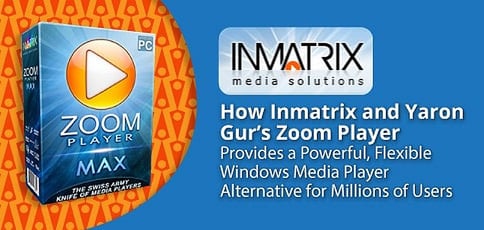
TL; DR: Originally a personal project to improve how videos displayed on curved CRT monitors, Zoom Player has now been downloaded millions of times around the world. The popular Windows media player emphasizes usability and flexibility by maintaining a vast library of supported file formats, device compatibilities, and interface customizations. Lead Developer Yaron Gur told us how Inmatrix came to create its signature product, as well as how a close relationship with users continues to shape Zoom Player’s future.
In the late 1990s, few programs existed for displaying video on Windows computers. What’s more, the curved screens of monitors and televisions using cathode ray tubes meant that videos didn’t properly align with the screens’ display area.
“Whatever you watched was a little blurry and cropped on the sides, and I didn’t want to watch video like this,” said Yaron Gur, a young developer who set out to solve the problem. What started as a personal project eventually turned into Zoom Player, a robust and flexible platform downloaded by millions of users.
As a teenager, Yaron developed software for his pre-World Wide Web bulletin board system that would ask his audience questions. Programming in MS-DOS to start, he eventually switched to Windows systems and created a program that would zoom in on videos to correctly display them on curved screens.
“After I did it for myself, I figured other people might want to use it,” he said. “When I started, there weren’t many options out there.”
Yaron formed his software company, Inmatrix, with Zoom Player as the flagship product. Since 2000, he has continued to update Zoom Player with support for new file formats, user-requested features, and new technologies.
I always keep an eye out for what new ideas come out and decide which are the best for me to incorporate into the player,” Yaron said. “My job is to take all this information and present it to the users in an intuitive and clear fashion.”
Zoom Player Adds New Settings and Optimizes Features
Launched shortly after Windows Media Player, Zoom Player gained popularity among users who found the Microsoft program too restrictive. The program supports a wide array of media files and formats, and Yaron continually updates Zoom to keep up with the always-changing video landscape.
“There is always better audio encoding, better image stabilization, or evolving hardware,” he said. “It’s always a game of catch up with technologies that either come up slowly through some central organization or an individual coder who develops some sort of plugin that changes the game.”

Even though Zoom Player v14.1 was released in February 2018, Yaron is already working on v14.5.
Based on performance, stability, and versatility, Zoom Player’s features are well-suited to meet a variety of computing and user demands. Numerous customization options cover everything from aesthetics to hardware usage, and users can map keyboard shortcuts and enable or disable hardware acceleration.
The player’s newest release, Version 14.1, debuted in February 2018 with automatic support for more Windows media library folder structures and optimized settings to improve tracking torrent downloads.
“It’s a fluid environment,” Yaron said. “Everything changes, and there are a lot of vectors we need to keep an eye on.”
Open-Ended Software That Adapts to Shifting Technology
Yaron and Zoom Player must keep up with new file formats, hardware, user behaviors, social media networks, and content distribution entities. Recently, the program began integrating metadata into users’ audio and video files.
With the Media Scraping feature, Zoom Player can scan a user’s media library and automatically download metadata and images from open databases to supply information on ratings, plotlines, actors, performers, and album covers. Other popular tools include a YouTube integration, multi-monitor setups, and command line functionality.
The progress, however, is not always linear. To maintain compatibility with all versions of the Windows operating systems, Yaron said he needs to be able to move quickly when Microsoft releases new features or settings. One recent Windows 10 update, for example, introduced a feature that improved text rendering quality with large fonts.
“All of the sudden, users are telling us that everything is working slowly,” he said. “Some features were up to 50 times slower because of the algorithm they introduced. We had to manually find a way to make it work and figure out what’s causing the slowdown.”
User-Friendly Features Inspired By Customer Feedback
As he has done since the early days of learning about his bulletin board system audience, Yaron continues to foster close communications with those using his technology.

From the outset, Zoom Player has been an open-ended platform that users can customize as needed.
“Nearly all development is based on the reaction of our users,” he said, adding that Inmatrix balances customer feedback and recommendations with the features that will benefit the most users. “With 100 million users, you will have 100 million opinions.”
When someone requests a new feature, Yaron and his team examine the impact the component would have on the wider audience, coupled with development time.
“If we see a small request that’s only 10 minutes of work for us that makes a user happy, it’s worth giving our customers the sense that Zoom Player is part of a living community,” he said. “We’re trying to please everyone — within reason.”
In addition to new features, Yaron told us that Zoom Player users often help improve the program’s existing tools. The program’s torrent manager, for instance, was recently refined to more efficiently handle large numbers of downloads.
“Sometimes we have a user that comes to us with a use case we didn’t think about,” he said. “One user came to us saying he had hundreds of torrents containing thousands of files. We had only tested with hundreds of files, so we had to enhance our code, optimize it, and test with a bigger dataset to see that everything is functioning smoothly and as expected in those extreme cases.”
Coming Soon: Remote Control Via Smartphone And More
Even though Zoom Player v14.1 just came out, Yaron has already started working on Version 14.5. Because Zoom Player often used to help users easily turn their PCs into home entertainment centers, he said the program’s next iteration would likely ship with enhanced entertainment features such as remote control via a mobile device.
“We have a plan to release remote control applications for Android, where you can use your phone to directly control your Zoom Player,” he said. “There are a few other programs that can do that, but not one that’s specific to Zoom Player.”
As of Version 14.1, Zoom Player can be controlled via controllers for Xbox and other gaming hardware. In addition, macros can be assigned to the keyboard and mouse to make navigation easy no matter which device is preferred.
True to form, Yaron is asking users what they’d specifically like to see the remote be able to accomplish. Because Android is a new environment for him, Yaron is developing a pixel painting and sharing game, PIKAPAINT, to get familiar with the development landscape.
“We try to be flexible with our UI so we can customize it to a fair degree,” he said. “I have an idea of what I would like to do, but the users are the reason Zoom Player is still around. They’ll have plenty of say.”
HostingAdvice.com is a free online resource that offers valuable content and comparison services to users. To keep this resource 100% free, we receive compensation from many of the offers listed on the site. Along with key review factors, this compensation may impact how and where products appear across the site (including, for example, the order in which they appear). HostingAdvice.com does not include the entire universe of available offers. Editorial opinions expressed on the site are strictly our own and are not provided, endorsed, or approved by advertisers.
Our site is committed to publishing independent, accurate content guided by strict editorial guidelines. Before articles and reviews are published on our site, they undergo a thorough review process performed by a team of independent editors and subject-matter experts to ensure the content’s accuracy, timeliness, and impartiality. Our editorial team is separate and independent of our site’s advertisers, and the opinions they express on our site are their own. To read more about our team members and their editorial backgrounds, please visit our site’s About page.

